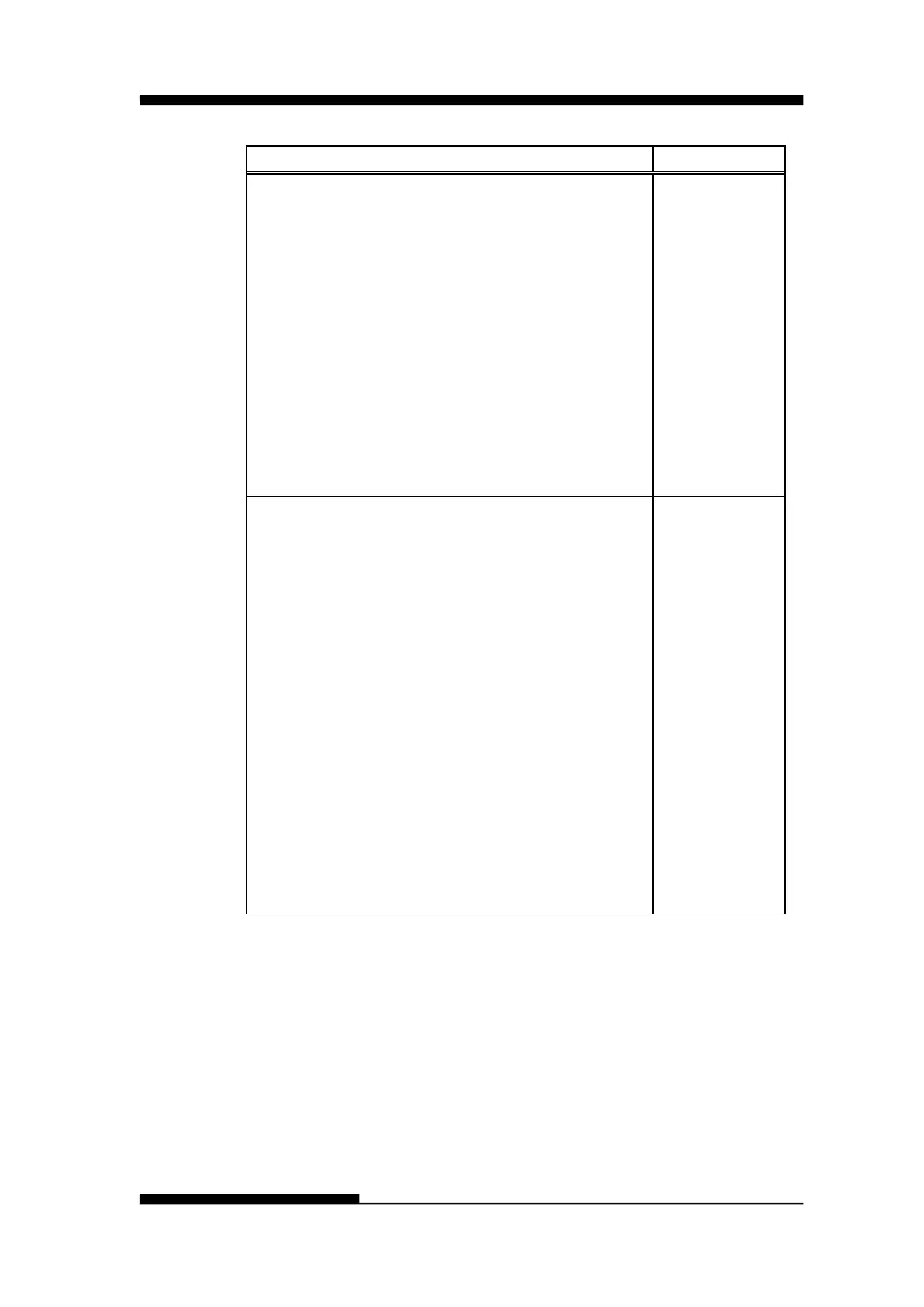FUJITSU DL3100
C-2 User’s Manual
Turn unidirectional mode on/off
n = 0 Bidirectional printing
1 Unidirectional printing
• Unidirectional printing provides better alignment of
vertical lines, while bidirectional printing is faster.
Unidirectional mode (one line)
Moves the print head to the extreme left position so the
next line will print left to right
Notes
• This is a nonrecommended command; use the ESC U
command instead.
Moving the print position
Set absolute horizontal print position
(horizontal position) =
((nH × 256) + nL) × (defined unit) + (left margin)
(0 ≤ nH ≤ 127, 0 ≤ nL ≤ 255)
• Set the defined unit with the ESC ( U command.
• The default defined unit setting for this command is
1/60 inch.
• The new position is measured from the current
left-margin position.
• The printer ignores this command if the specified
position is to the right of the right margin.
EMULATION
COMMAND
LIST