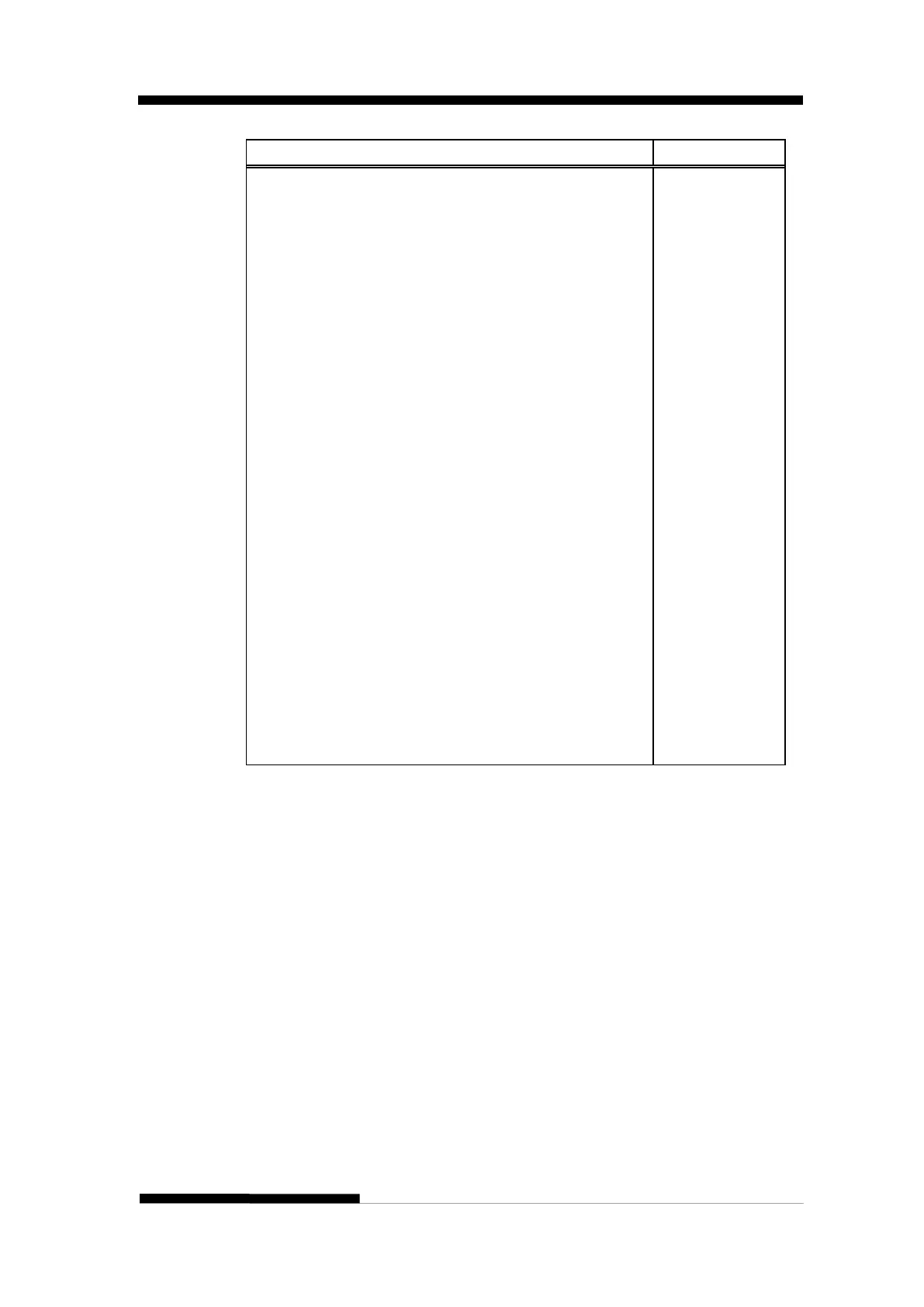FUJITSU DL3100
User’s Manual C-3
Set relative horizontal print position
(horizontal position) =
((nH × 256) + nL) × (defined unit) +(current position)
(0 ≤ nH ≤ 127, 0 ≤ nL ≤ 255)
• Set the defined unit with the ESC ( U command.
• The default defined unit for this command is 1/120
inch in draft mode, and 1/180 inch in LQ mode.
• The new position is measured from the current
position.
• The printer ignores this command if it would move the
print position outside the printing area.
Set absolute vertical print position
(vertical position) =
((mH × 256) + mL) × (defined unit) + (top-margin
position)
(nL = 2, nH = 0,0 ≤ mL ≤ 255, 0 ≤ mH ≤ 127)
(nH) (mL)
• Set the defined unit using the ESC ( U command.
• The default defined unit for this command is 1/60 inch.
• The new position is measured in defined units from the
current top-margin position.
• Moving the print position below the bottom-margin
position produces the following results:
Continuous paper Moves the vertical print position to
the top-margin position on the next page,single-sheet
paper Ejects the paper