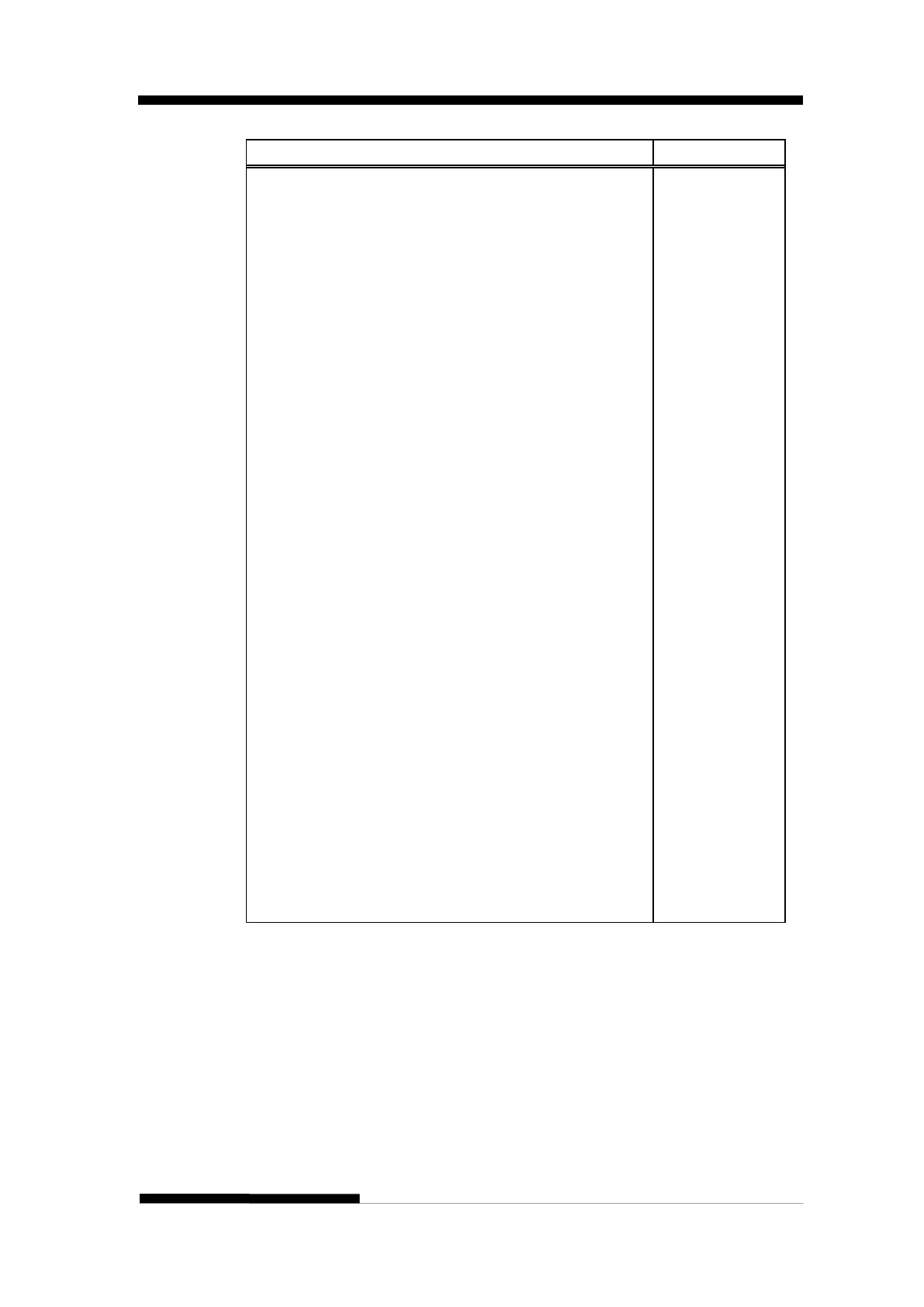FUJITSU DL3100
User’s Manual C-7
Turn proportional mode on/off
n = 0 Returns to current fixed character pitch
1 Selects proportional spacing
• Changes made to the fixed-pitch setting with the ESC
P, ESC M, or ESC g commands during proportional
mode take effect when the printer exits proportional
• The printer automatically switches to LQ printing
when proportional spacing is selected.
Set horizontal motion index (HMI)
Fixes the character width (HMI) according to the
following formula:
HMI = ((nH × 256)+ nL)/360inch
0 ≤ nH ≤ 4,0 ≤ nL ≤ 255, HMI ≤ 3.00 inches
Selects the typeface for LQ printing according to the
following values:
