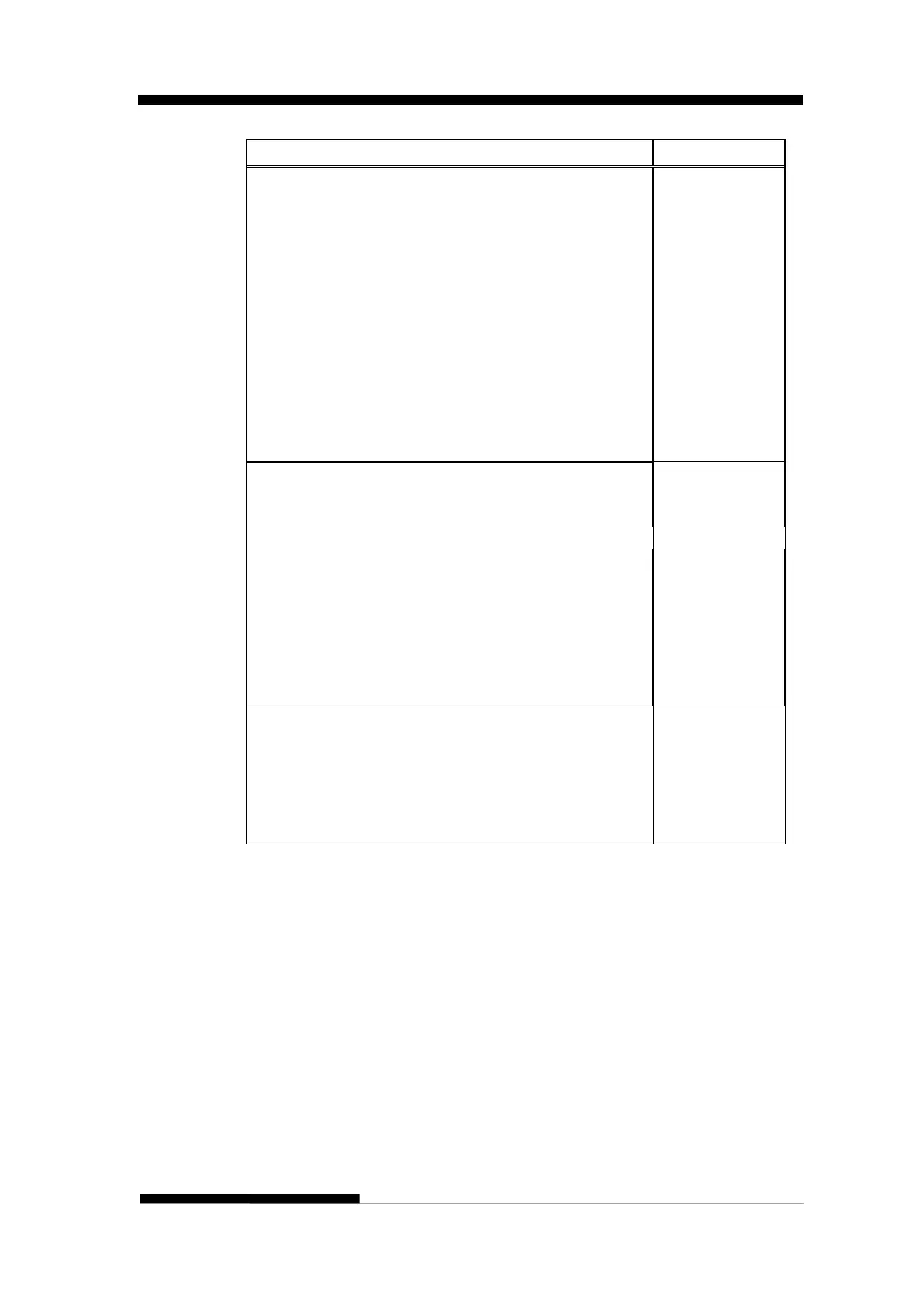FUJITSU DL3100
User’s Manual C-13
Selects the character table to be used for printing from
among the three character tables described below:
table 2 User-defined characters
• Use the ESC ( t command to assign any registered
character table to any character table.
Delete last character in buffer
Cancels any controls on the MSB (bit number 7) set by
the ESC = or ESC > commands;printer then accepts all
MSB data as is
Notes
• This is a nonrecommended command; most computer
systems no longer require MSB control.
Sets the MSB (bit number 7) of all incoming data to 0
Notes
• This is a nonrecommended command; most computer
systems no longer require MSB control.
• All data is affected, including graphics data.
ESC =
