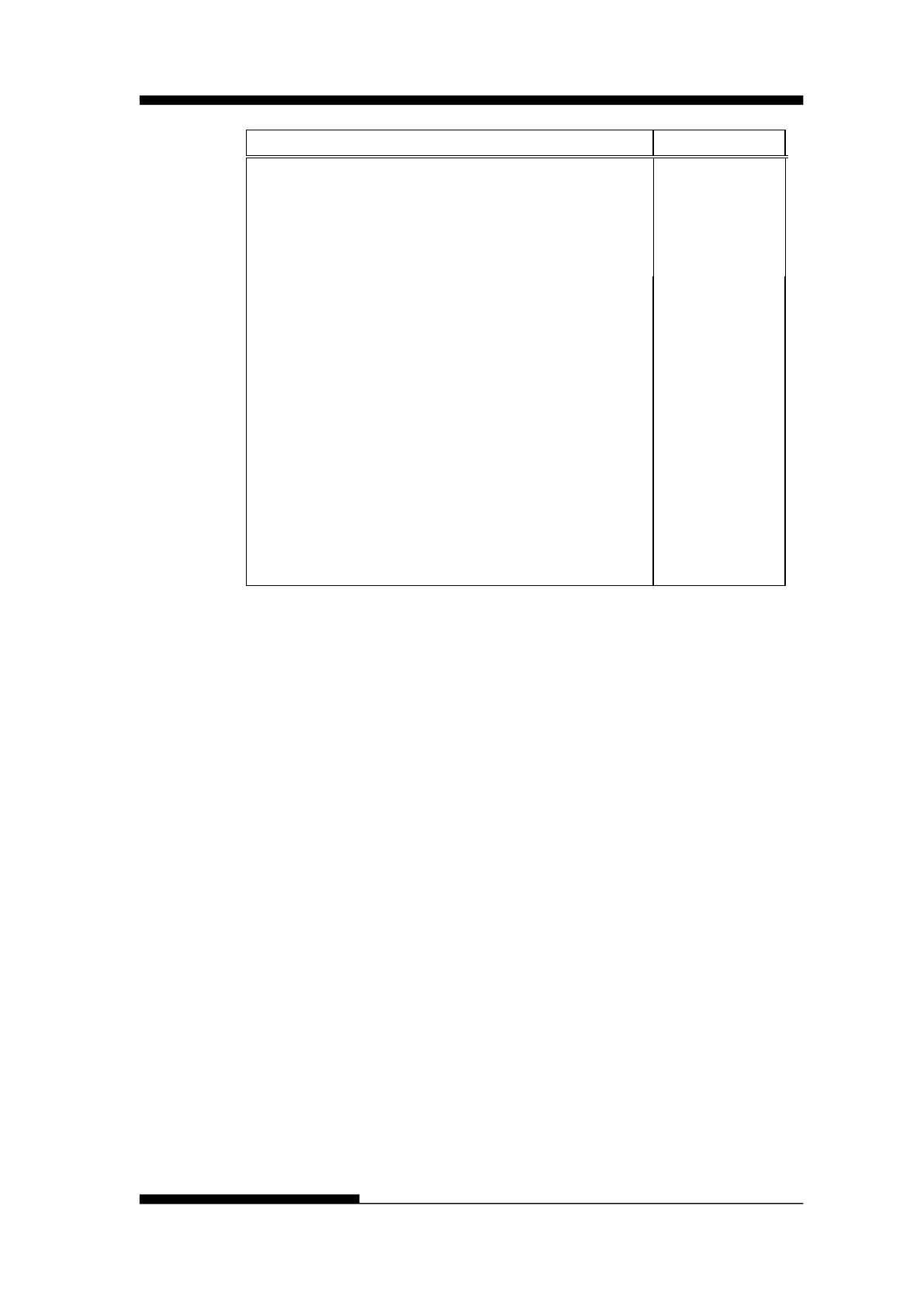FUJITSU DL3100
C-14 User’s Manual
Sets the MSB (bit number 7) of all incoming data to 1
Notes
• This is a nonrecommended command; most computer
systems no longer require MSBcontrol.
• All data is affected, including graphics data.
ESC ( U (nL)
(nH) (m)
Sets the unit to m/3600 inch. The printer uses this unit
when moving the print position,setting the page length,
and setting the top and bottom margins with the
following commands: ESC ( V, ESC ( v, ESC \, ESC $,
(nL = 1, nH = 0,m = 5, 10, 20, 30, 40, 50, 60)
Select 1/8 inch line spacing
Select 1/6 inch line spacing
Set n/180 inch line spacing
Sets the line spacing to n/180 inch
