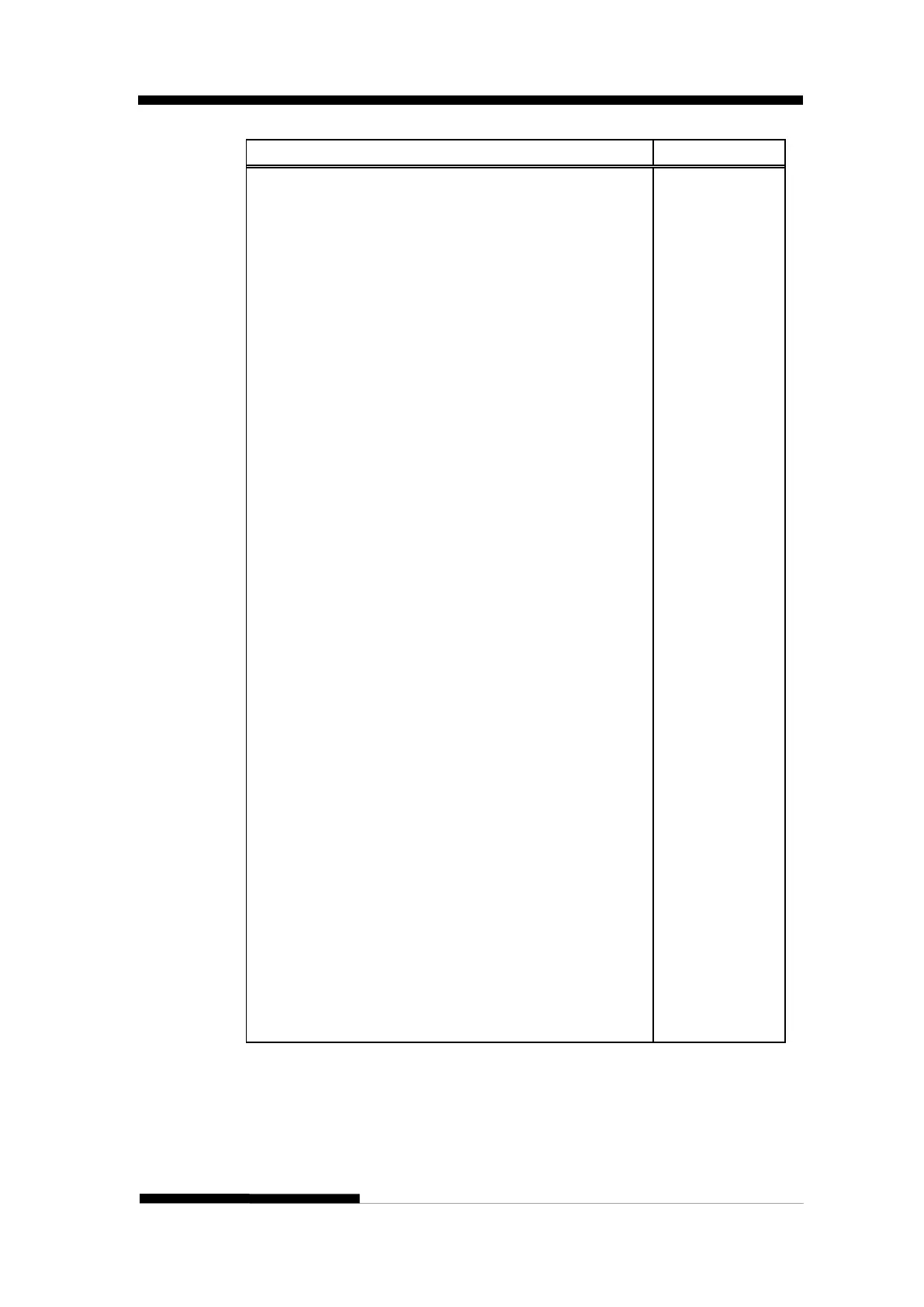FUJITSU DL3100
User’s Manual C-15
Set n/360 inch line spacing
Sets the line spacing to n/360 inch
Set n/60-inch line spacing
Sets the line spacing to n/60 inch
n2 . . . nk
NUL)
Sets horizontal tab positions (in the current character
pitch) at the columns specified by n1 to nk, as measured
from the left-margin position
(0 ≤ k ≤ 32,1 ≤ n ≤ 255,nk > n(k-1))
• The values for n must be in ascending order; a value
of n less than the previous n ends tab setting (like the
• Send an ESC D NUL command to cancel all tab
settings.
• The tab settings move to match any movement in the
left margin.
• A maximum of 32 horizontal tabs can be set.
n2 . . . nk
NUL)
Sets vertical tab positions (in the current line spacing) at
the lines specified by n1 to nk, as measured from the
top-margin position
(0 ≤ k ≤ 16,1 ≤ n ≤ 255,nk > n(k-1))
• The values for n must be in ascending order; a value
of n less than the previous n ends tab setting (just like
• The tab settings move to match any subsequent
movement in the top-margin position.
• Send an ESC B NUL command to cancel all tab
settings.
• A maximum of 16 vertical tabs can be set.
