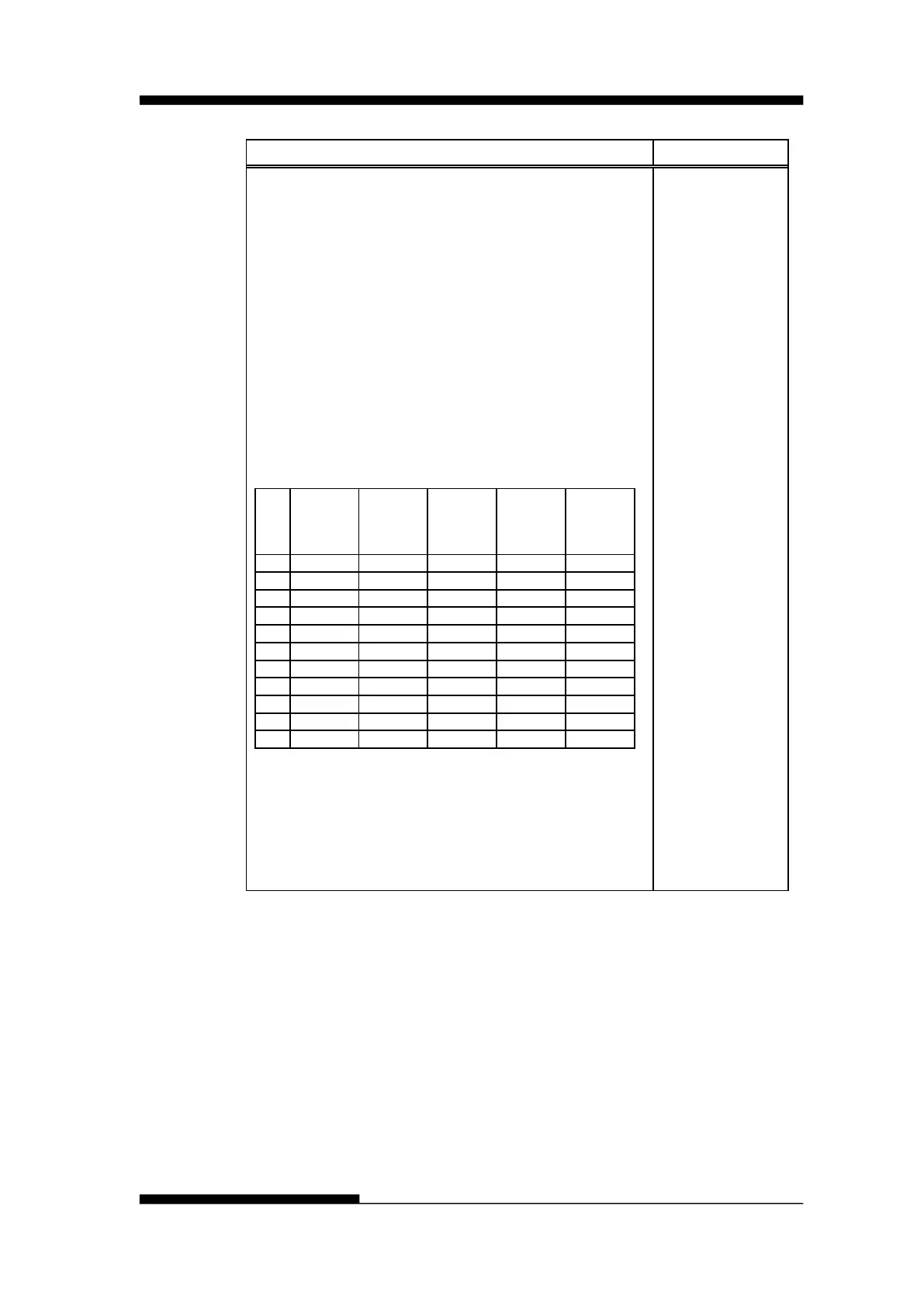FUJITSU DL3100
C-20 User’s Manual
nH d1 . . . dk)
Prints dot-graphics in 8, 24-dot columns, depending on
the following parameters:
m Specifies the dot density (see table below)
nL, nH Specifies the total number of columns of
graphics data that follow
(number of dot columns) = ((nH × 256) + nL)
nH = INT(number of dot columns)/256
nL = MOD(number of dot columns)/256
d1 . . . dk Bytes of graphics data; k is determined by
multiplying the total number of columns
times the number of bytes required for each
column (see the table below)
(0 ≤ nL ≤ 255,0 ≤ nH ≤ 31)
m = 0, 1, 2, 3, 4, 6, 32, 33, 38, 39, 40
m
tal
density
Vertical
density
(dpi)
Adjacen
t dot
printing
Dots per
column
Bytes
per
column
Assigns the dot density used during the ESC K, ESC L,
ESC Y, or ESC Z commands to the density specified by
parameter m in the ESC * command
n = 75, 76, 89, 90(ASCII code of K,L,Y,Z)
m = 0, 1, 2, 3, 4, 6, 32, 33, 38, 39, 40, 71, 72, 73