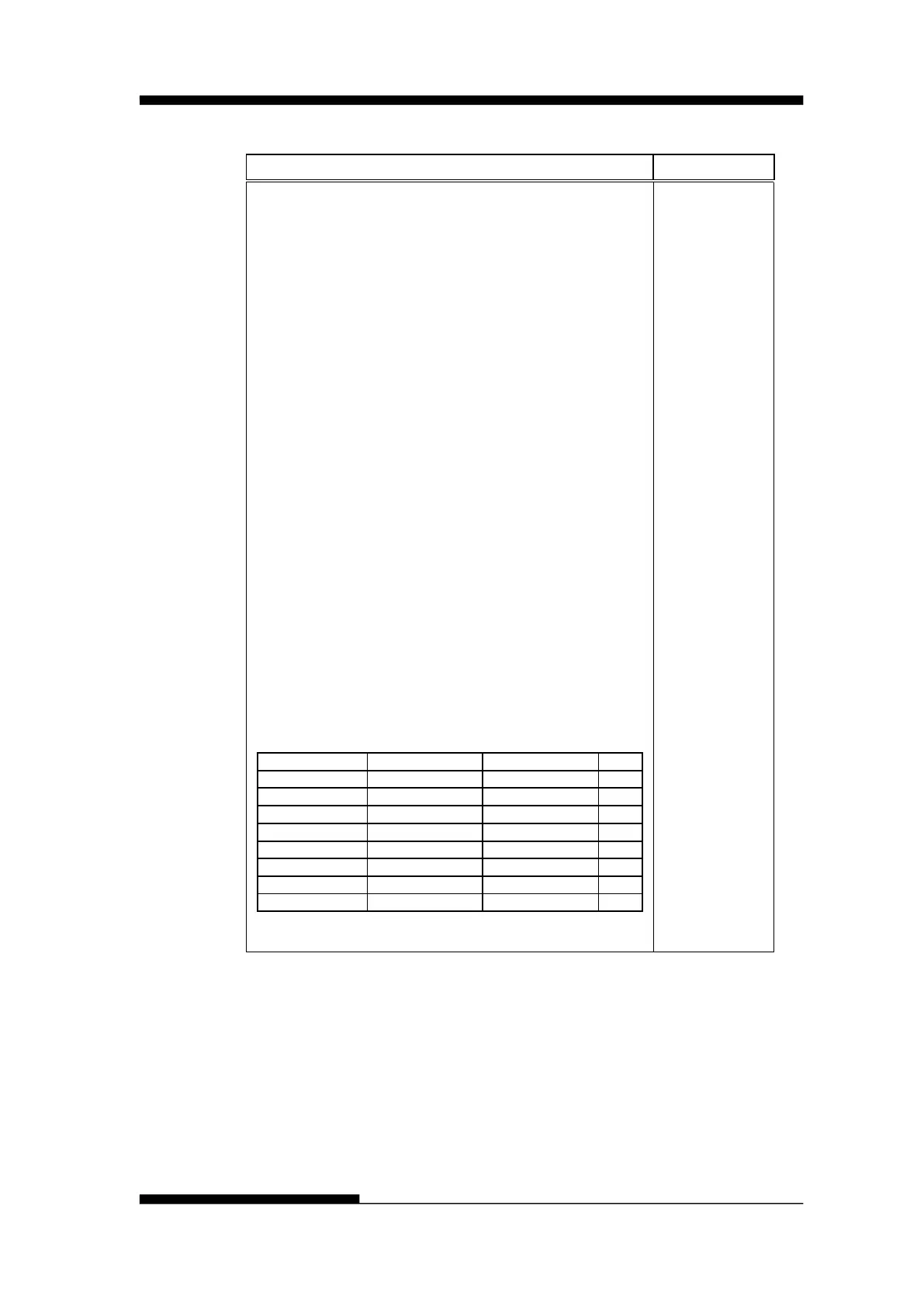FUJITSU DL3100
C-30 User’s Manual
The printer condition is initialized to the user default
setting.
The parm bytes overwrite the user default setting.
The values used for initialization are saved in NV
RAM.
The download font is cleared.
init=FFH;
The printer Condition is initialized to the factory
default setting.
The values used for initialization are saved in NV
RAM.
The download font is cleared.
Id; This parameter specifies the parm conditions
followed by this id.
The supported values of id are 03H, 16H, 23H,
24H, B1H and B4H.
If the id is any other value, the parm bytes are
ignored. V03
id=03H, 16H, 23H, 24H
parm1 and parm2 are valid.
If the following parm are specified, these parm are
ignored.
See the following parm 1 and 2 tables.
parm1
