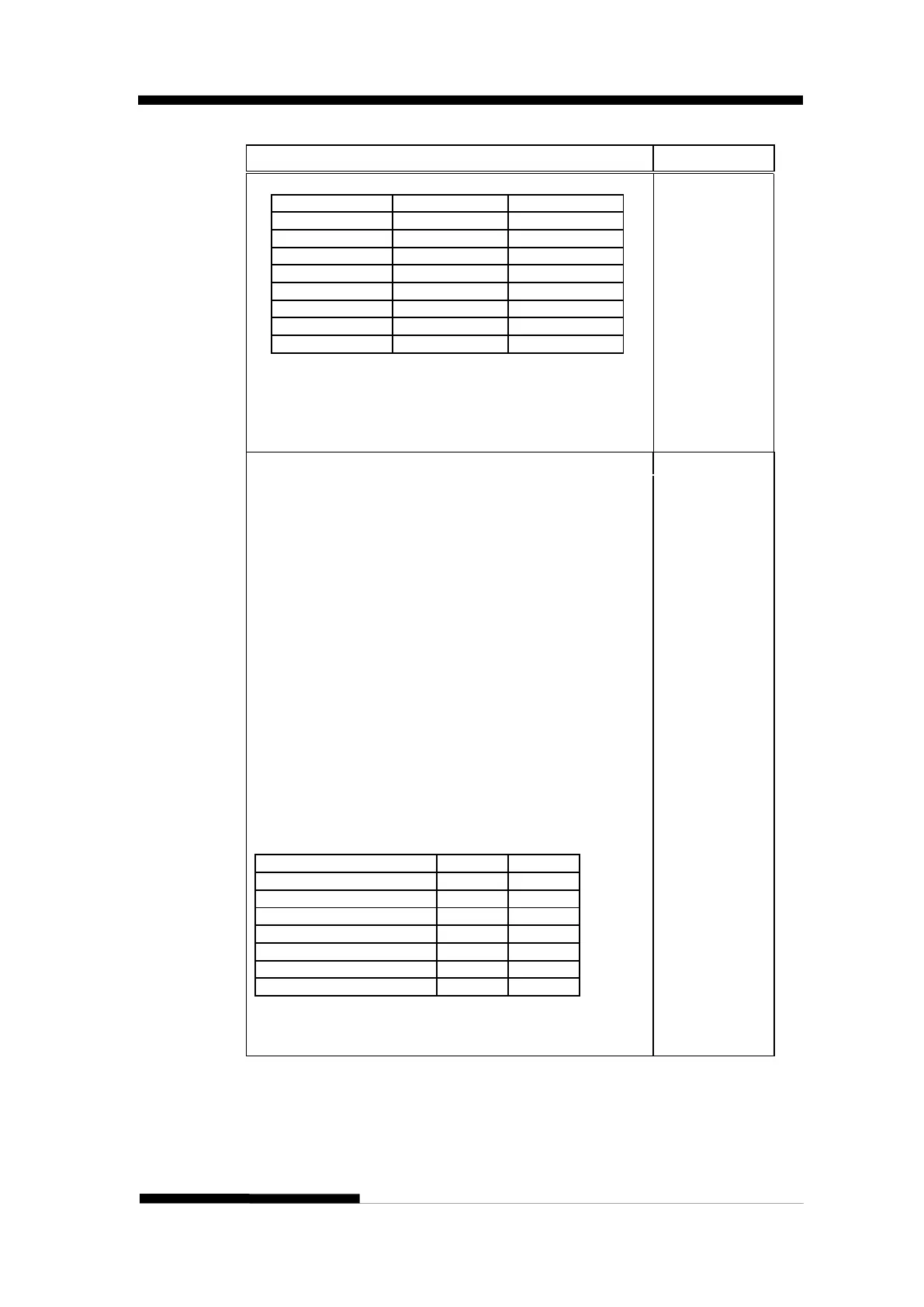FUJITSU DL3100
User’s Manual C-31
id = B1H, B4H V03
parm1 is valid.
parm1 is same as above parm1 of id = 03H, 16H,
(m1) 0 (m3)
m4)
This command is used for varying the type style of the
character and the number of line spacing. Use this
• Shadow (for 239x Plus only)
• Outline (for 239x Plus only)
• You may combine these selections; for example,italic
print with doublehigh,double-wide character, and
double line feed.See the following table for m1, m3,
and m4 selections.
m2=0
