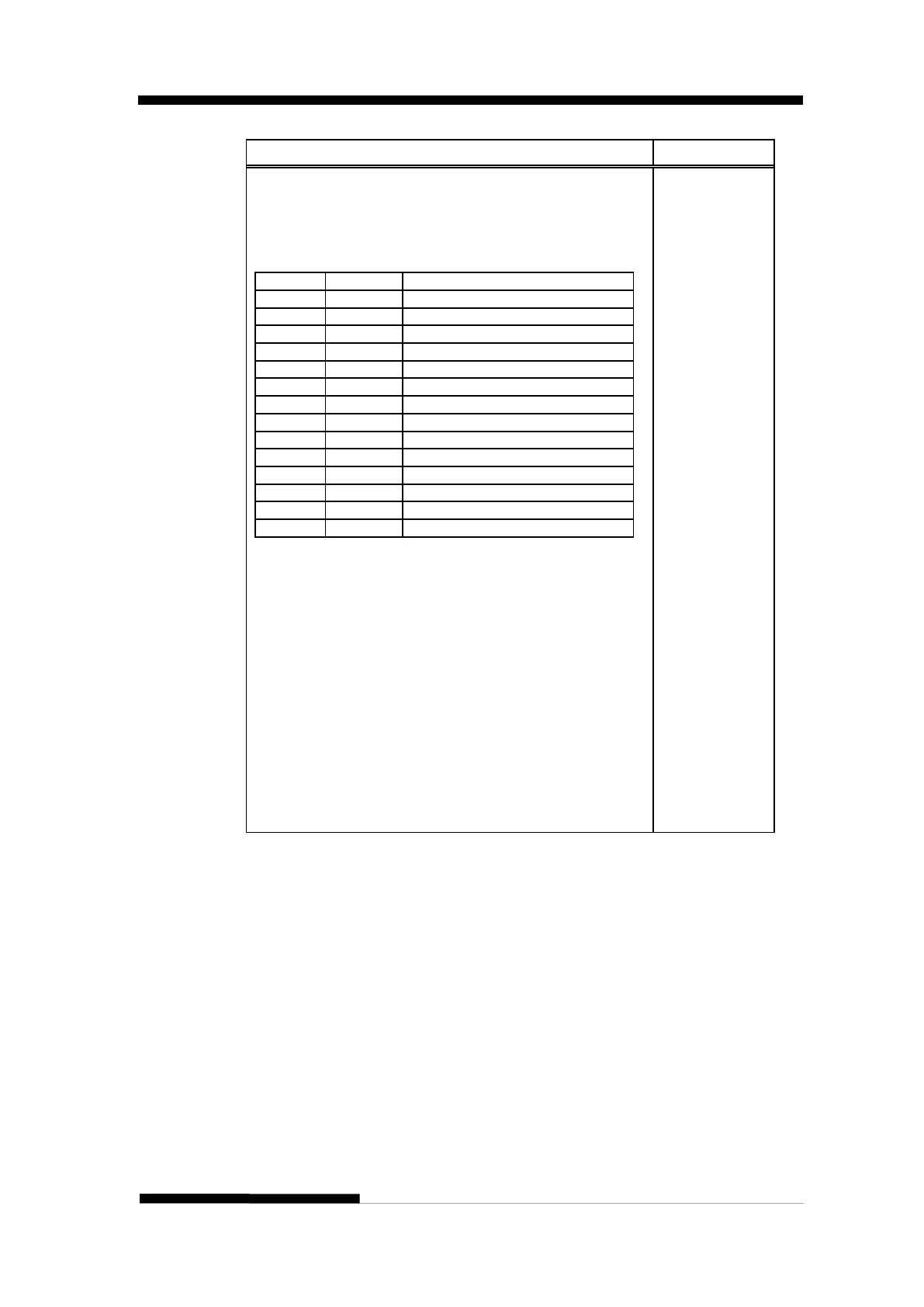FUJITSU DL3100
User’s Manual C-35
Select double-strike printing
Cancel double-strike printing
This command enables you to select a font and choose
the print quality.
Normal (LQ )10 cpi - Courier
Normal (LQ )12 cpi - Prestige
Normal (LQ )17pi - Courier
Normal (LQ ) Proportional-Couri
Downloaded Proportional LQ
Turn proportional mode on/off
n = 0 Returns to current fixed character pitch
1 Selects proportional spacing
This command selects IBM character set II for use in
subsequent printing operations.
