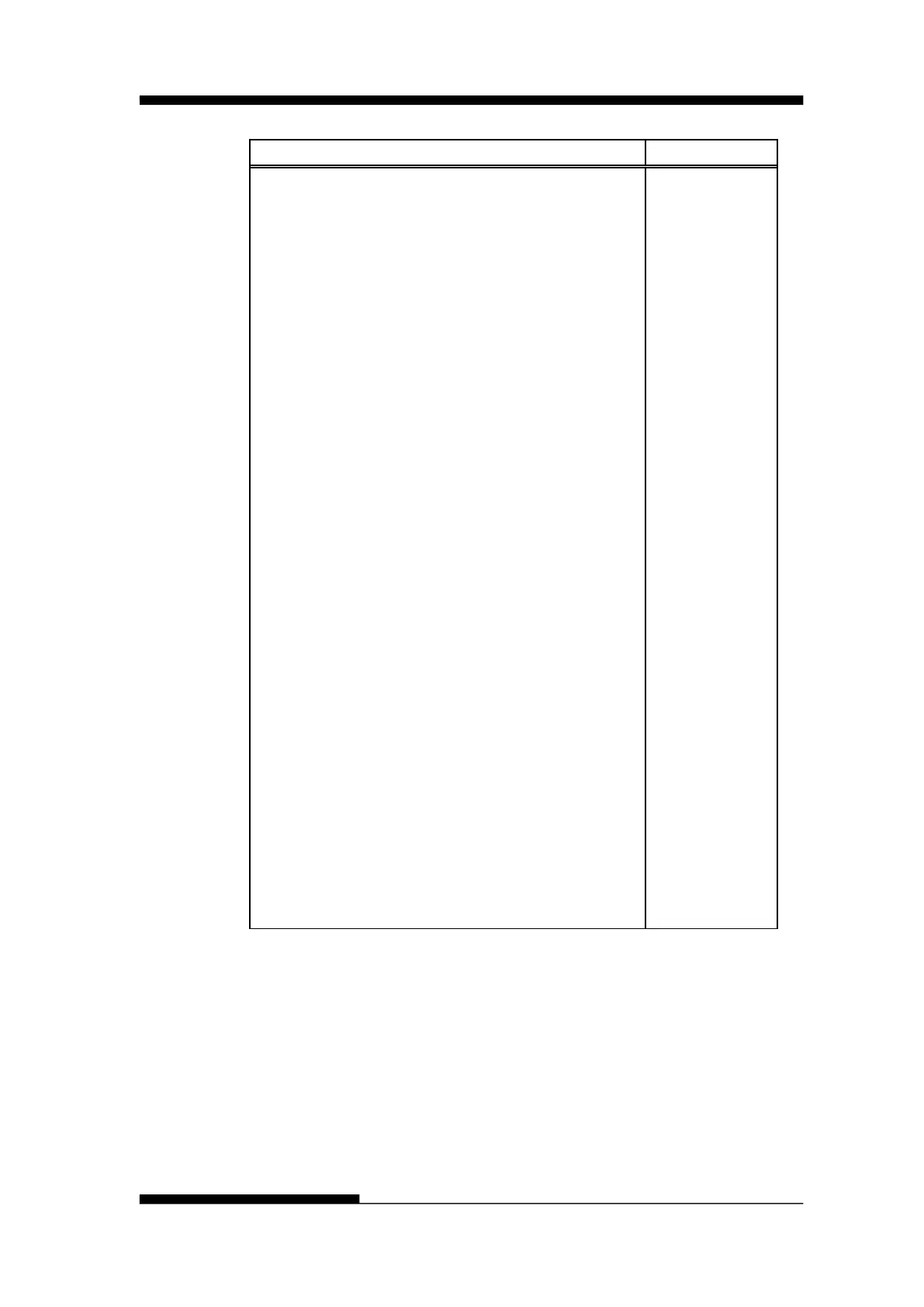FUJITSU DL3100
C-42 User’s Manual
data
Use this command to print normal density bit images
at 60 dots per inch (dpi) horizontally and 72 dpi
• nL and nH identify the number of bytes in data.
• data is the bit-mapped graphics information.
data
Use this command to print normal density bit images
at 120 dpi horizontally and 72 dpi vertically.
• nL and nH identify the number of bytes in data.
• data is the bit-mapped graphics information.
Select 120 dpi, double-speed graphics
data
Use this command to print dual-density bit images at
120 dpi horizontally and
• nL and nH identify the number of bytes in data.
• data is the bit-mapped graphics information.
data
Use this command to print high-density bit images at
240 dpi horizontally and 72 dpi vertically.
• nL and nH identify the number of bytes in data.
• data is the bit-mapped graphics information
k m s v1 v2 c
Must set the parameters/attributes in this command
before the ESC [ p command.
