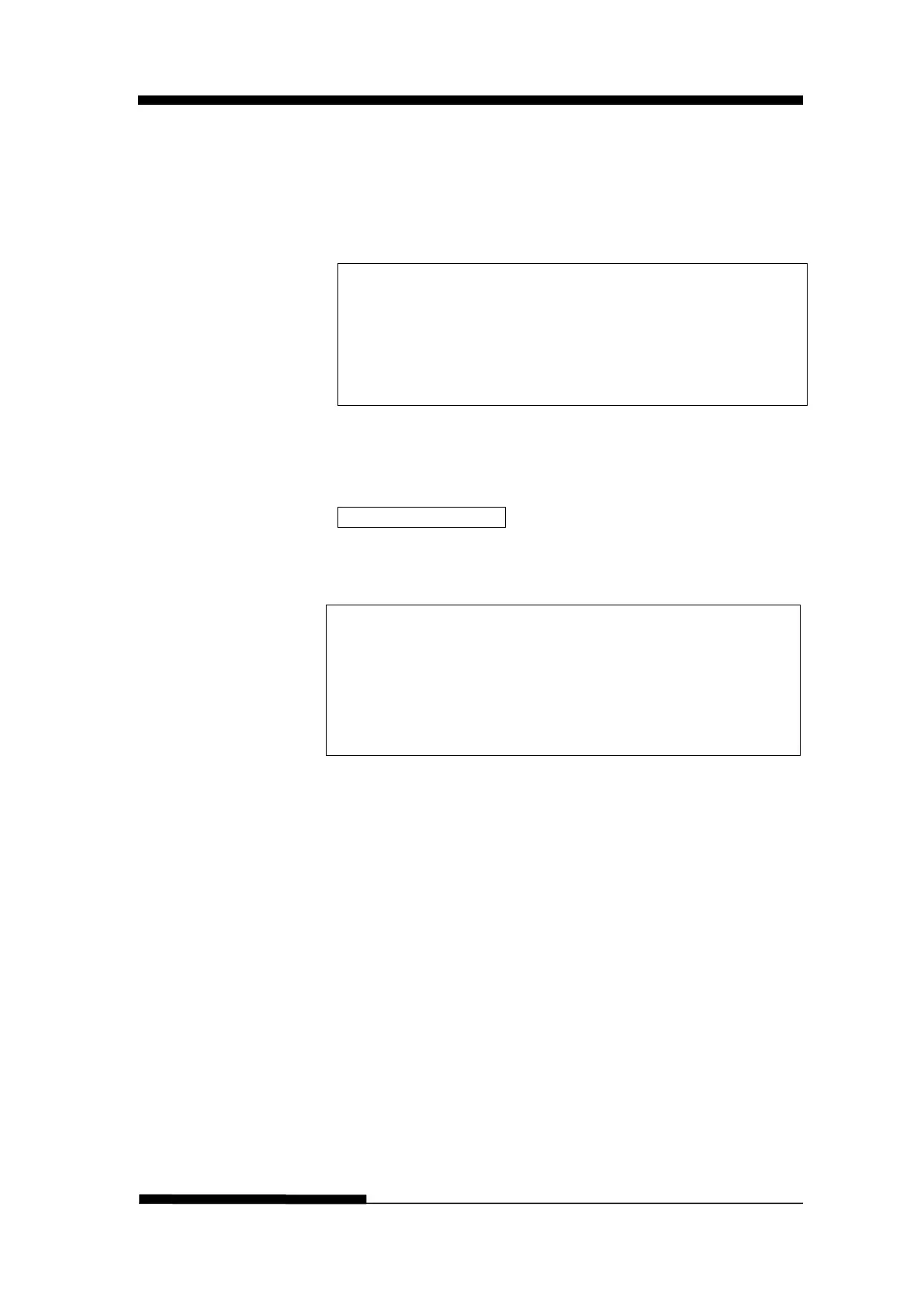FUJITSU DL3100
User’s Manual 5-37
The procedures to set the parameters:
1. Hold down the [Tear off] key while powering on the printer
and then release the key when the print head starts to move.
After loading paper, the printer prompts the Printer Settings
[LF]=Next, [TEAR]=Back, [LOAD/EJECT]=OK, [ONLINE]=Exit,
[ONLINE]+[LOAD/EJECT]=Save and restart the printer.
System Setup
2. Press the Next or Back keys to scroll forward or backward
the sub-menus till the printer shows:
3. Press OK to go into the BlackMark menu. The printer
prompts:
[Black Mark Adjustment Mode]
[LF]= Next, [TEAR]= Back, [LOAD/EJECT]=OK, [ONLINE]=Exit,
[ONLINE]+[LOAD/EJECT]= Save and restart the printer.
Black Mark Physical Horizontal Position
Press any key to eject the paper, and load paper with black mark in
4. The last prompt above advises you to press any key to unload
the dialog form. Then load a fanfold form with black mark.