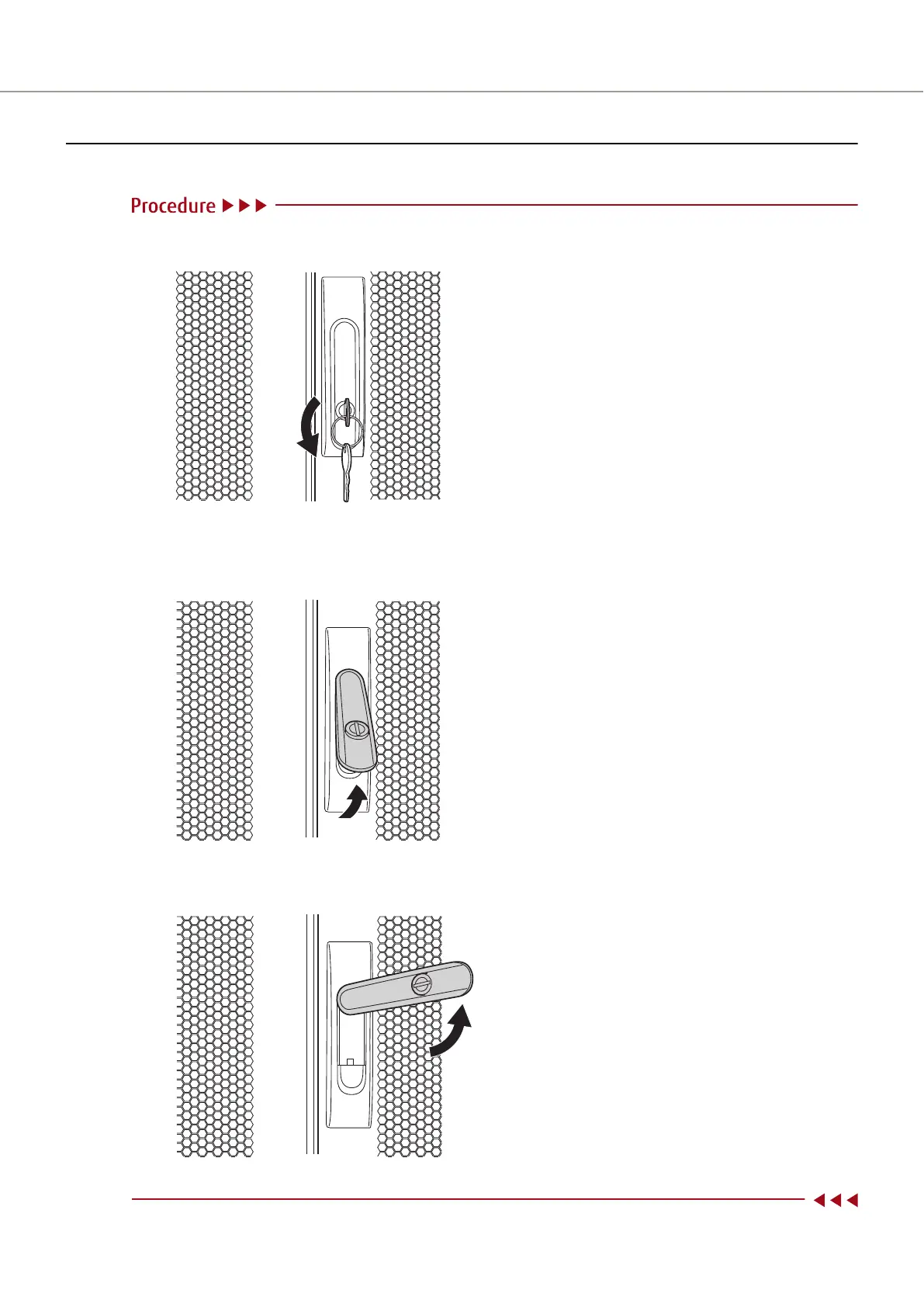How to Open/Close the Rear Door
■
How to Open the Rear Door
1 Insert the rack key and turn the key 180 degrees counterclockwise.
This will unlock the rear door.
2 Pull the bottom of the door handle forward.
3 Rotate the door handle counterclockwise and pull the door open.
1. Basic Operation
How to Open/Close the Rack Doors
11 Operation Guide (Basic)
