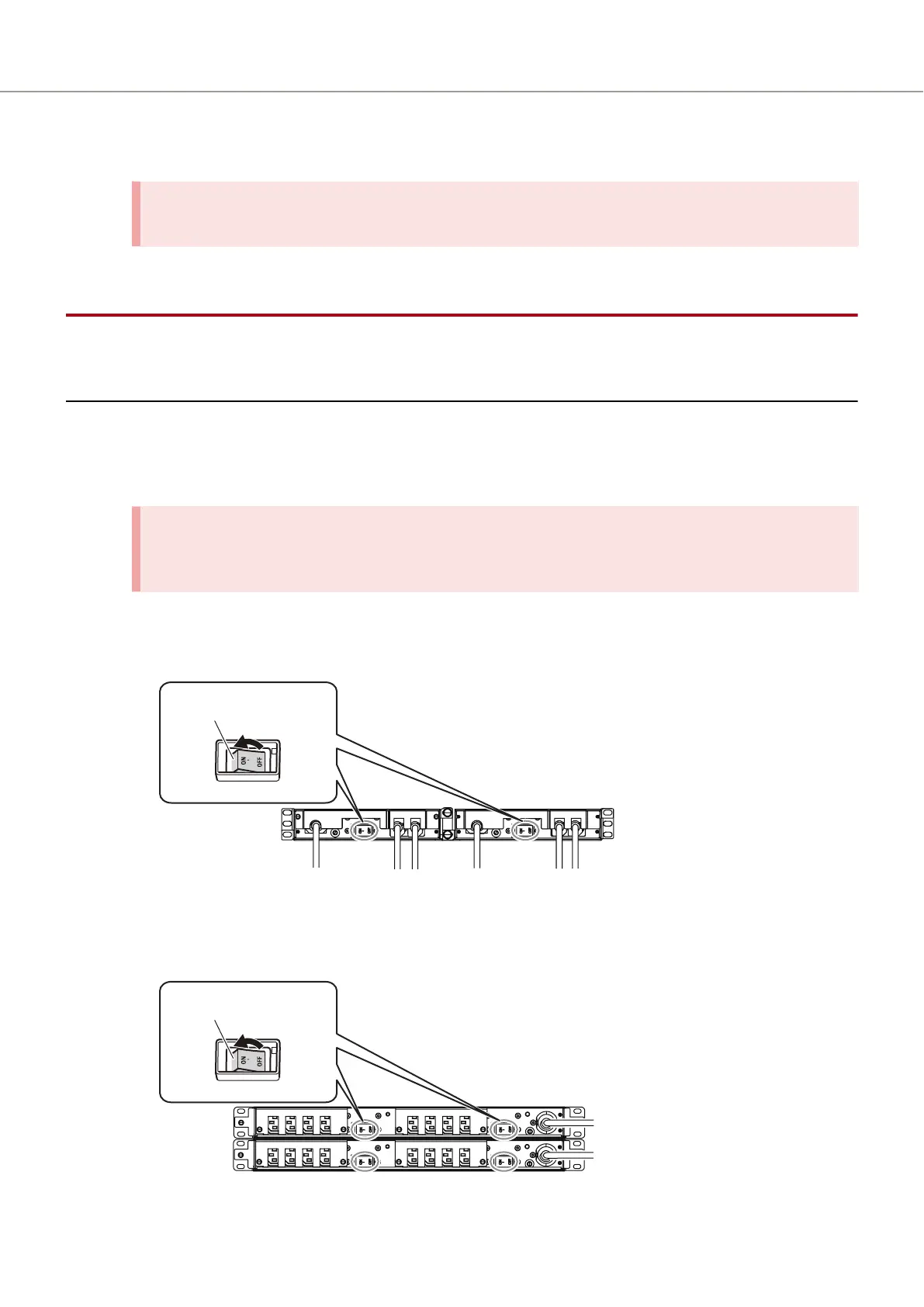■
How to Close the Rear Door
Reverse the opening procedure to close the rear door.
IMPORTANT
Close the rear door with the door handle rotated.
Powering On and Off
This section explains how to turn on and off the ETERNUS AF.
Switching On and Off the Main Line Switch on the Power Distribution Unit
This section explains how to switch the main line switch of the power distribution unit to ON and OFF.
■
To Switch to ON
Turn the main line switch of the power distribution unit to the ON position (marked "|").
IMPORTANT
When turning on the ETERNUS AF
, be sure to turn all the main line switches to the ON position and then
follow the procedure in "Powering On" (page 17).
● For 1U
Figure 1 ON Position of the Main Line Switches on a 1U Power Distribution Unit
● For 2U
Figure 2 ON Position of the Main Line Switches on a 2U Power Distribution Unit
1. Basic Operation
Powering On and Off
12 Operation Guide (Basic)
