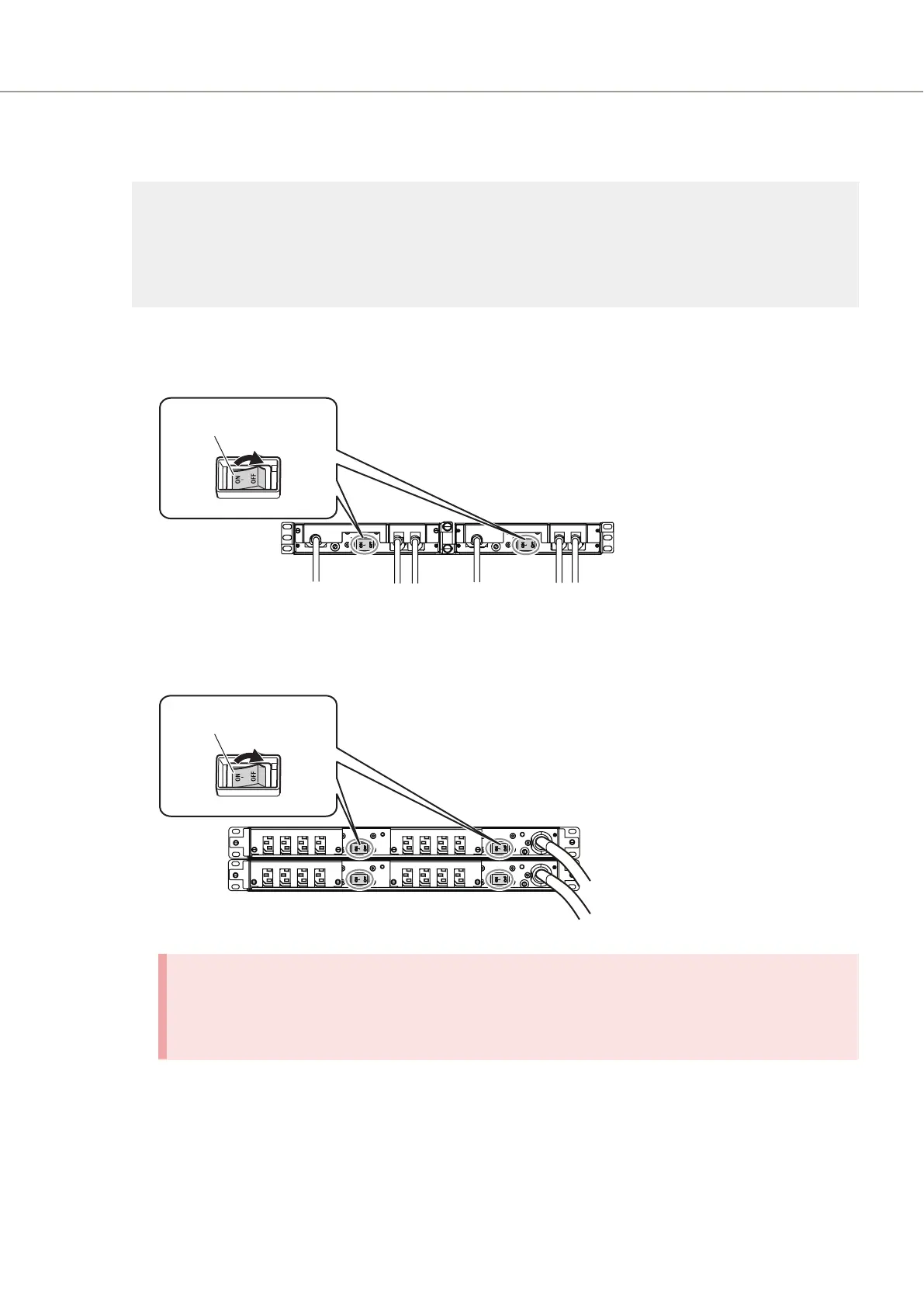■
To Switch to OFF
Turn the main line switch of the power distribution unit to the OFF position (marked "¡").
Note
This does not need to be turned off for normal operation. If the
ETERNUS AF must be turned off, such as
before any inspections of power supply devices are performed, turn off the ETERNUS AF by using the
procedure described in "Powering Off" (page 19), turn all the PSU switches of the power supply unit to
the OFF position, and turn the main line switch of the power distribution unit to the OFF position.
● For 1U
Figure 3 OFF Position of the Main Line Switches on a 1U Power Distribution Unit
● For 2U
Figure 4 OFF Position of the Main Line Switches on a 2U Power Distribution Unit
IMPORTANT
When turning the main line switch to ON (marked "|") right after turning the main line switch to OFF
(marked "¡"), turn it back to ON (marked "|") after the POWER LED of the power supply unit has
turned off completely.
1. Basic Operation
Powering On and Off
13 Operation Guide (Basic)
