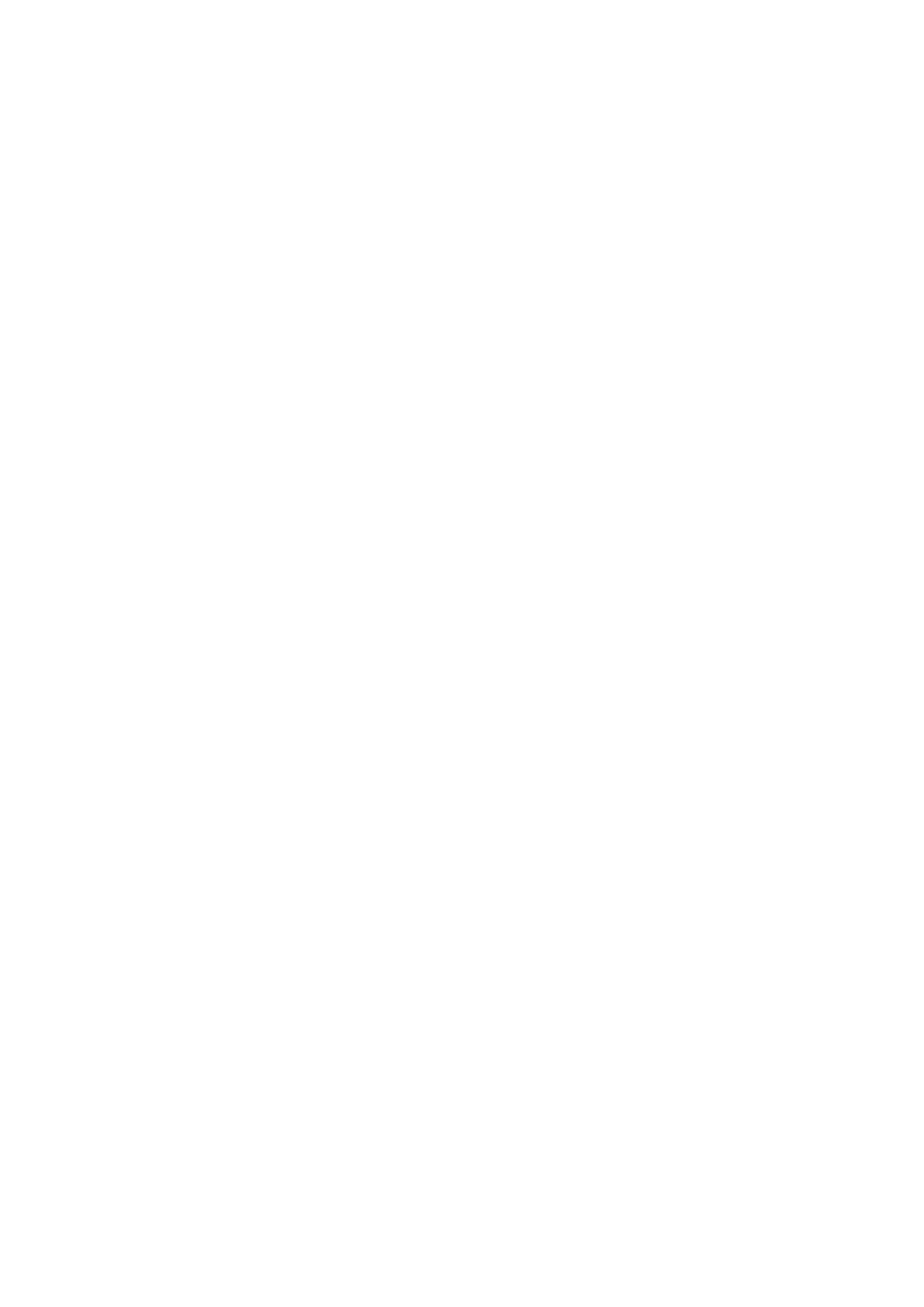Table of Contents
1. Basic Operation
.................................................................................................... 10
How to Open/Close the Rack Doors........................................................................................... 10
How to Open/Close the Front Door...................................................................................................................10
How to Open/Close the Rear Door....................................................................................................................11
Powering On and Off ................................................................................................................ 12
Switching On and Off the Main Line Switch on the Power Distribution Unit.....................................................12
Switching On and Off the PSU Switch on the Power Supply Unit ......................................................................14
Powering On ....................................................................................................................................................17
Powering Off....................................................................................................................................................19
Using the FUNCTION Button/Setting Change Switches.............................................................. 21
2. Storage System Monitoring.................................................................................. 23
Checking LED Status ................................................................................................................. 23
Displaying Status via ETERNUS Web GUI................................................................................... 23
Displaying Status via ETERNUS CLI............................................................................................ 24
Event Notification..................................................................................................................... 24
Audit Log.................................................................................................................................. 25
3. Process Time (Estimated)..................................................................................... 26
Volume Formatting Time.......................................................................................................... 26
Rebuild/Copyback Process Time................................................................................................ 26
4. Component Expansion/Function Enhancement ................................................... 28
License Registration ................................................................................................................. 28
Installing Additional Drives ...................................................................................................... 30
Installable Drives.............................................................................................................................................30
Drive Handling Instructions .............................................................................................................................30
Additional Drive Installation Procedure ...........................................................................................................32
Installing Additional Drive Enclosures ...................................................................................... 34
Installable Drive Enclosures.............................................................................................................................34
Drive Enclosure Handling Instructions .............................................................................................................35
Additional Drive Enclosure Installation Procedure ...........................................................................................35
Installing Long Wave SFP+ Modules (16Gbit/s) ........................................................................ 48
Installation Rules for Long Wave SFP+ Modules (16Gbit/s)..............................................................................48
2 Operation Guide (Basic)
