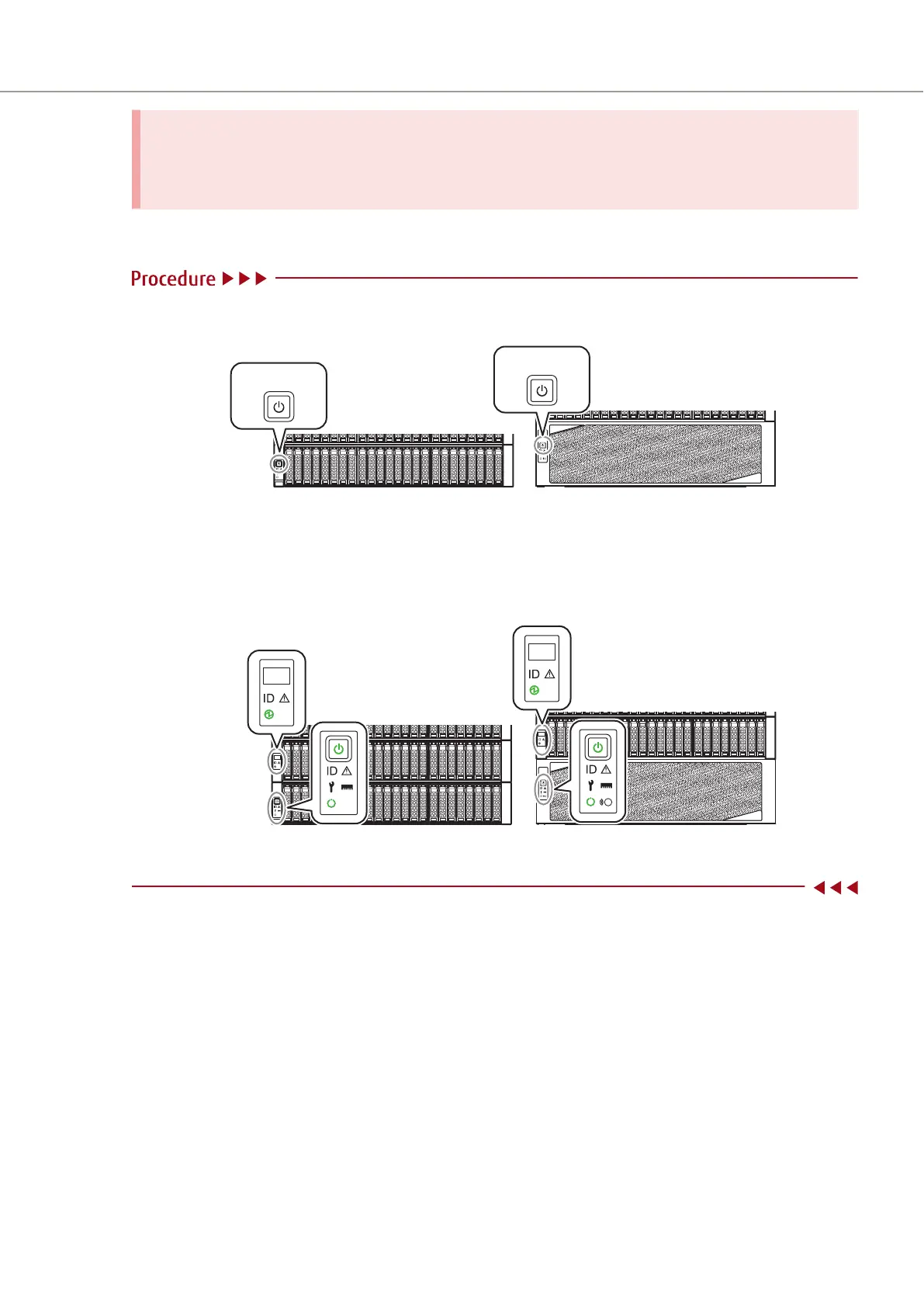• If the ETERNUS AF is not connected to a power source for long periods, it takes up to four hours before
the built-in battery is fully charged. If the ETERNUS AF is used before the battery is fully charged, the
operational state of the cache is changed to the Write Through mode and performance of the
ETERNUS
AF degrades.
This section explains how to use the Power switch to turn on the ETERNUS AF.
For other procedures, refer to the related manuals.
1 Press the Power switch of the controller enclosure.
ETERNUS AF150 S3/AF250 S3 ETERNUS AF650 S3
Contr
oller enclosure
Power switch
Power switch
The POWER LED on each enclosure turns on.
2 Check that the READY LED of the controller enclosure is lit up. For details about the time required until
the READY LED is turned on, refer to the table described in "IMPORTANT" of "Powering On
" (page 17).
ETERNUS AF150 S3/AF250 S3 ETERNUS AF650 S3
Contr
oller enclosure
Drive enclosure
1. Basic Operation
Powering On and Off
18 Operation Guide (Basic)
