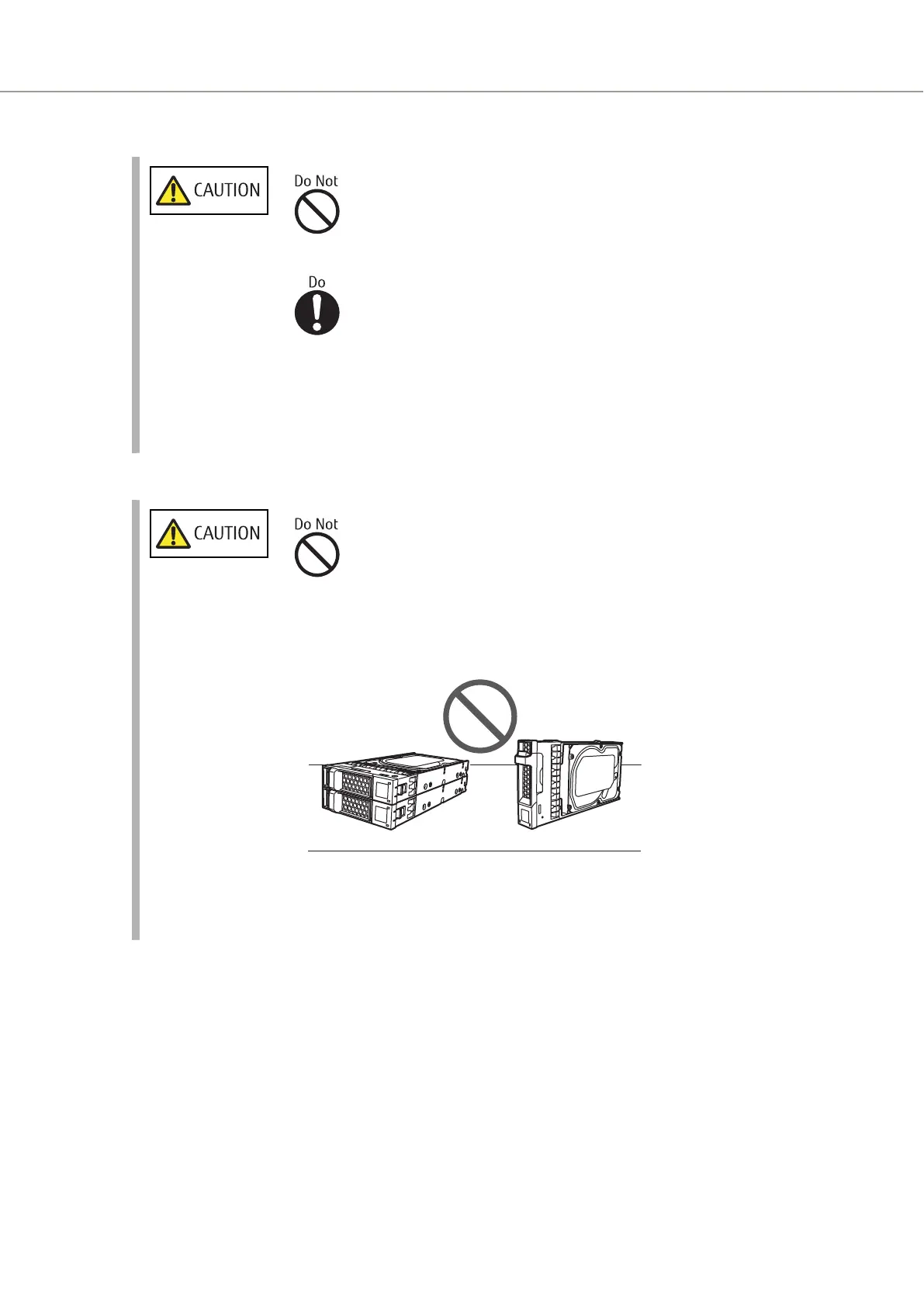■
About Static Electricity
• Do not touch the surface of the board of the drives.
• When handling drives, wear a wrist strap or touch a metal part to discharge the
human body's natural static electricity. Failure to discharge static electricity may
cause failure in the
ETERNUS AF.
• Leave the drive in its package until ready to install it.
■
About Shock
• Do not lay the drives directly on a desk or similar hard surface. Always use a
rubber mat or other soft material to cushion the drives against physical shocks.
• Do not stack drives or stand drives on end.
• Do not apply external force to the interface connectors.
• Do not knock or drop the drives on hard objects.
4. Component Expansion/Function Enhancement
Installing Additional Drives
31 Operation Guide (Basic)
