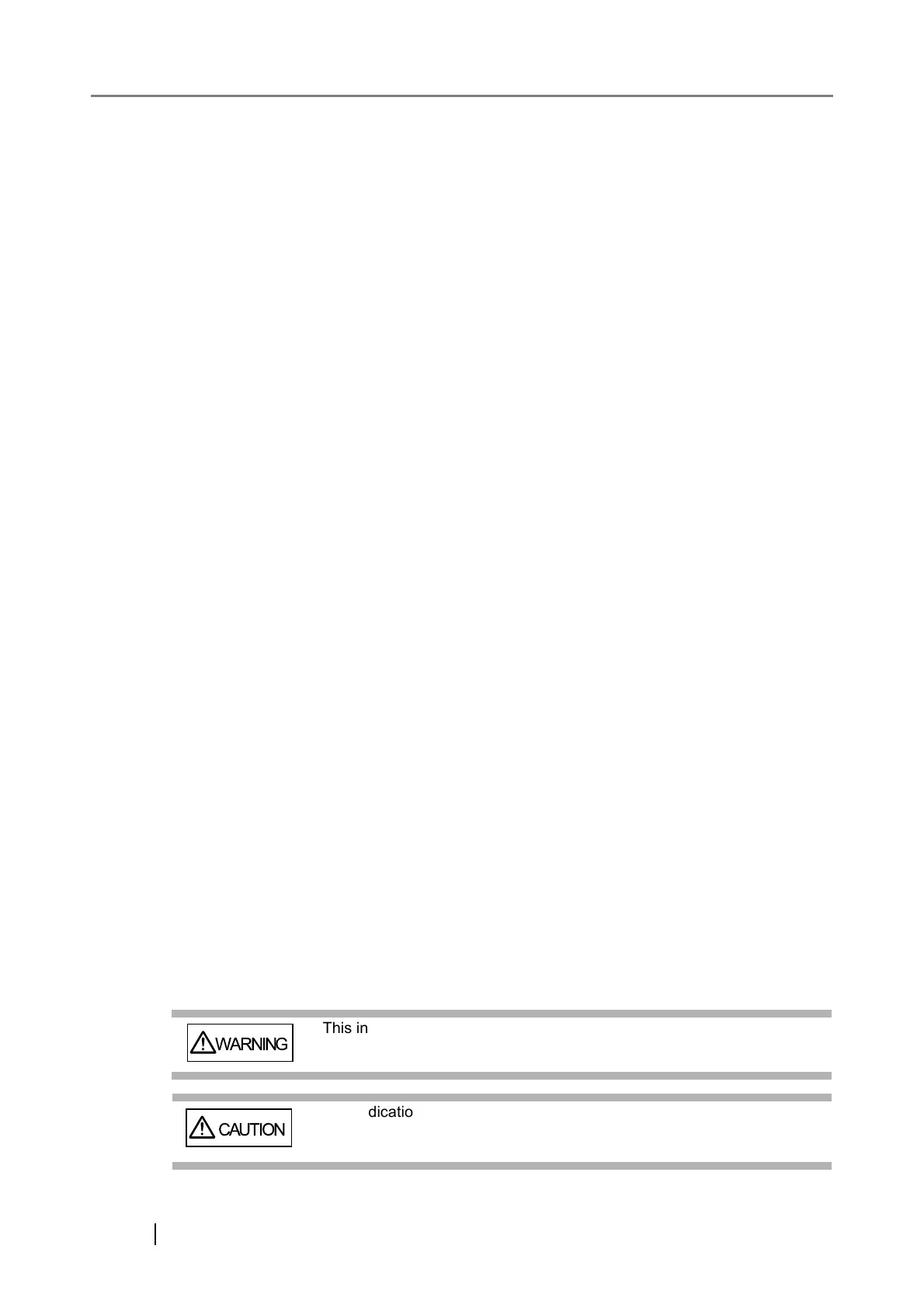viii
How Trademarks Are Indicated In This Manual
References to operating systems (OS) are indicated as follows:
Where there is no distinction between the different versions of the above operating system, the general
term "Windows " is used.
All the descriptions in this manual assume the usage of Adobe Acrobat bundled with this product.
However, Adobe Acrobat may be upgraded without notice. If the descriptions differ from the screens
actually displayed, refer to the Acrobat’s “Help”.
Manufacturer
PFU LIMITED
International Sales Dept., Imaging Business Division, Products Group
Solid Square East Tower, 580 Horikawa-cho, Saiwai-ku, Kawasaki-shi Kanagawa 212-8563, Japan
Phone : (81-44) 540-4538
All Rights Reserved, Copyright© PFU LIMITED 2005
About Maintenance
The user must not perform repairs on this scanner.
Contact the store where you purchased the scanner or an authorized FUJITSU Image Scanner service
provider to make repairs to this product.
Warning Indications Used In This Manual
Windows 95
Microsoft
®
Windows
®
95 operating system
Windows 98
Microsoft
®
Windows
®
98 operating system.
Windows Me
Microsoft
®
Windows
®
Millennium Edition operating system.
WindowsNT 4.0
Microsoft
®
Windows
NT
®
4.0 Server operating system,
Microsoft
®
Windows
NT
®
4.0 Workstation operating system.
Windows 2000
Microsoft
®
Windows
®
2000 Professional operating system.
Windows XP
Microsoft
®
Windows
®
XP Professional operating system,
Microsoft
®
Windows
®
XP Home Edition operating system.
Adobe Acrobat
Adobe
®
Acrobat
®
WARNING
This indication alerts operators to an operation that, if not strictly
observed, may result in severe injury or death.
CAUTION
This indication alerts operators to an operation that, if not strictly
observed, may result in safety hazards to personnel or damage to
equipment.
