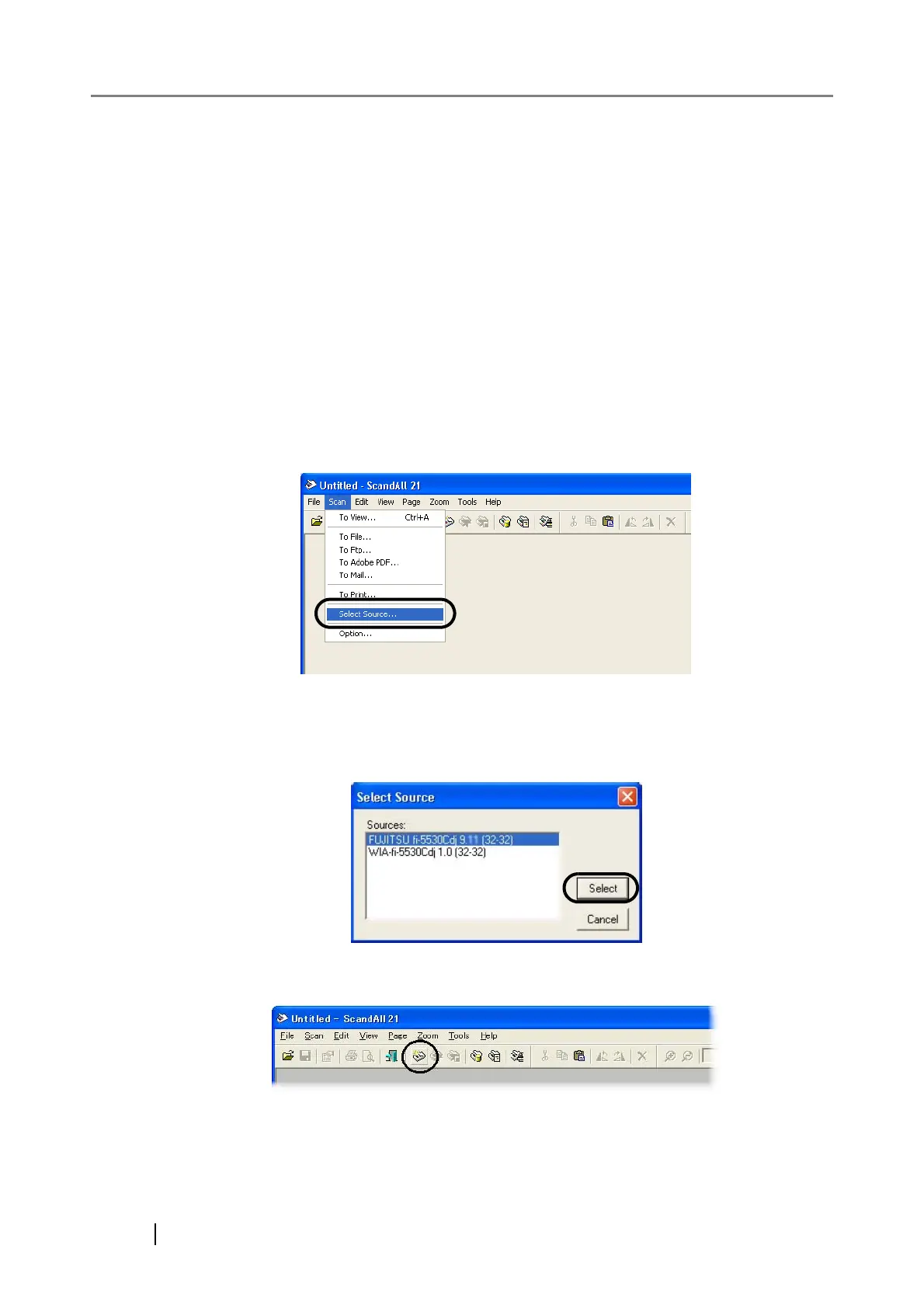10
1.3 Scanning Documents
This section explains how to scan documents using Scandall21 as an example.
1. Load documents on the scanner's ADF paper chute.
For details about loading documents, refer to "1.2 Loading Documents on the ADF for Scan-
ning" on page 6.
2. Start up ScandAll 21.
Select [Start] - [Program] - [Scanner Utility for Microsoft Windows] - [ScandAll 21].
⇒ This starts up ScandAll 21.
3. Select the scanner to use.
Select [Select Source] from the [Scan] menu.
⇒ The [Select Source] dialog box appears.
Select "FUJITSU fi-5530Cdj" (for Windows 95 and WindowsNT 4.0, select “FUJITSU
TWAIN 32”) and click the [Select] button.
4. Click the [Scan To View] button on the tool bar.
⇒ The [TWAIN Driver] dialog box (for setting the scan conditions) appears.