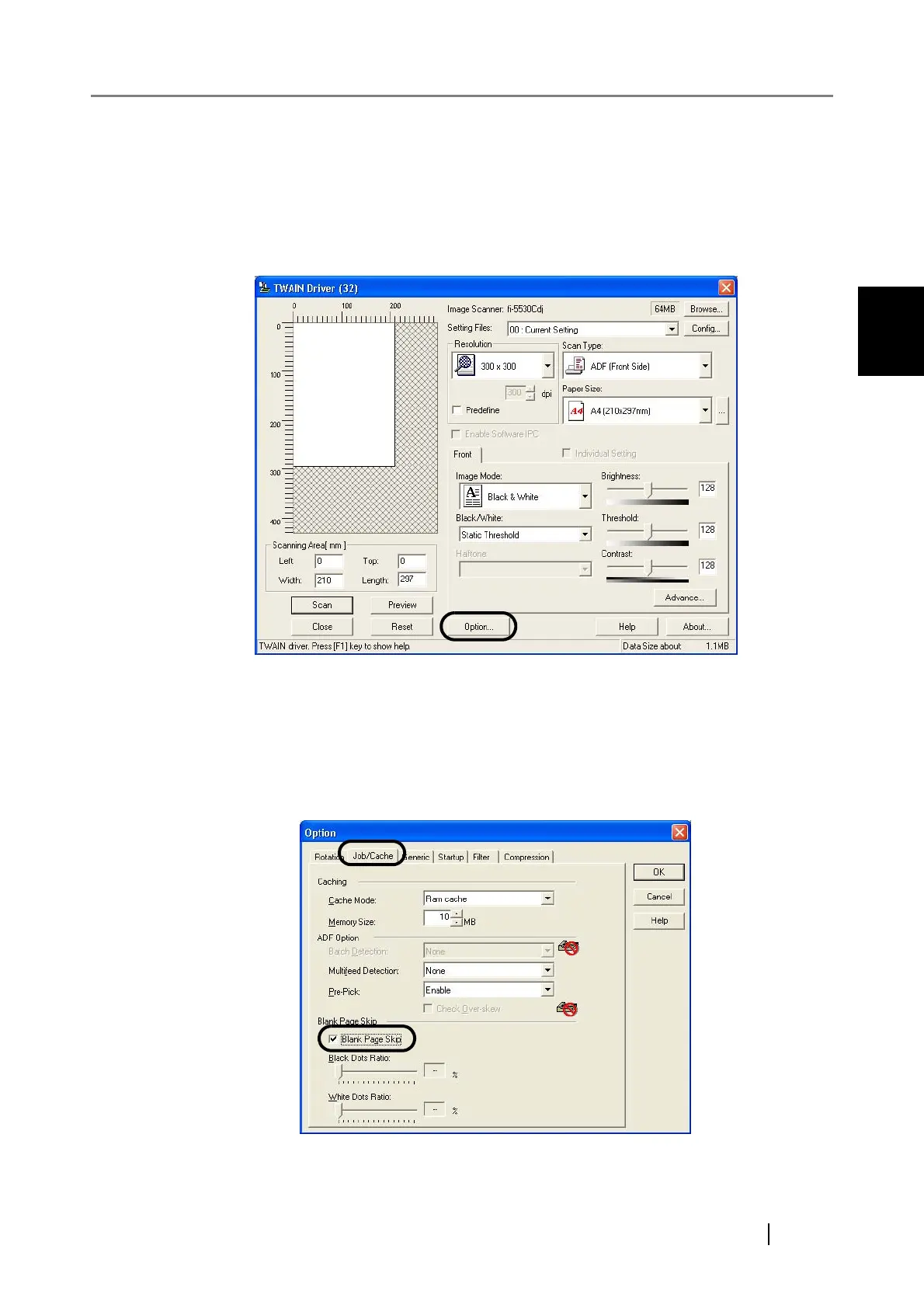2.7 Skipping blank Pages
fi-5530C Image Scanner Operator’s Guide 43
SCANNING VARIOUS TYPES OF DOCUMENTS
2
2.7 Skipping blank Pages
Change settings in the [TWAIN Driver] dialogbox for skipping blank pages at scanning
documents.
1. Click the [Option ...] button in the [TWAIN Driver] dialogbox.
⇒ The [Option] dialogbox appears.
2. Click the [Job/Cache] tab
3. Check the [Blank Page Skip] box.
When the check box is marked, "Cache Mode" will change to “Ram cache”.