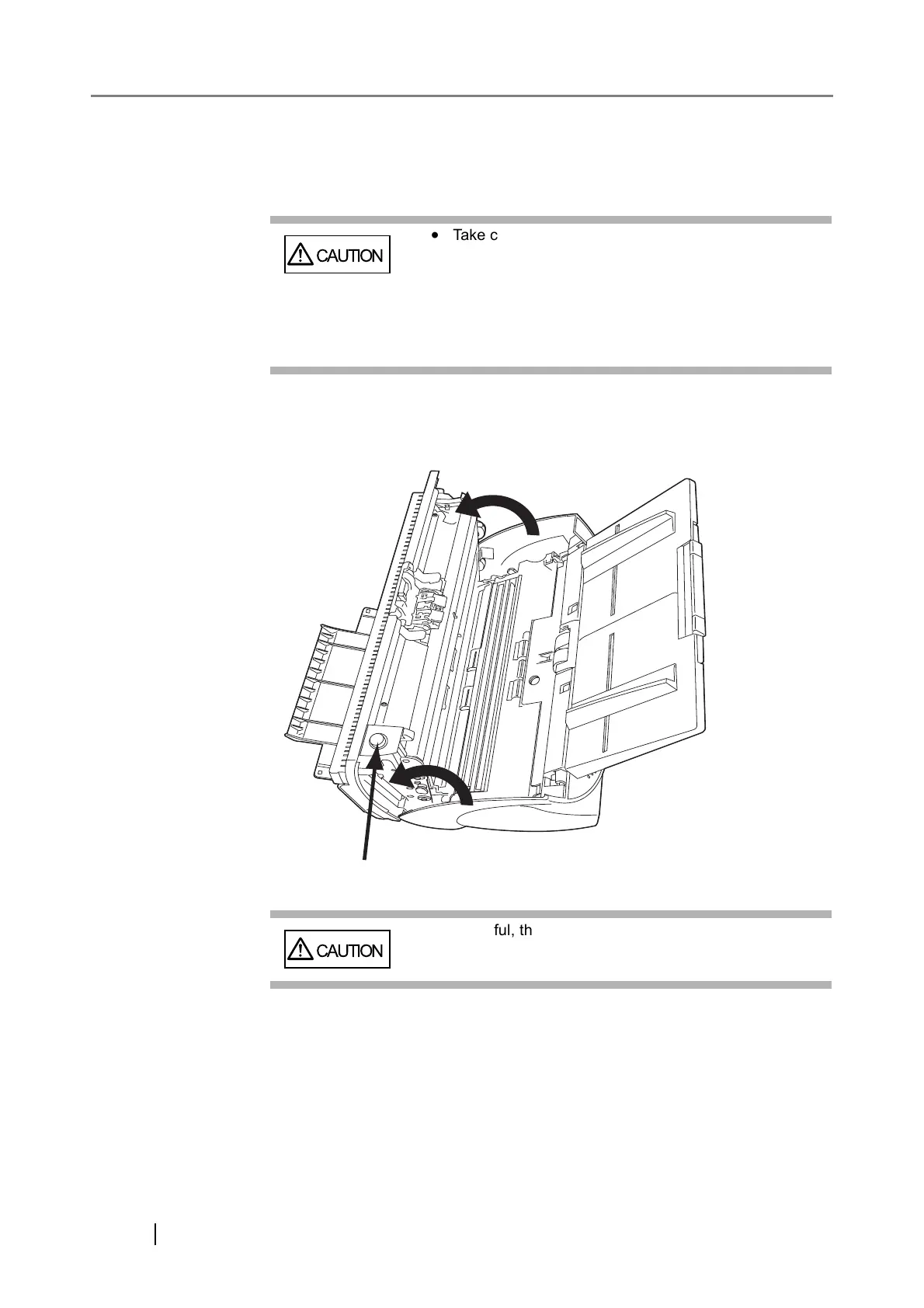80
5.1 Removing Jammed Documents
If a document jam occured, follow the procedure below to remove the jammed documents.
1. Remove all documents from the ADF paper chute.
2. Open the ADF by pushing down the ADF button.
CAUTION
• Take care not to get injured when removing the
jammed documents.
• Be careful not to get neckties, necklaces, etc. entan-
gled in the scanner when removing the jammed docu-
ments.
• The surface of the glass may become hot during oper-
ation. Take care not to get burned.
CAUTION
Be careful, the ADF cover may close and pinch your
fingers.
ADF button