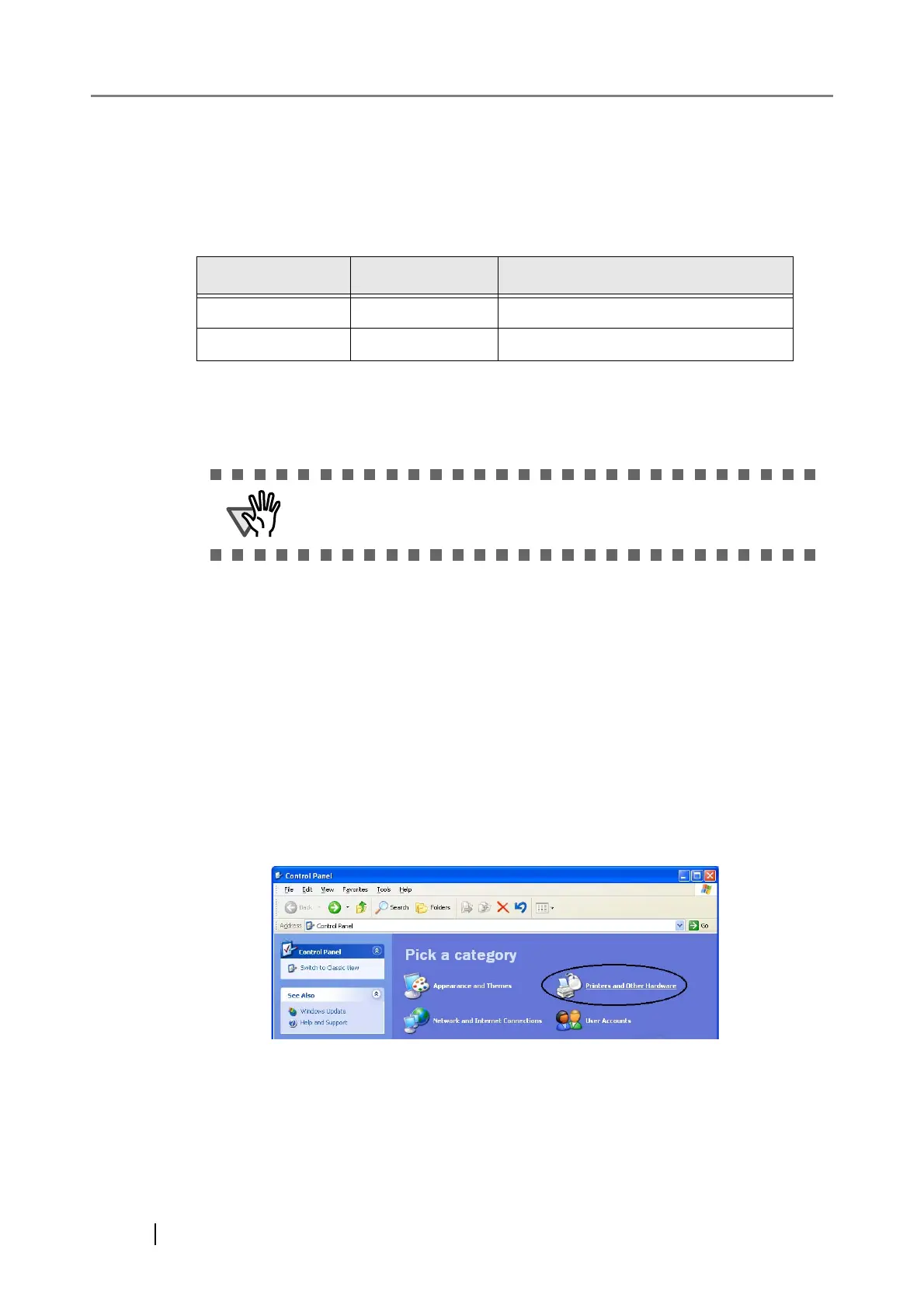62
4.1 Consumable and Replacement Cycle
The following table shows the specifications of consumables and guidelines for the
replacement cycle.
The replacement cycles above are rough guidelines for the case of using A4/Letter woodfree or
wood containing paper 64 g/m
2
(17 lb). This cycle varies according to the type of the scanned
paper and how frequently the scanner is used and cleaned.
■ Guidelines for Consumable Replacement Cycle
With this product, you can learn how many times the consumables are used so that you can
estimate the right timing for the replacement.
• For Windows 98 / Windows Me / Windows 2000 / Windows XP
1. When turning on the power, check that the scanner is connected to your PC.
Refer to "2.2 Connecting the Scanner to a PC" in fi-5530C Getting Started on the CD-ROM
for information about connecting the scanner to your personal computer.
2. Double click the "Printer and Other Hardware" icon on the Control panel of your PC.
⇒ The [Printer and Other Hardware] window appears.
Description Parts Number Standard Replacement Cycle
Pad ASSY PA03334-0002 After 100,000 scans or one year
Pick roller PA03334-0001 After 200,000 sheets or one year
ATTENTION
Use only the specified consumables to avoid document feeding trouble.