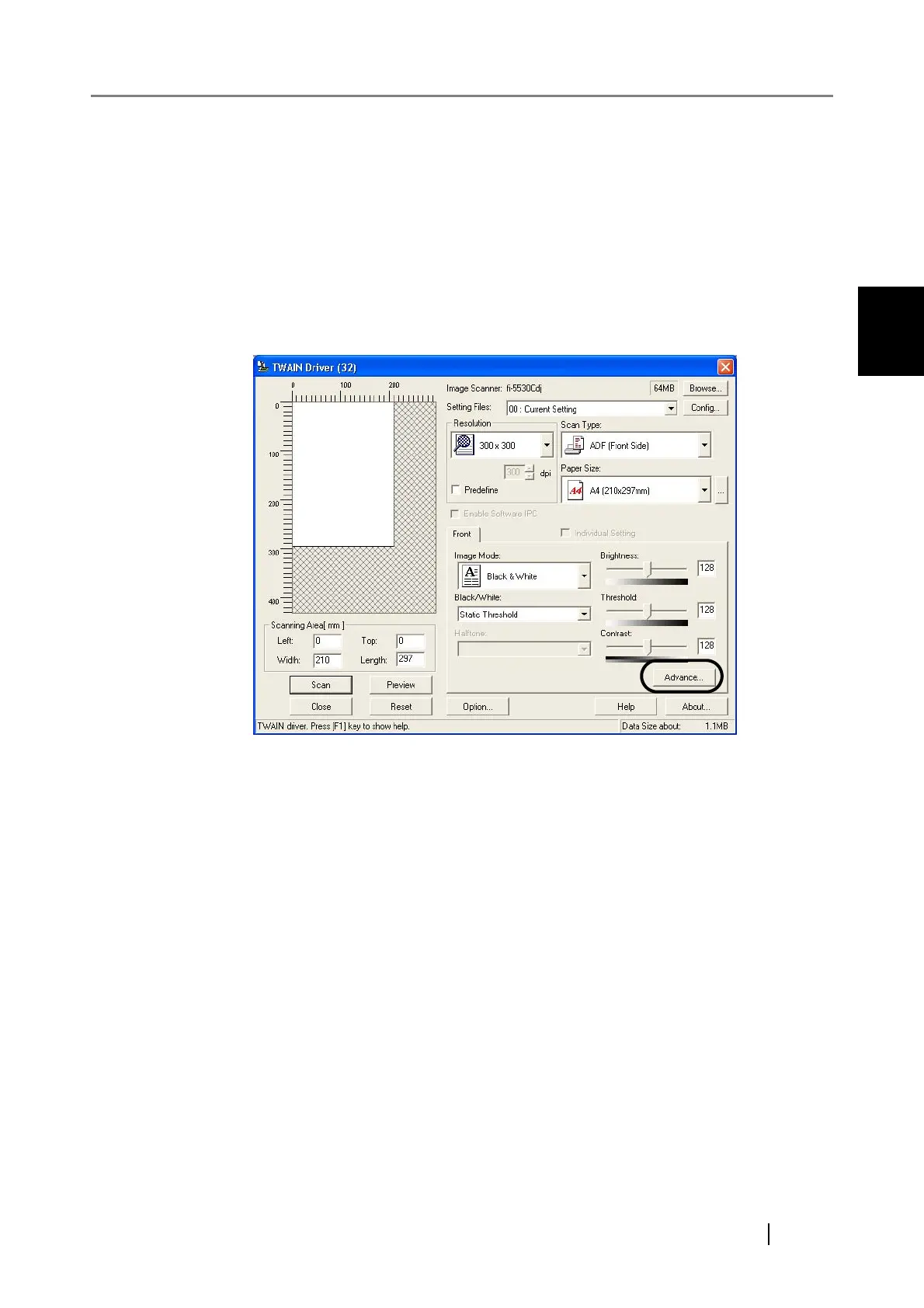2.6 Excluding a Color from the Image (dropout color)
fi-5530C Image Scanner Operator’s Guide 41
SCANNING VARIOUS TYPES OF DOCUMENTS
2
2.6 Excluding a Color from the Image (dropout color)
A selected color (primary colors: red, green or blue) can be removed (dropped out) from the
scanned image data. For example, if the document contains black text in a green frame, you can set
the scanner to read only the text and eliminate (drop out) the green frame.
To set the scanner to drop out a color, change the settings in the [TWAIN Driver] dialogbox before
scanning.
The following shows the procedure for changing the settings in this dialogbox.
1. Click the [Advance...] button in the [TWAIN Driver] dialogbox.
⇒ The [Advance] dialogbox appears.
