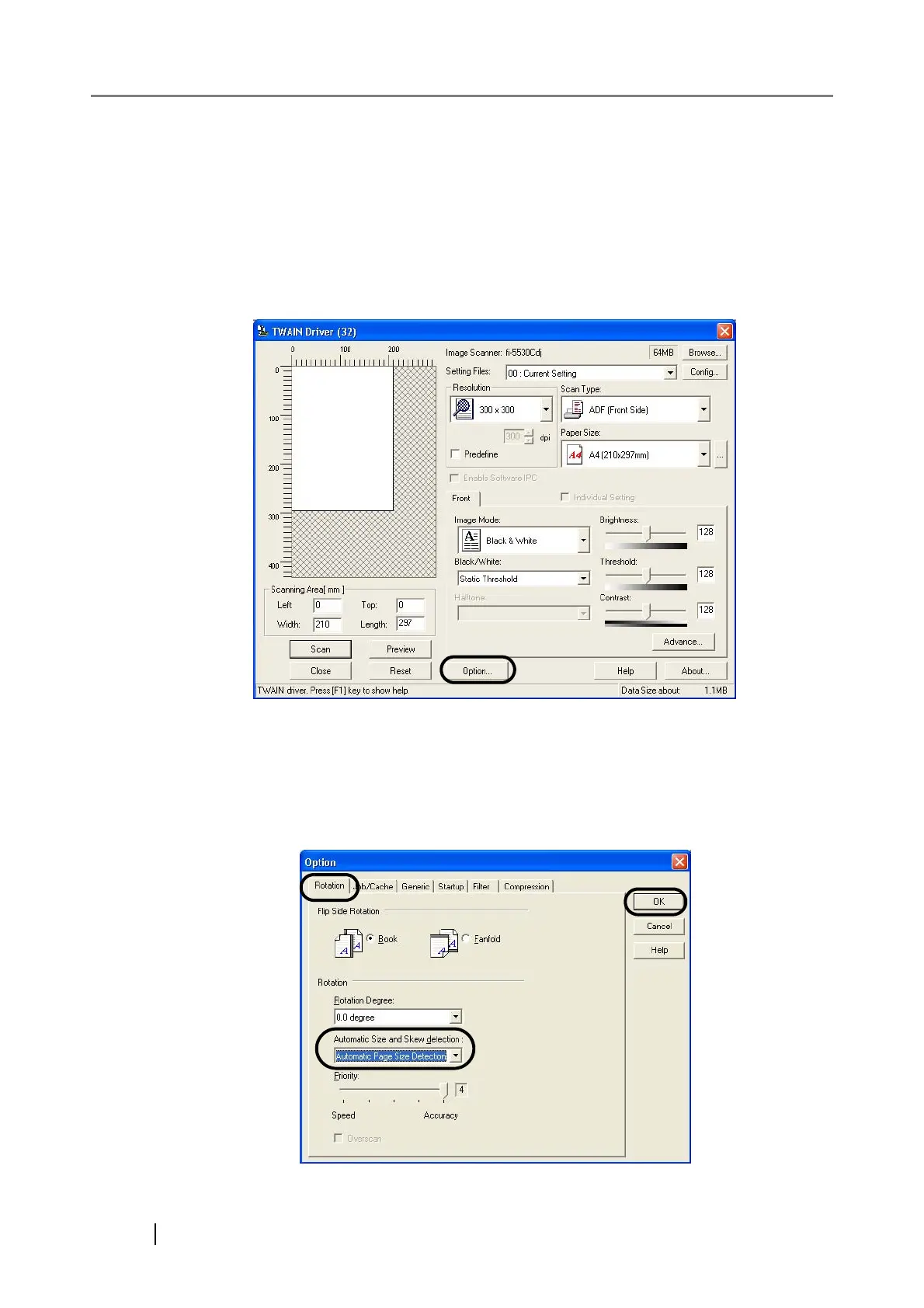50
2.9 Correcting skewed Documents
You can set the scanner so that skew of documents are detected and corrected automatically when
skewed documents are fed into the ADF.
Change the setting in the [TWAIN Driver] dialogbox to enable this function.
The following shows the procedure for changing the setting in the dialogbox.
1. Click the [Option...] button in the [TWAIN Driver] dialogbox.
⇒ The dialogbox appears.
2. Click the [Rotation] tab.
3. Select the [Automatic Page Size Detection] from the [Automatic Size and Skew
Detection] menu.
