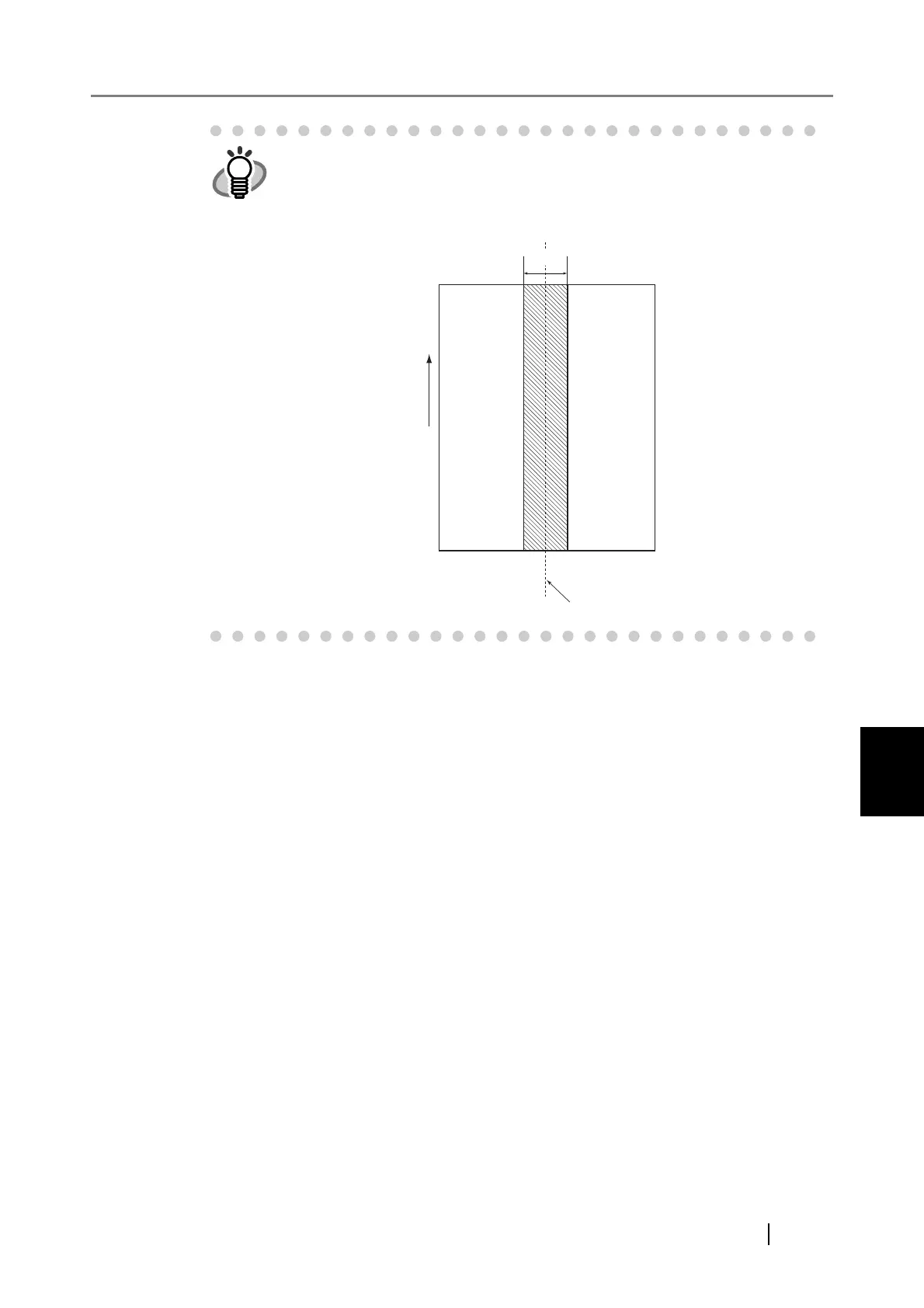6.5 Multi feed Detection Conditions
fi-5530C Image Scanner Operator’s Guide 109
DOCUMENT SPECIFICATIONS FOR ADF
6
HINT
• When the overlapping check is specified, the papers which contact
closely each other, such as glued paper or electro-statically charged
paper, can result in the miss-detection of multi feed.
• Normally multi feed detection will monitor the following area of the docu-
ment.
(Unit : mm)
Top of paper
Front side
Feeding
direction
Center of paper
Bottom of pape
35