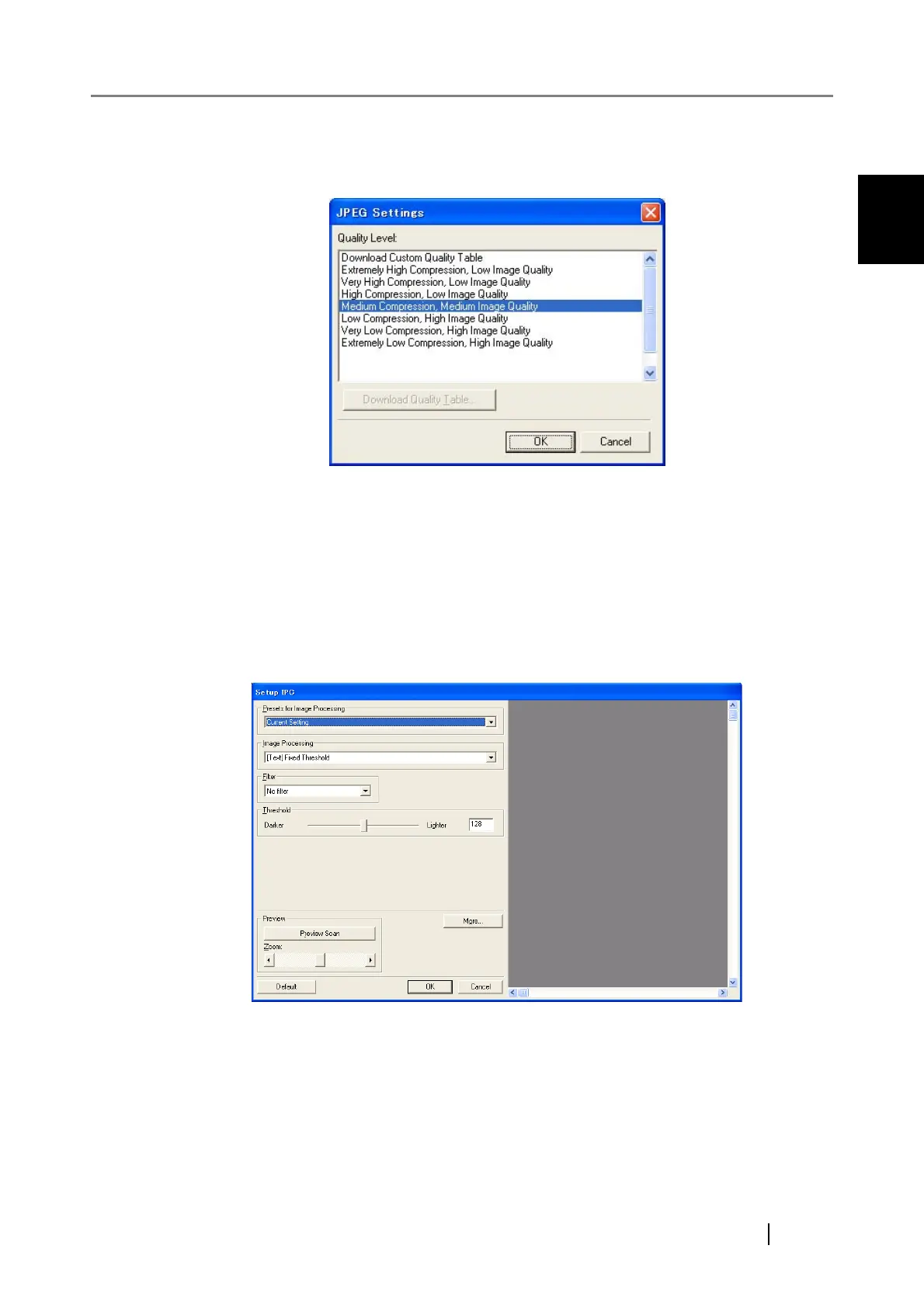1.4 How to use the Scanner Driver
fi-5530C Image Scanner Operator’s Guide 25
BASIC SCANNER OPERATIONS
1
[JPEG...] button
Opens the JPEG Settings dialog box used for setting the compression rate of JPEG
transfer.
[About...] button
This button displays the version information.
[Setup IPC...] button
This button displays the Image Processing dialog. This button is enabled when Image
Processing Software Option (separately sold) is installed and "Image Processing" is
selected in the "Image Mode". Refer to the documentation provided with Image Pro-
cessing Software Option.