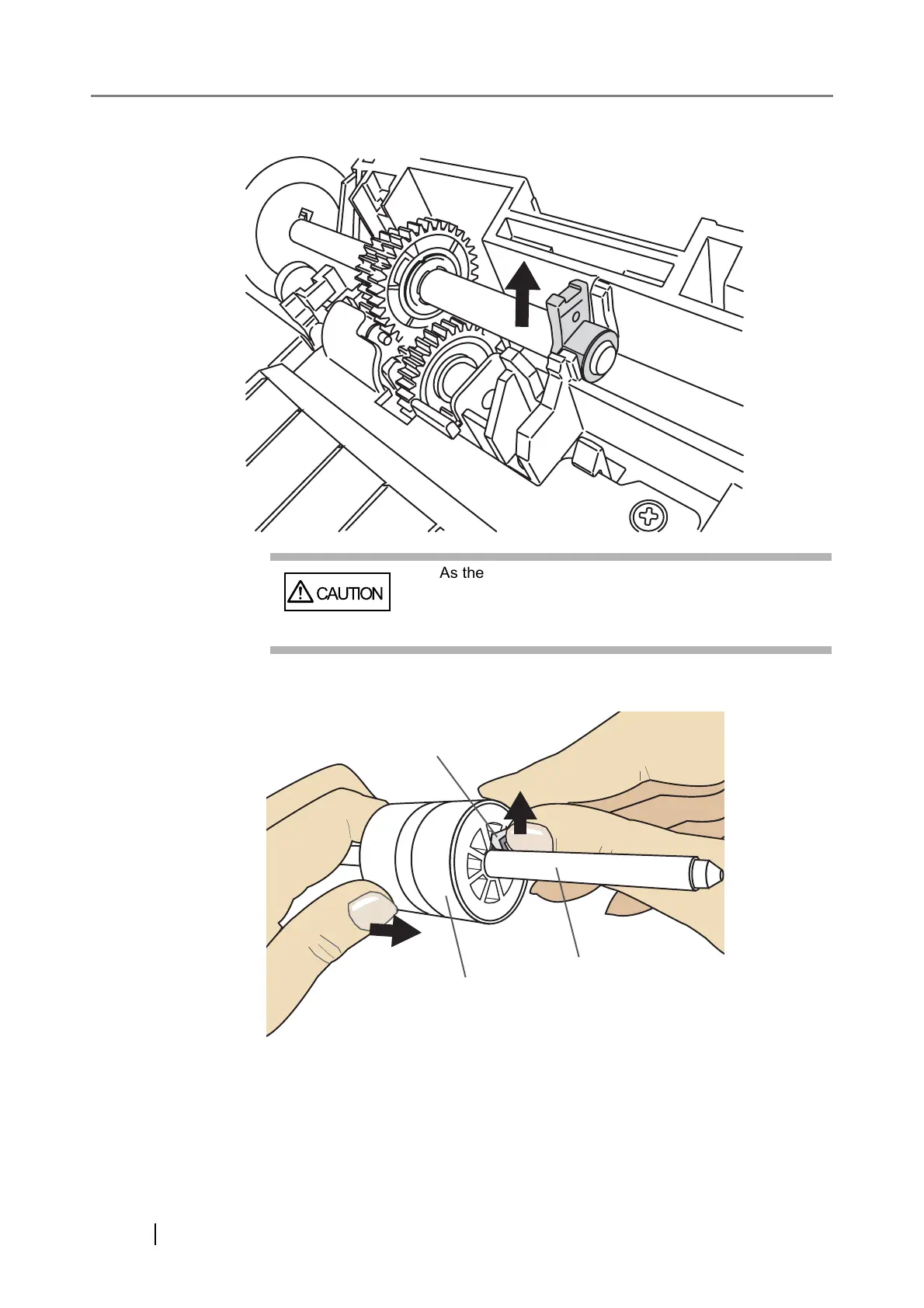72
3) Remove the Pick roller shaft while lifting it up in the direction of the arrow.
5. Remove the Pick roller from the shaft while lifting up the tab on the Pick roller.
CAUTION
As the Pick roller bushing is firmly fixed, do not try to
turn the roller bushing with your fingernails. Use a
paper clip for turning the roller bushing if you cannot
rotate it with your finger.
Tab
Shaft
Pick Roller