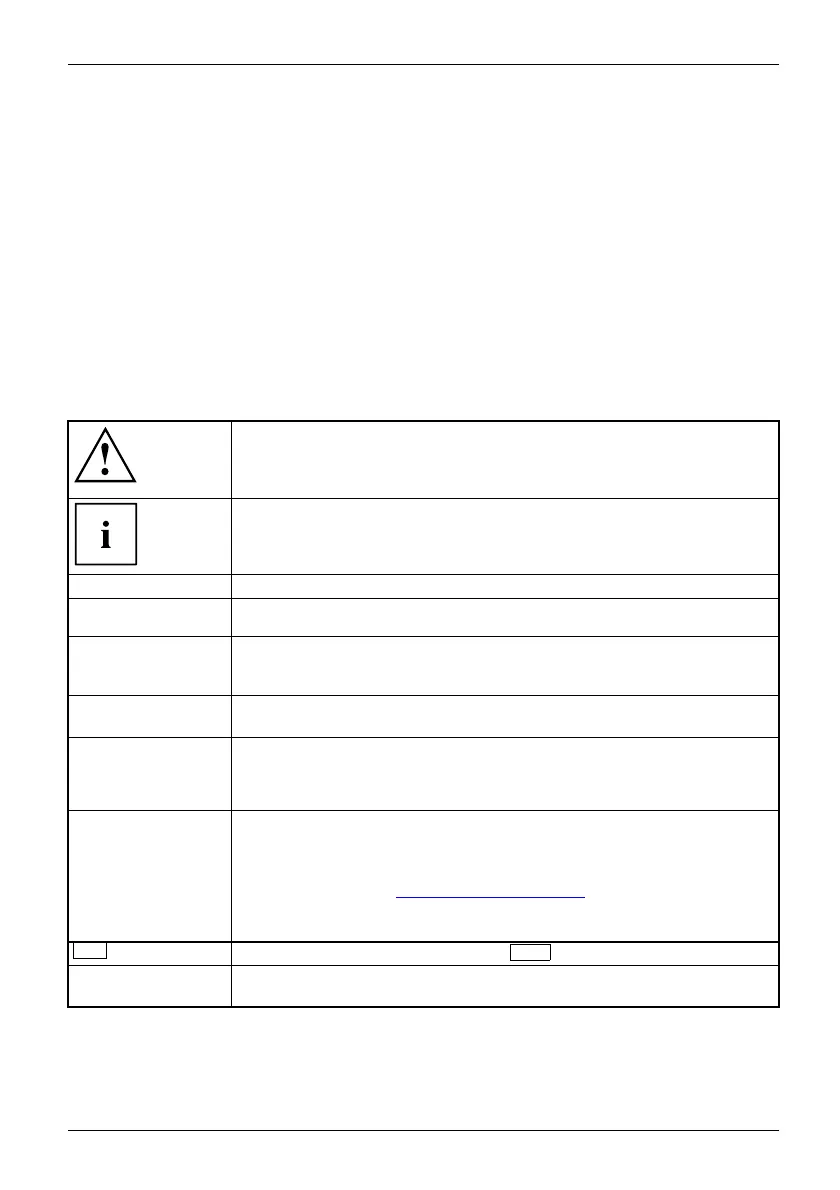Your FUTRO...
Your FUTRO...
... is a universal network client. The intelligent and flexible terminal is reliable and
easy to maintain, it does not need a fan nor a hard disk. It therefore runs very quietly.
The ope rating system is installed on a flash memory.
ValidityoftheReferenceManual
This Reference Manua l i
s valid for the following system:
• FUJITSU Thin Client FU
TRO S940
Notational conventions
Pay particular attention to text marked with this symbol. Failure to observe
these warnings could pose a risk to health, damage the device or lead
to loss of data. The w arranty will be invalidated if the device becomes
defective through failure to observe these warnings.
Indicates important information for the proper use of the device.
►
Indicates an activity that must be performed
Indicates a result
This font
indicates data entered using the keyboard in a progra m dialogue or at
the command line, e.g. your password (Name123)oracommandusedto
start a program (start.exe)
This font
indicates information that is displayed on the screen b y a program, e.g.:
Installation is complete.
This font
indicates
• terms and te xts used in a software interface, e.g.: Click on Save
• names of
programs or files, e.g. Windows or setup.exe.
"This font"
indica
tes
• cross-
references to another section, e.g. "Safety information"
• cross-references to an external source, e.g. a web address: For more
information, go to "
http://www.fujitsu.com/fts"
•Name
s of CDs, DVDs and titles or designations for other materials,
e.g.
: "CD/DVD Drivers & Utilities" or "Safety/Regulations" manual
Key
ind
icates a key on the keyboard, e.g:
F10
This font
ind
icates terms and texts that are emphasised or highlighted, e.g.: Do
no
t switch o ff the device
Fujitsu 5
