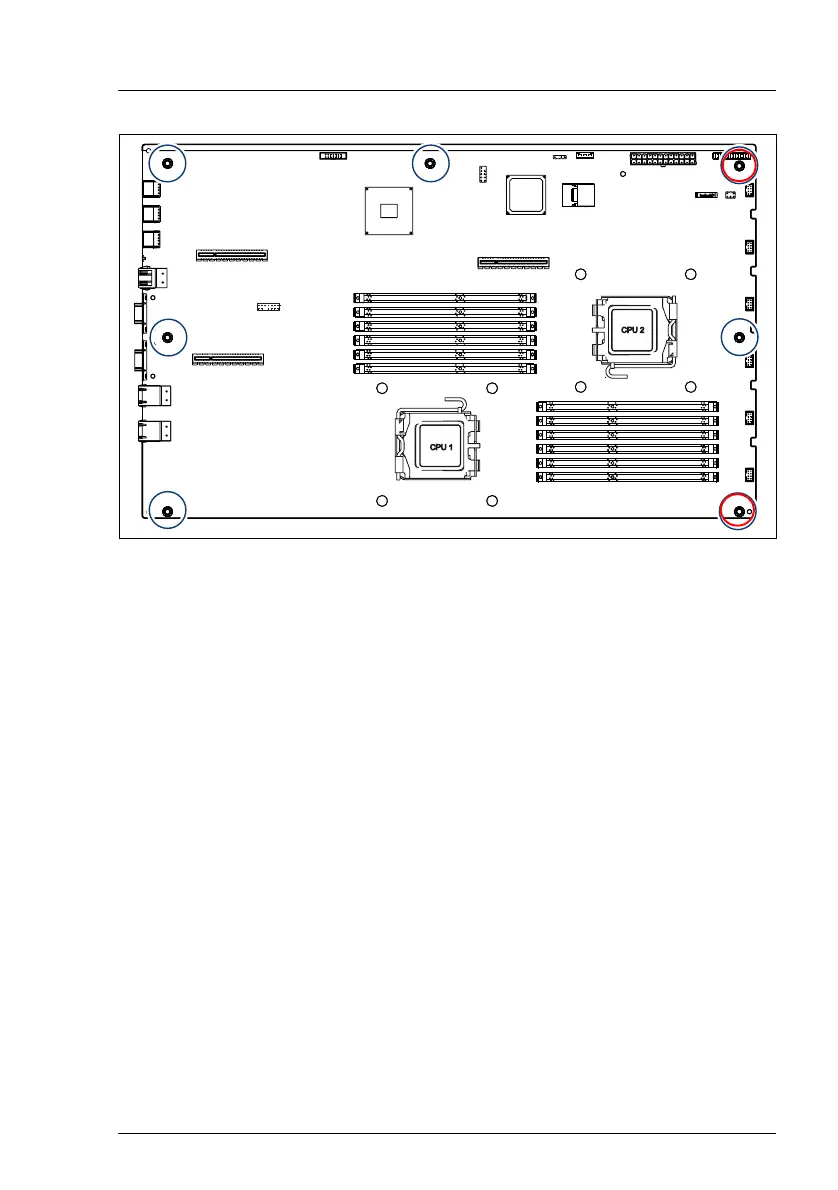RX200 S6 Service Supplement 41
Replacement routines
Figure 20: Removing the screws from the system board
Ê Remove the seven screws from the system board (see circles).
Ê Carefully shift the system board to the front of the server until the connectors
disengage from the cut-outs in the connector panel.
Ê Hold the system board on both sides and lift it carefully out of the housing.
Ê If installed, remove the TPM (see the section "Replacing the TPM" on
page 30).
Ê Verify the settings on the new system board (for a detailed description see
the "System Board D3031 for PRIMERGY RX200 S6 Technical Manual").
Ê Remove the processor(s) from the old system board and insert this
processor(s) in the new system board (description see the Options Guide).
CPU 1
CPU 2
