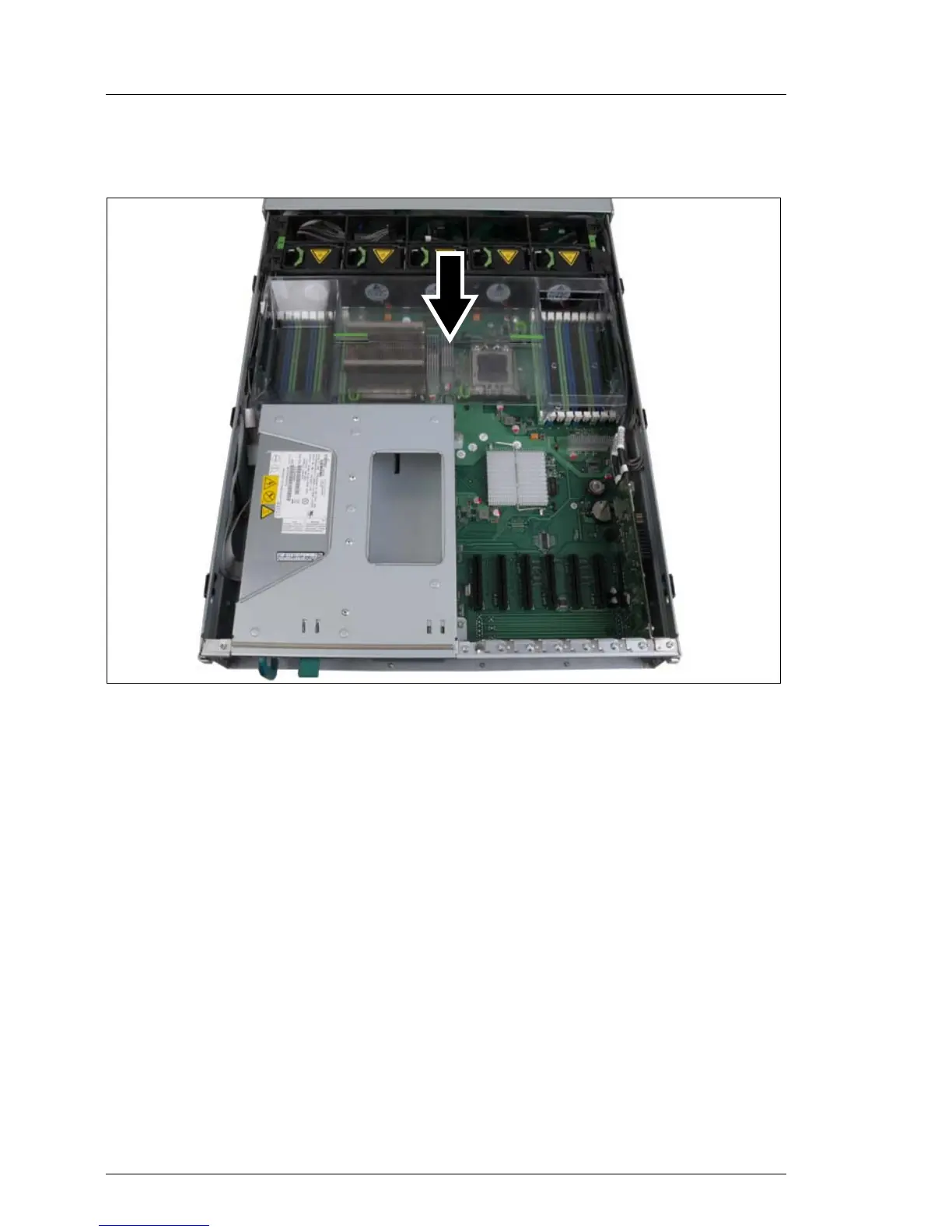120 Options Guide RX300 S6
Completion
10.3 Inserting the air duct
Figure 100: Inserting the air duct over the main memory and processors
Ê Replace the air duct over the main memory and processors.
Ê If a SAS/SATA RAID controller is installed and you loosened the BBU cable
when removing the air duct, re-connect the BBU cable.
