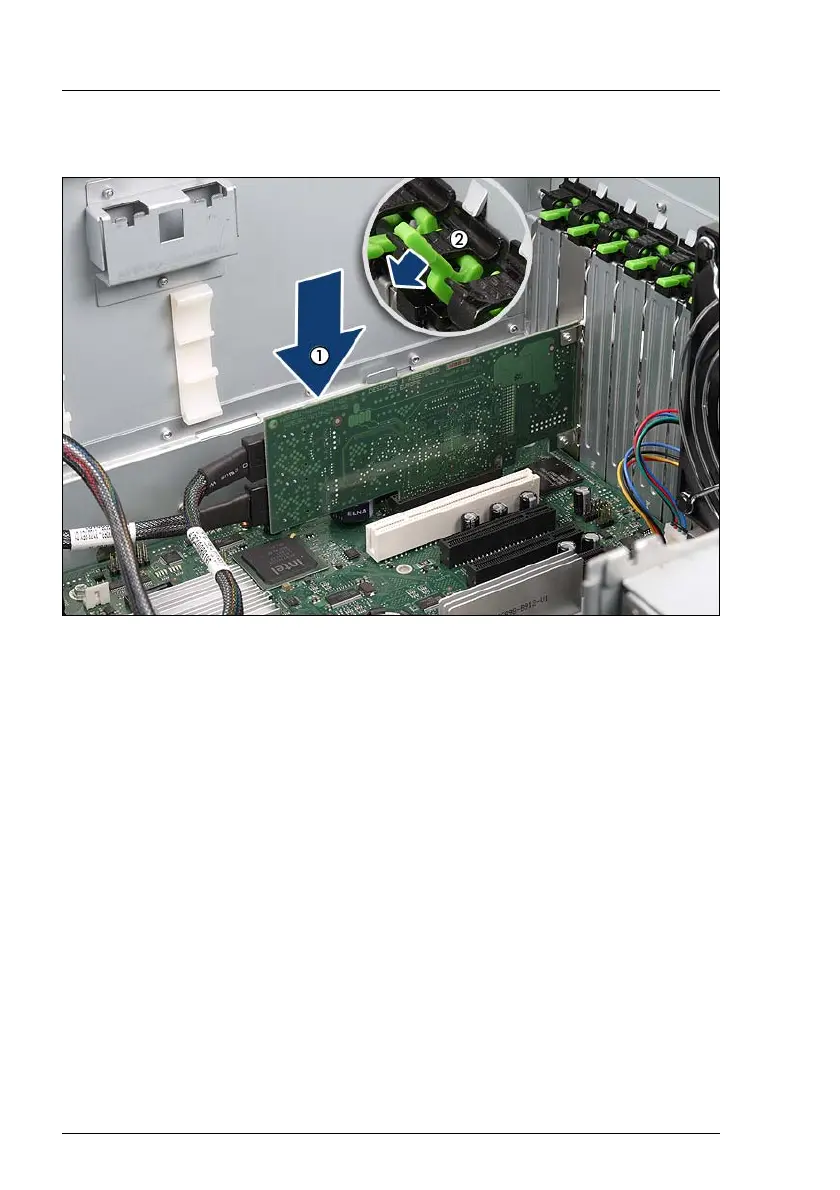104 Operating Manual TX200 S5
Replacement of non-hot-plug components CSS components
8.2.4.2 Installing a new expansion card
Figure 33: Installing a new expansion card
Ê Carefully press the new expansion card into the slot until it clicks into
place (1).
Make sure that the lug on the slot cover clicks into place in the corre-
sponding hole.
Ê Fit the clip onto the slot cover so that the pin fits into the hole.
Ê Push the clip under the metal nose until it clicks into place.
Ê Swing the lever (2) downwards into its locking position.
Ê If necessary, connect the cables to the expansion card.
