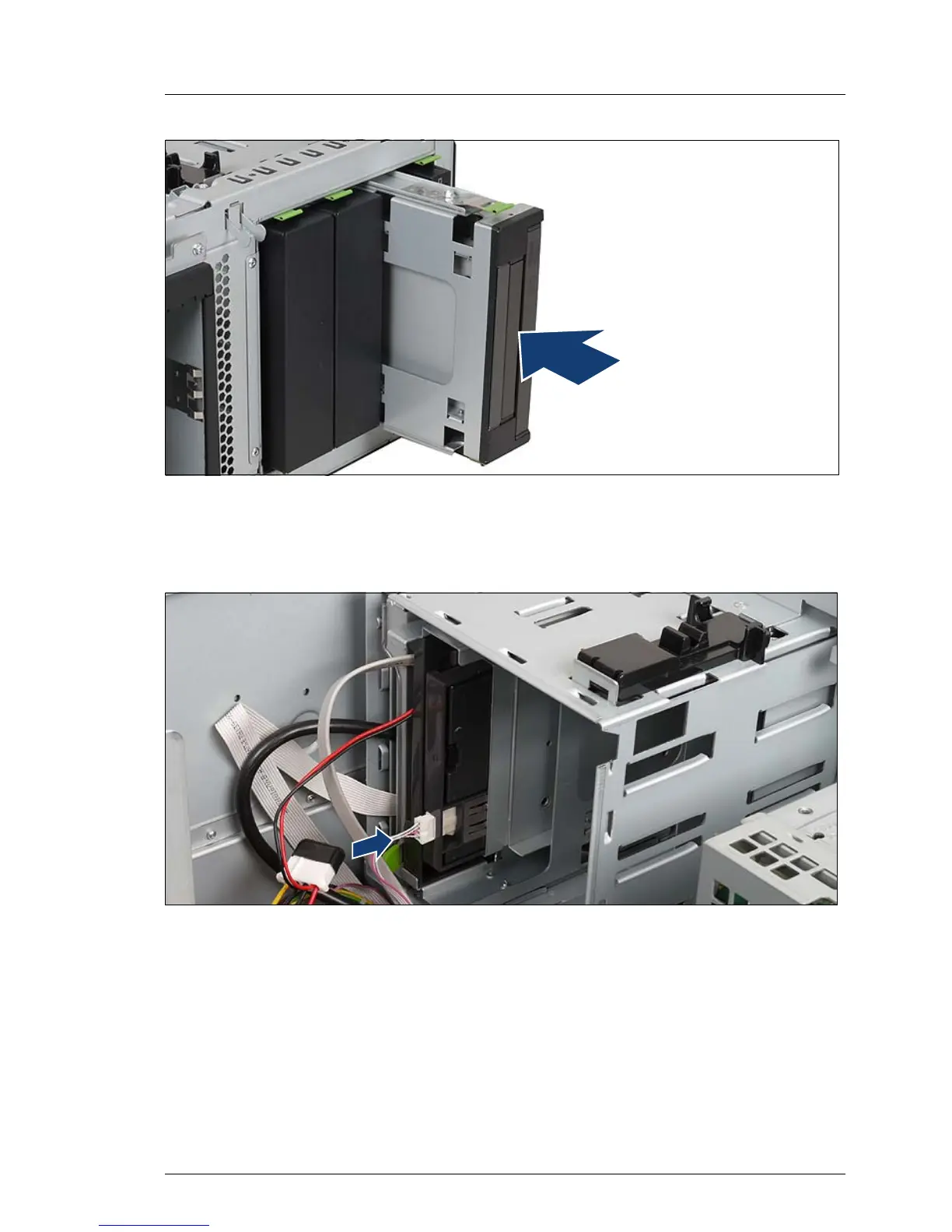TX200 S6 Options Guide 63
Accessible drives and LSD/LSP
Figure 35: Installing the multibay
Ê Push the multibay fully into the top bay until the EasyClick rails lock in place.
Make sure that the cables do not become trapped.
Figure 36: Cabling the LSP/LSD
Ê Connect the small plug of the front panel cable to the LSP/LSD (see the
cabling plans in the Appendix).
Ê Reconnect the DVD SATA cable plug to the SATA5 connector of the system
board.
Ê Close the server, connect it to the power outlet, and switch it on as described
in the chapter "Completion" on page 107.
