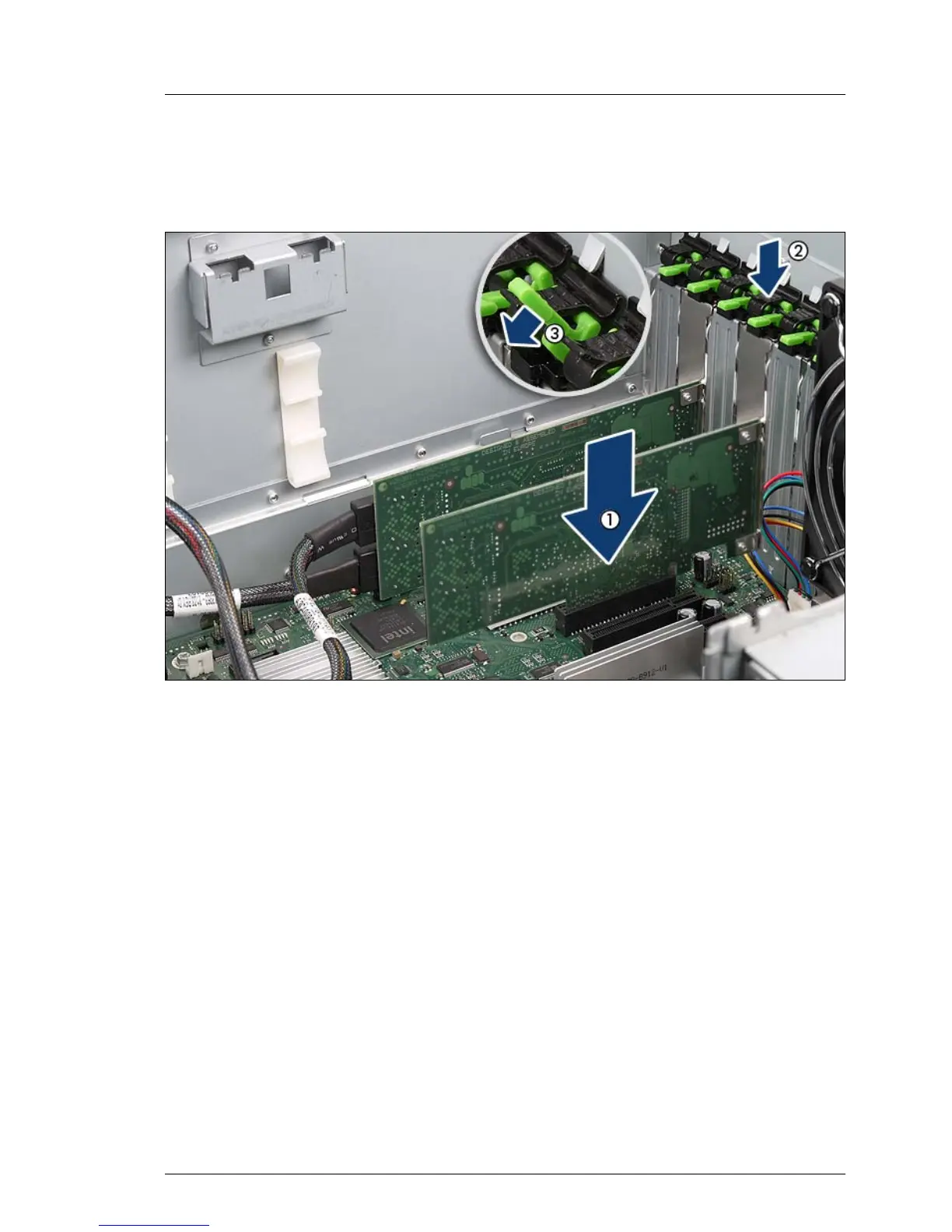TX200 S6 Options Guide 75
Expansion cards and BBU
Ê Unpack the new expansion card, and make the desired settings. You should
read the accompanying documentation supplied with the expansion card
beforehand.
Figure 49: Installing the expansion card
Ê Carefully press the new expansion card into the relevant PCI slot on the
system board (1) until it clicks into place.
Ê Fit the clip onto the slot cover so that the pin fits into the hole.
Ê Push the clip under the metal nose (2) until it clicks into place.
Ê Swing the lever (3) downwards into its locking position.
Ê If required, connect the cables to the expansion card and other components.
