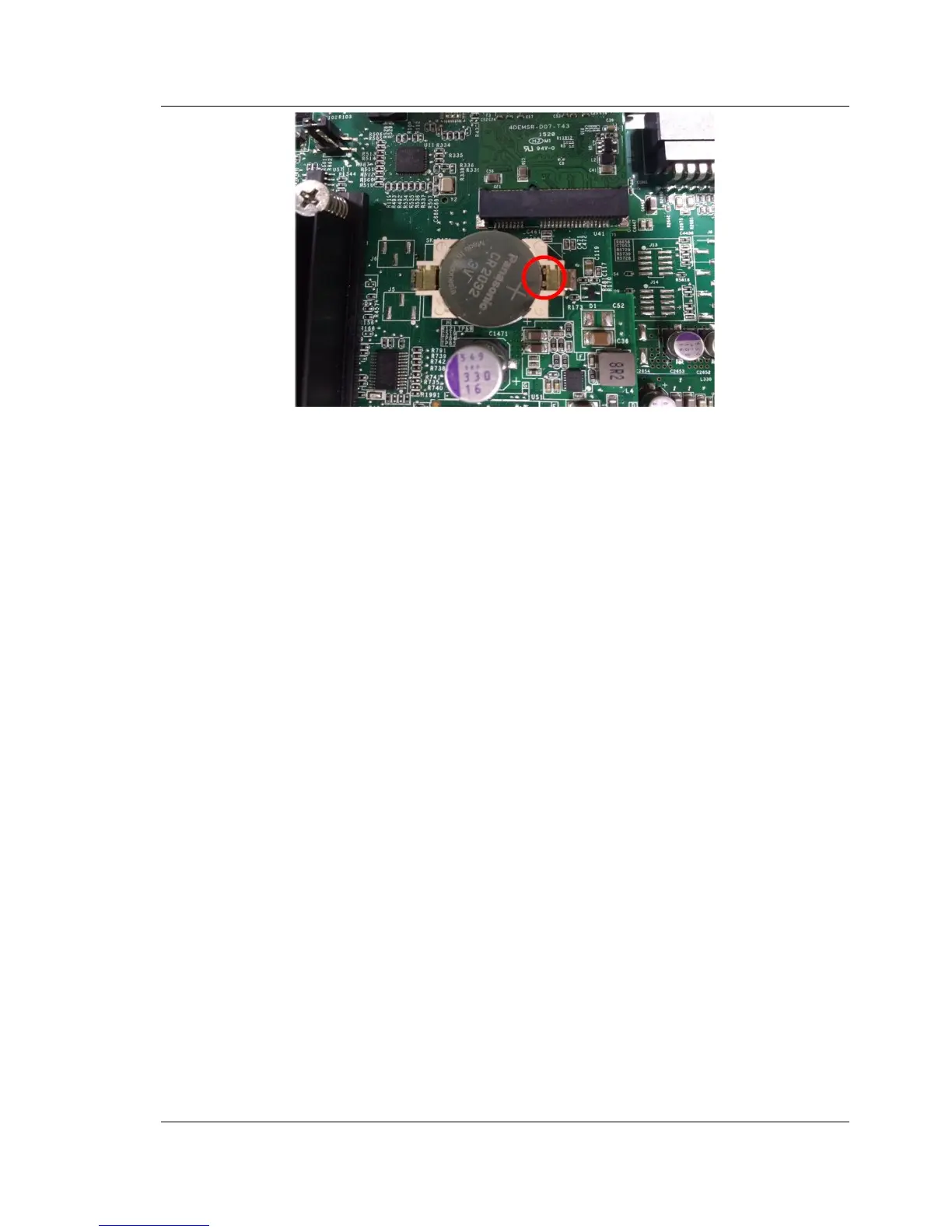User’s Guide FUJITSU PSWITCH
December/2018 175
4. Install the top cover onto the switch.
1) Attach the top cover onto the switch.
2) Using No.1(PH1) driver, tighten the screws on the top cover.
5. Perform the procedures described in “4.2. How to replace the switch” –
“11.12.13.14.15.16.17.18.21.22.23.”. Procedure 19.(Update firmware) nor
procedure 20.(Restore configuration) are not need to perform in this battery
replacement work.
6. Finally, check the state of the battery.
Use “show environment”command.
Command Execution Example
(ET-7648BRA-FOS) #show environment
Temperature Sensors:
Unit Sensor Description Temp (C) State Max_Temp (C)
---- ------ ---------------- ---------- -------------- --------------
1 1 MAC 38 Level 1 41
1 2 10GE 39 Level 1 41
1 3 System CPLD 40 Level 1 44
1 4 CPU 31 Level 1 35
Fans:
Unit Fan Description Type Speed Duty level State
---- --- -------------- --------- ------------- ------------- --------------
1 1 Fan-1 Removable 10031 52% Operational
1 2 Fan-2 Removable 9929 52% Operational
1 3 Fan-3 Removable 9929 52% Operational
1 4 Fan-4 Removable 9929 52% Operational
1 5 Fan-5 Removable 9929 52% Operational
1 6 Fan-6 Removable 10031 52% Operational
Power Modules:
Unit Power supply Description Type State
---- ------------ ---------------- ---------- --------------
1 1 PSU-1 Removable Operational
