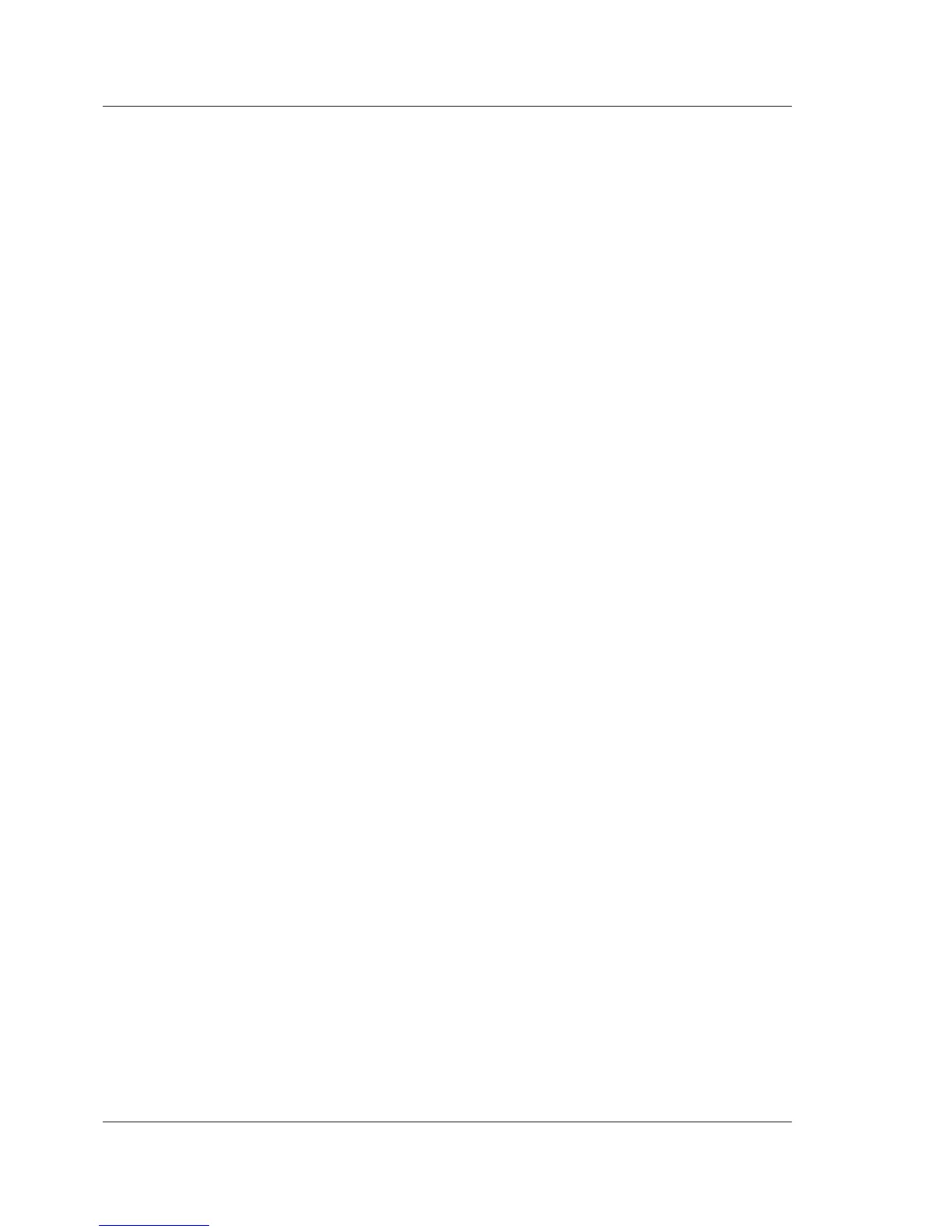FUJITSU PSWITCH User’s Guide
28 December/2018
In this switch, console logging, buffered logging and persistent logging are
enabled by default. If an event occurs, depending on its severity, some
correspondent system log entry is displayed on your console and recoded into a
buffer on memory. The entries saved in the buffer will be flashed over power-off/on
or reboot of the switch. The persistent logging function saves the logs in the
storage of the switch. So, it makes possible that the logs can be kept even over
power off/on or reboot of the switch.
The persistent logging is disabled by the following command.
#configure
(Config)#no logging persistent
To enable persistent logging again, use the following command. The parameter is
the level of the logging severity.
#configure
(Config)#logging persistent ?
<severitylevel> Enter Logging Severity Level (emergency|0, alert|1,
critical|2, error|3, warning|4, notice|5, info|6,
debug|7).
(Config)#logging persistent 6
In addition, you can also save the system log into a remote host. In this case,
system logging is needed to be enabled. And a logging host is needed to be
configured for logging and registered to the switch. For the setting, see “FUJITSU
PSWITCH CLI Command Reference” – “8. System Utility Commands” – “8.13. Logging
Commands” – “8.13.9. logging host”.
If you want to include all the CLI operations on the switch, enable CLI logging with
the following command.
#configure
(Config)#logging cli-command
The following command displays the system log entries in the buffer.
#show logging buffered
The following command displays the system log entries on the switch storage if the
persistent logging is enabled.
#show logging persistent
You can send the system log out of the switch to remote host by the following
command.
#copy nvram:persistent-log tftp://192.168.1.10/persistent-log.txt