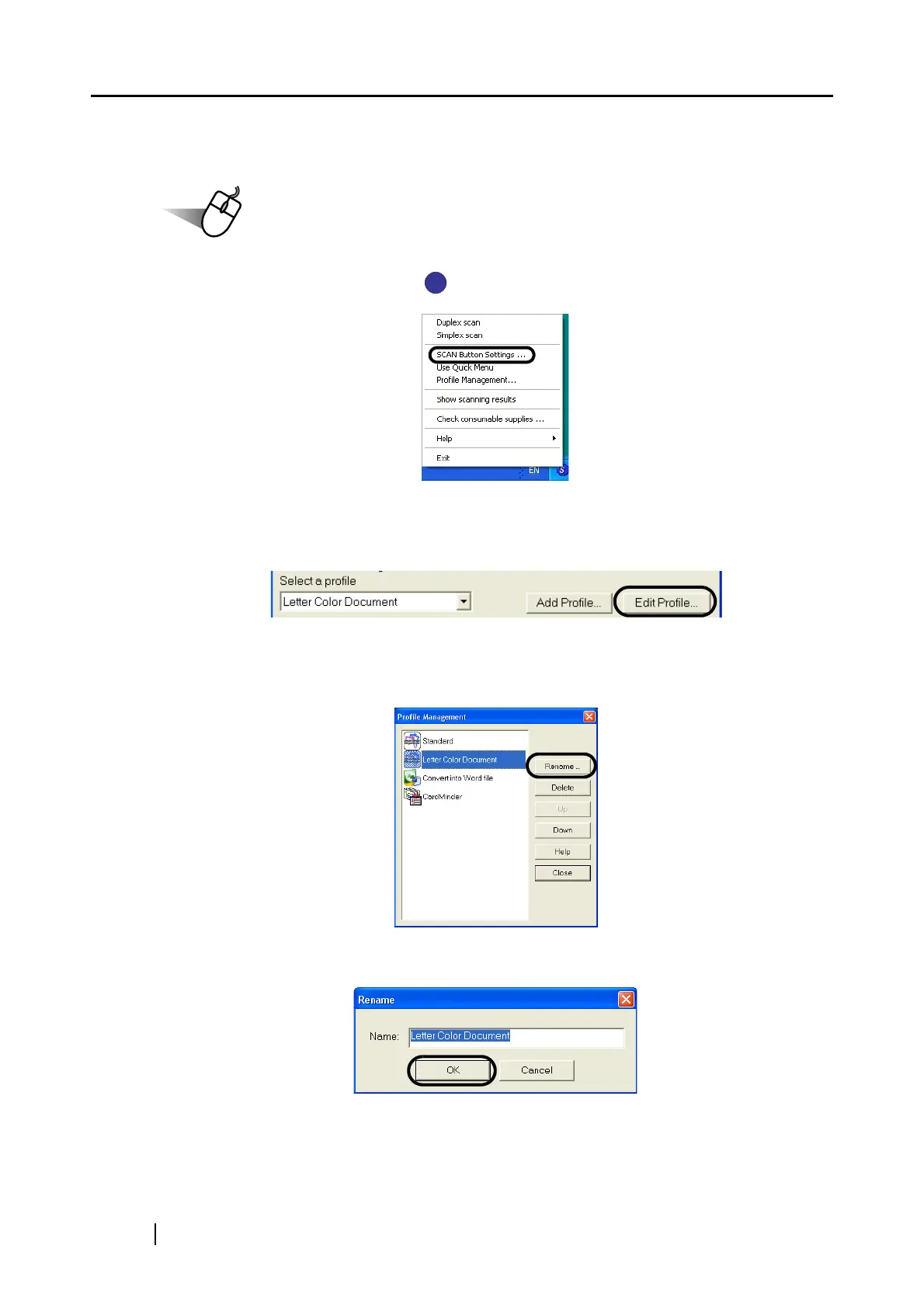98
■ Renaming Profiles
1. Right-click the ScanSnap icon , and then select [SCAN Button Settings].
⇒ The "ScanSnap Manager - Scan and Save Settings" dialog box appears.
2. Click the [Edit Profile] button.
⇒ The "Profile Management" dialog box appears.
3. Select a profile name from the list, and click the [Rename] button.
4. In the "Rename" window, type in a new name.
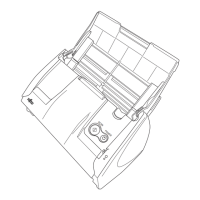