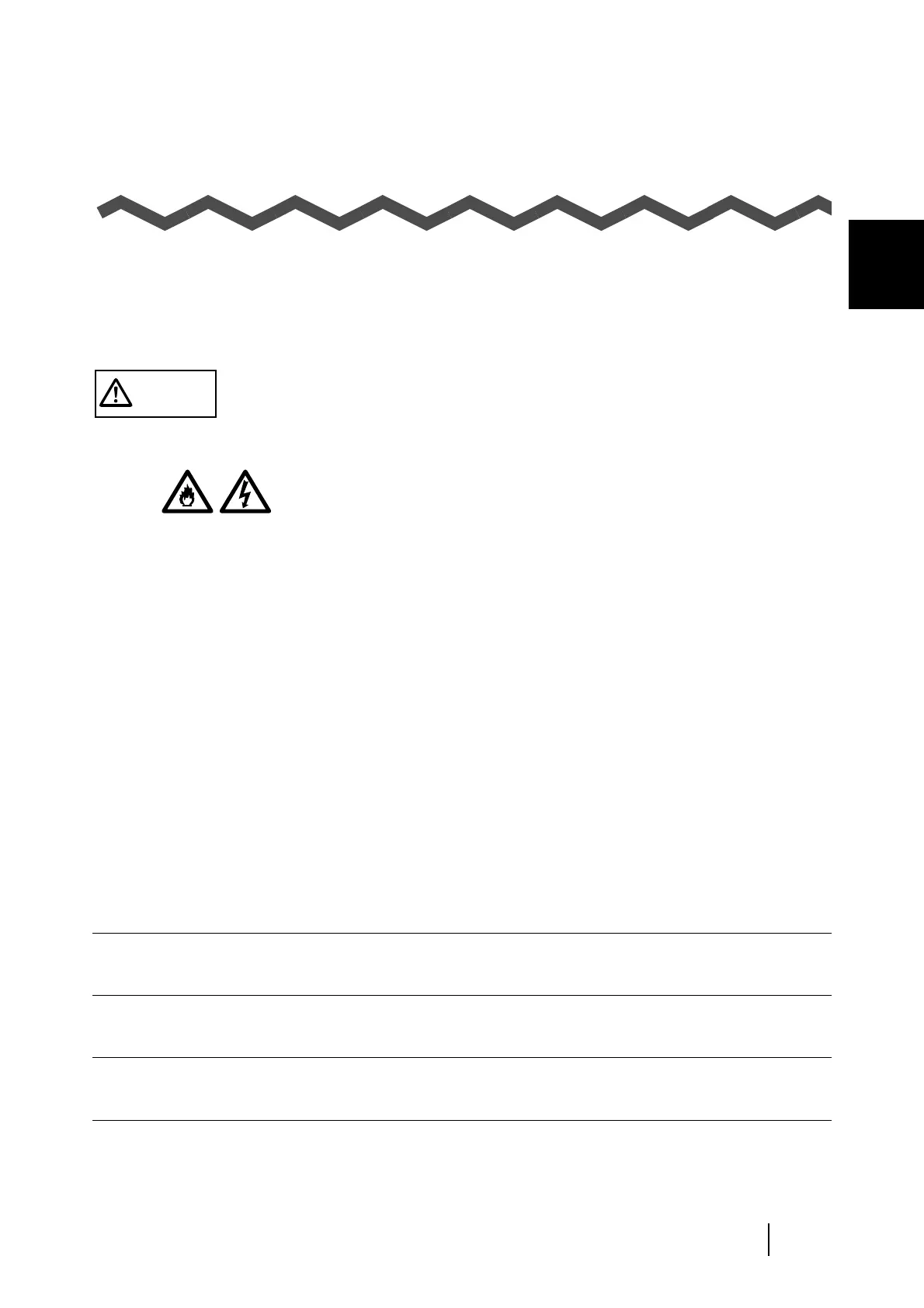8
ScanSnap S510 Operator's Guide 235
Chapter 8
Daily Care
This chapter describes how to clean the ScanSnap.
Fire/Electric Shock
• Before you clean the ScanSnap, turn off the scanner and disconnect the AC adapter
from the power outlet.
• Do not use any aerosol sprays or alcohol based sprays to clean the scanner.
Dust blown up by strong air from the spray may enter the inside of the scanner. This
may cause the scanner to fail or malfunction, or errors in scanned images.
Sparks, caused by static electricity, generated when blowing off dust and dirt from the
outside of the scanner may cause a fire.
8.1 Cleaning Materials .............................................................................................. 236
8.2 Cleaning the Scanner Exterior........................................................................... 237
8.3 Cleaning the Inside of the Scanner ................................................................... 238
8.4 Cleaning Carrier Sheet ....................................................................................... 241