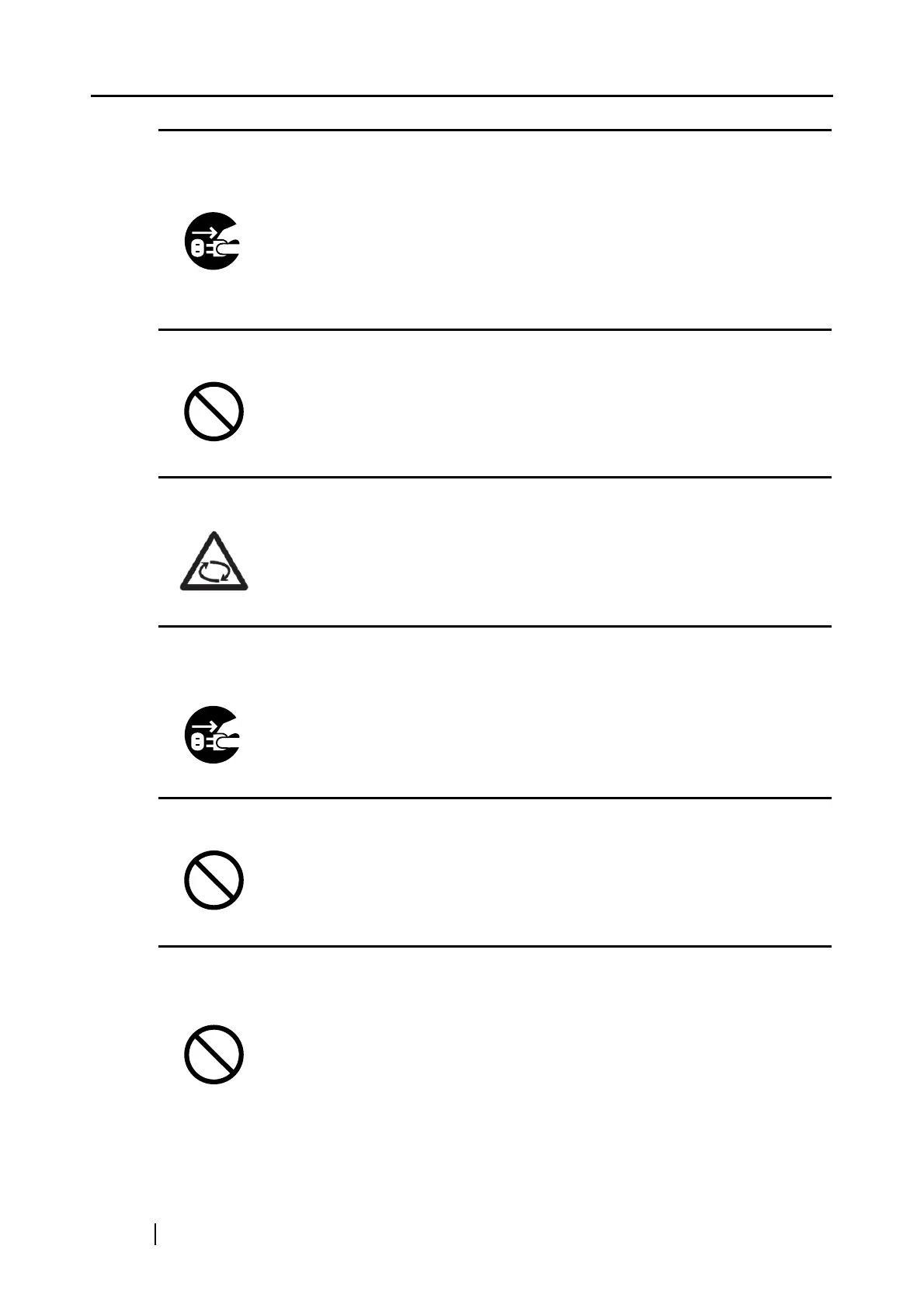xvi
Before moving the scanner, unplug the power cord from the
electrical outlet.
Protect the scanner from static electricity.
Avoid any contact when scanner is working.
Unplug the power cord from the electrical outlet when the
scanner is not used for an extended period of time.
Do not expose the scanner to direct sunlight.
Do not use the scanner immediately after moving it from a cold
place into a warm room.
Do not move the scanner with the power and interface cables connected as this
might damage the cables, causing fire, electric shock or injuries.
Before moving the scanner, be sure to disconnect the power plug from the power
outlet, and disconnect data cables. Also, make sure that the floor is free of
obstructions.
Install the scanner away from strong magnetic fields and other sources of
electronic noise. Also, protect the scanner from static electricity as this might
cause the scanner to malfunction.
Avoid touching any scanner mechanism when scanning as this may cause
injuries.
For your safety, unplug the power cord from the electrical outlet when the
scanner is not used for an extended period of time.
Do not install the scanner in a location exposed to direct sunlight or near any
heating apparatus. Doing so increases the inside temperature of the scanner,
and a fire or failure may occur. Install the scanner in a well-ventilated location.
Do not use the device immediately after moving it from a cold place into a warm
room. This may cause condensation, which might lead to scanning errors. Let the
device dry about one or two hours before you use it.