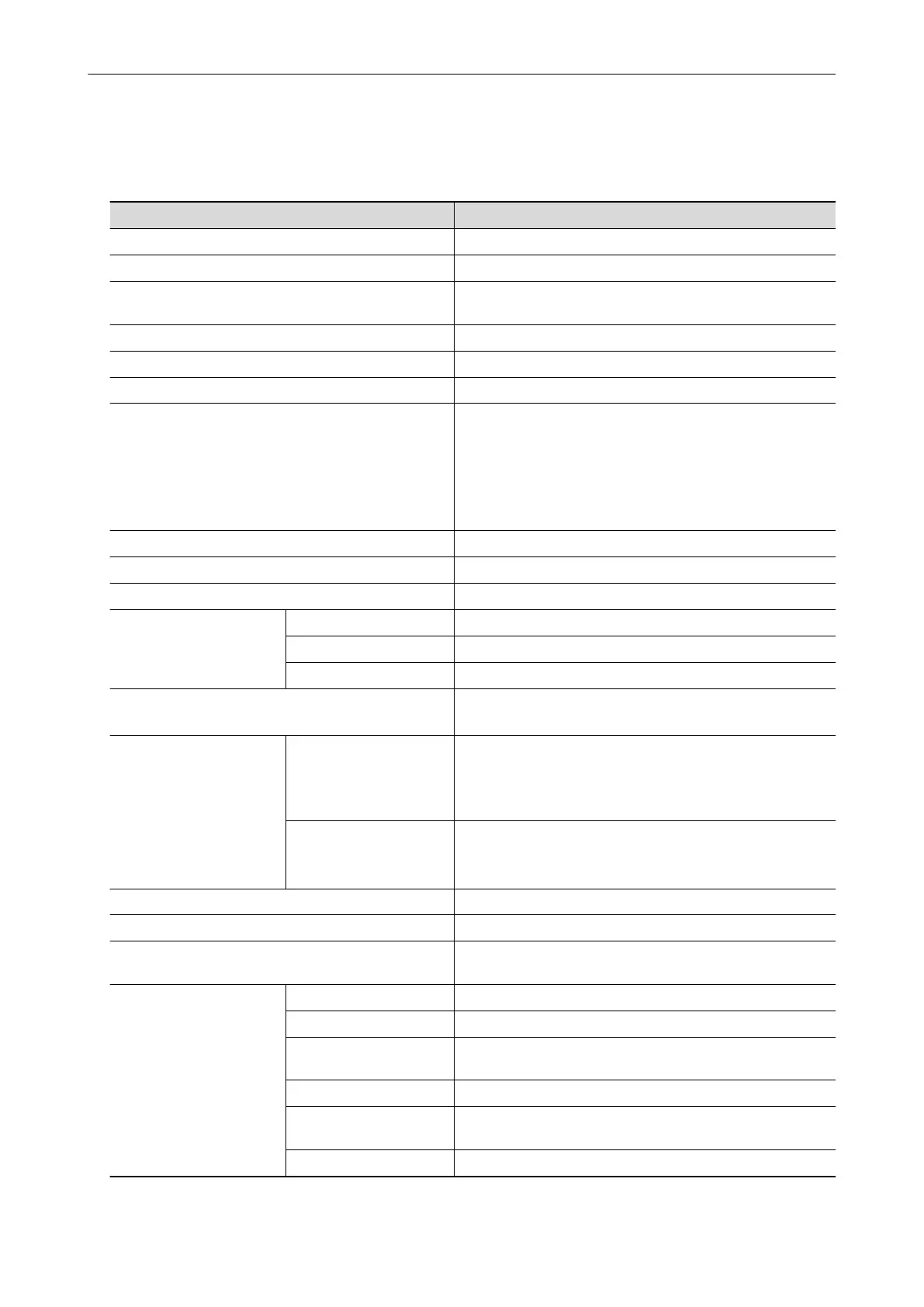Specifications of the ScanSnap
The following table summarizes the specifications of the ScanSnap.
Item Specification
Product Name ScanSnap SV600
Scanning method Overhead scanning
Scanning color mode Color/gray/black and white/auto (automatic color, gray, and
B&W detection)
Optical system/image sensor Lens reduction optics/color CCD × 1
Light source (White LED + lens illumination) × 2
Scanning speed (A3 landscape) 3 sec/sheet
Scan area Automatic detection (maximum), automatic detection (A4
landscape/letter landscape), A3 landscape, A4 landscape,
A5 landscape, A6 landscape, B4 landscape, B5 landscape,
B6 landscape, Post card landscape, Business card, Letter
landscape, Legal landscape, 11 × 17 in. landscape, custom
size (maximum: 432 × 300 mm/17.01 × 11.81 in., minimum:
25.4 × 25.4 mm/1.00 × 1.00 in.)
Magnification in vertical scanning (length) ±1.5%
Document thickness 30 mm (1.18 in.) or less
Interface USB 2.0/USB 1.1 (connector: B type) (*1)
Input power Voltage 100 to 240 V ±10%
Phase Single phase
Frequency range 50/60 Hz
Power consumption During operation: 20 W or less
During sleep mode: 2.6 W or less
Temperature/humidity
allowable ranges
Temperature During operation: 5 to 35 degrees C/41 to 95 degrees F
During standby: -20 to 60 degrees C/-4 to 140 degrees F
During storage/transportation: -20 to 60 degrees C/-4 to 140
degrees F
Humidity During operation: 20 to 80%
During standby: 8 to 95%
During storage/transportation: 8 to 95%
Outer dimensions (Width × Depth × Height) 210 × 156 × 383 mm/8.27 × 6.14 × 15.08 in.
Weight 3.0 kg (approx. 6.62 lb)
Environmental specification Compliant with the International Energy Star Program, and
RoHS Directive
Related Software Scanner driver ScanSnap Manager
File management ScanSnap Organizer
Business card
management
CardMinder
Text recognition ABBYY FineReader for ScanSnap
Update management and
application
ScanSnap Online Update
PDF editing Nuance PDF Converter for Mac
*1: When the ScanSnap is connected to a USB 3.0 port, the port operates as a USB 2.0 port.
Specifications of the ScanSnap
139
