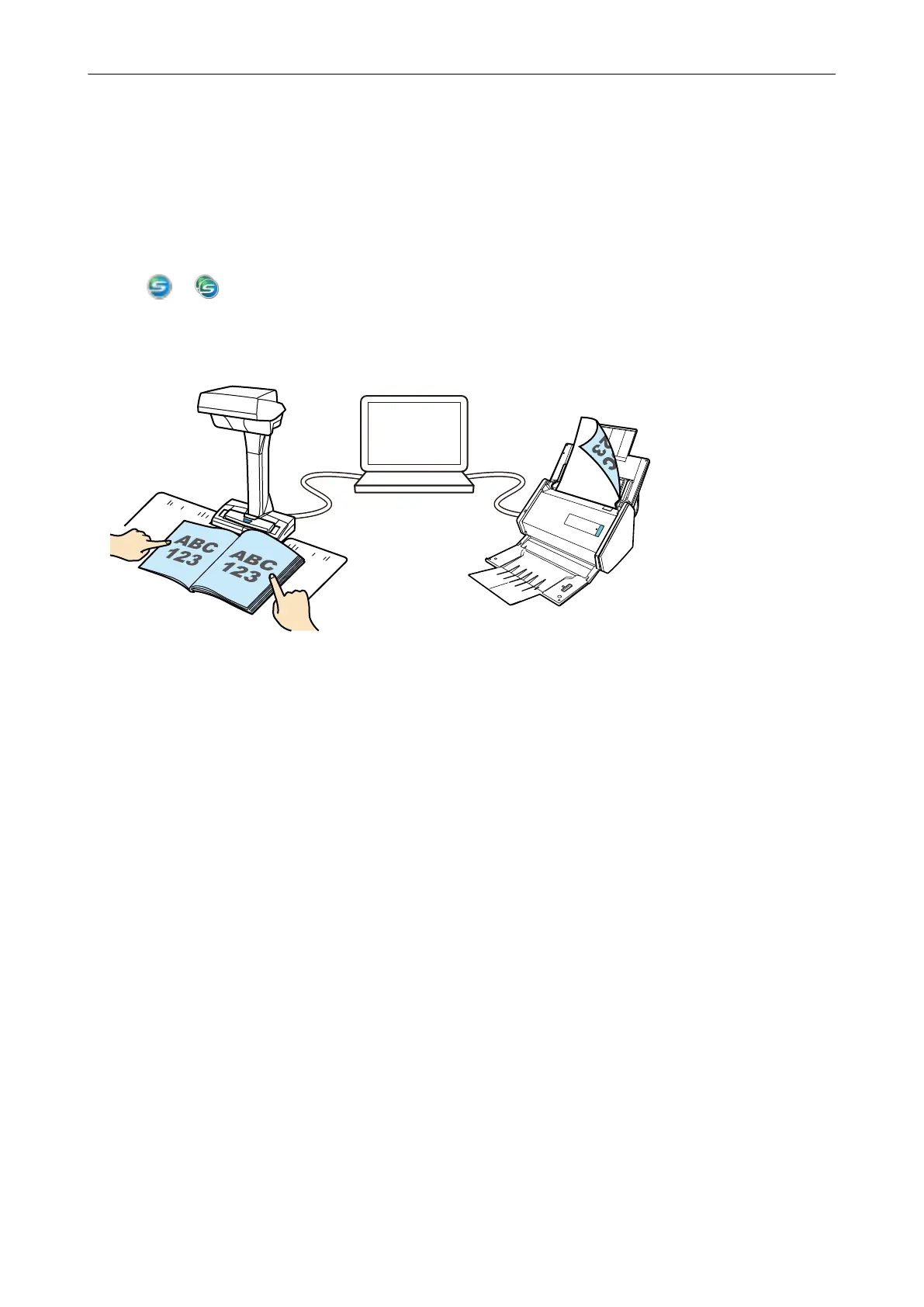Scanning Documents with Two ScanSnaps
Connected to a Computer
You can use SV600 and another ScanSnap connected to a computer. When both of the ScanSnap
models are connected and turned on, you can use one of them at a time.
When the two ScanSnap models are turned on, the ScanSnap Manager icon in the Dock changes
from
to .
Note that you cannot scan a document with two ScanSnap models simultaneously. Before switching
the ScanSnap to use, make sure that a series of operations (from scanning a document to linking
the ScanSnap with an application) has been completed.
The following ScanSnap models can be connected to a computer and used together with SV600:
l iX500
l iX100
l S1500
l S1500M
l S1300i
l S1300
l S1100i
l S1100
Scanning Documents with Two ScanSnaps Connected to a Computer
85
