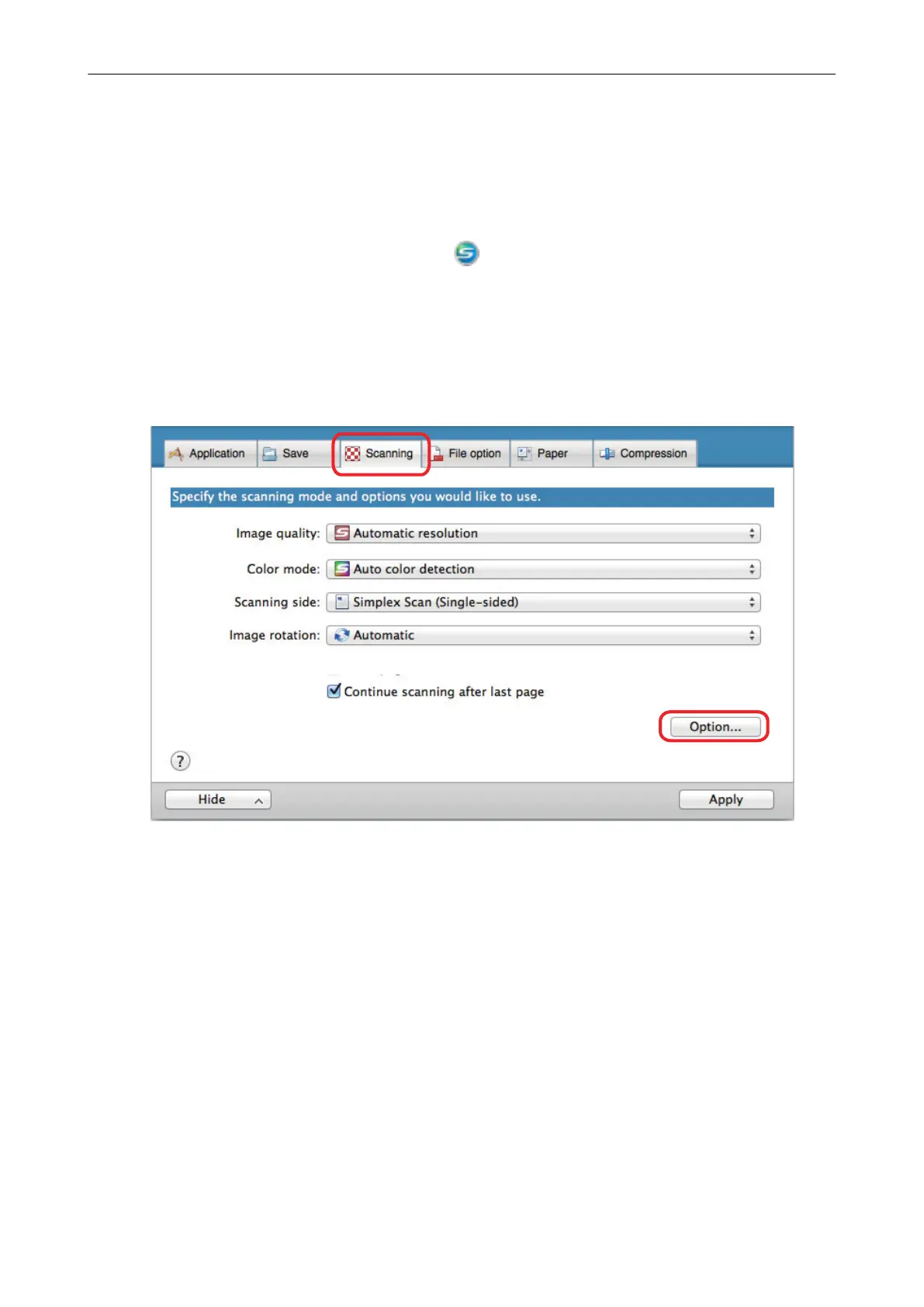Scanning Documents Using Timed Mode
This section explains how to automatically start scanning by setting the time period for the document
scanning to start.
1. Click the ScanSnap Manager icon
in the Dock while holding down the
[control] key on the keyboard, and select [Settings] from the "ScanSnap
Manager Menu" (page 41).
a The ScanSnap setup window appears.
2. In the "ScanSnap Setup Window" (page 44), select the [Scanning] tab, and
click the [Option] button.
a
The [Scanning mode option] window appears.
3. Set the time period before the ScanSnap starts scanning a document.
l To set the time period before the ScanSnap starts scanning a document after the [Scan]
button is pressed:
Select the [Specify the waiting time to start scanning after pressing the [Scan] button.]
checkbox, and then specify [Waiting time].
Scanning Documents Using Timed Mode
82
