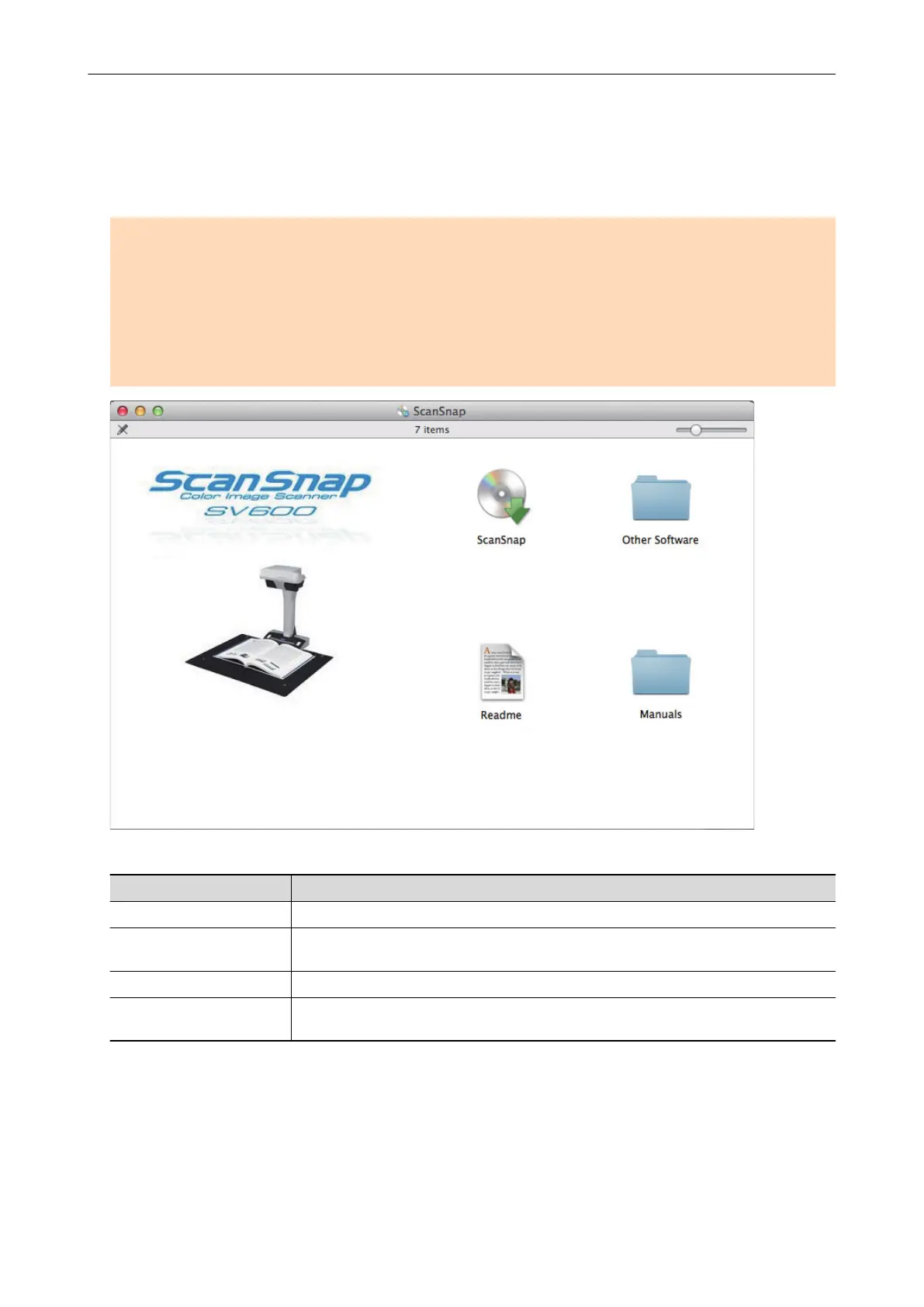How to Install the Software
When you insert the Setup DVD-ROM into the DVD-ROM drive on your computer, the [ScanSnap]
window appears.
ATTENTION
l Do not connect the ScanSnap to the computer before installing the software. Doing so may cause
the ScanSnap not to be recognized by the computer. In that case, install the software, and then
reconnect the ScanSnap to the computer.
l If a DVD-ROM drive is not available, the installers for the software programs can be downloaded
from the following web page.
http://scansnap.fujitsu.com/g-support/en/
The functions of each button in the [ScanSnap] window are as follows.
Icon Function
ScanSnap Starts installing software.
Other Software Displays the [Other Software] window. From this window, you can access the
download web pages of the software programs.
Readme Displays the Readme file.
Manuals The [Manuals] window appears. You can refer to Safety Precautions, Getting Started,
the Basic Operation Guide (this manual), and the Advanced Operation Guide.
How to Install the Software
39
