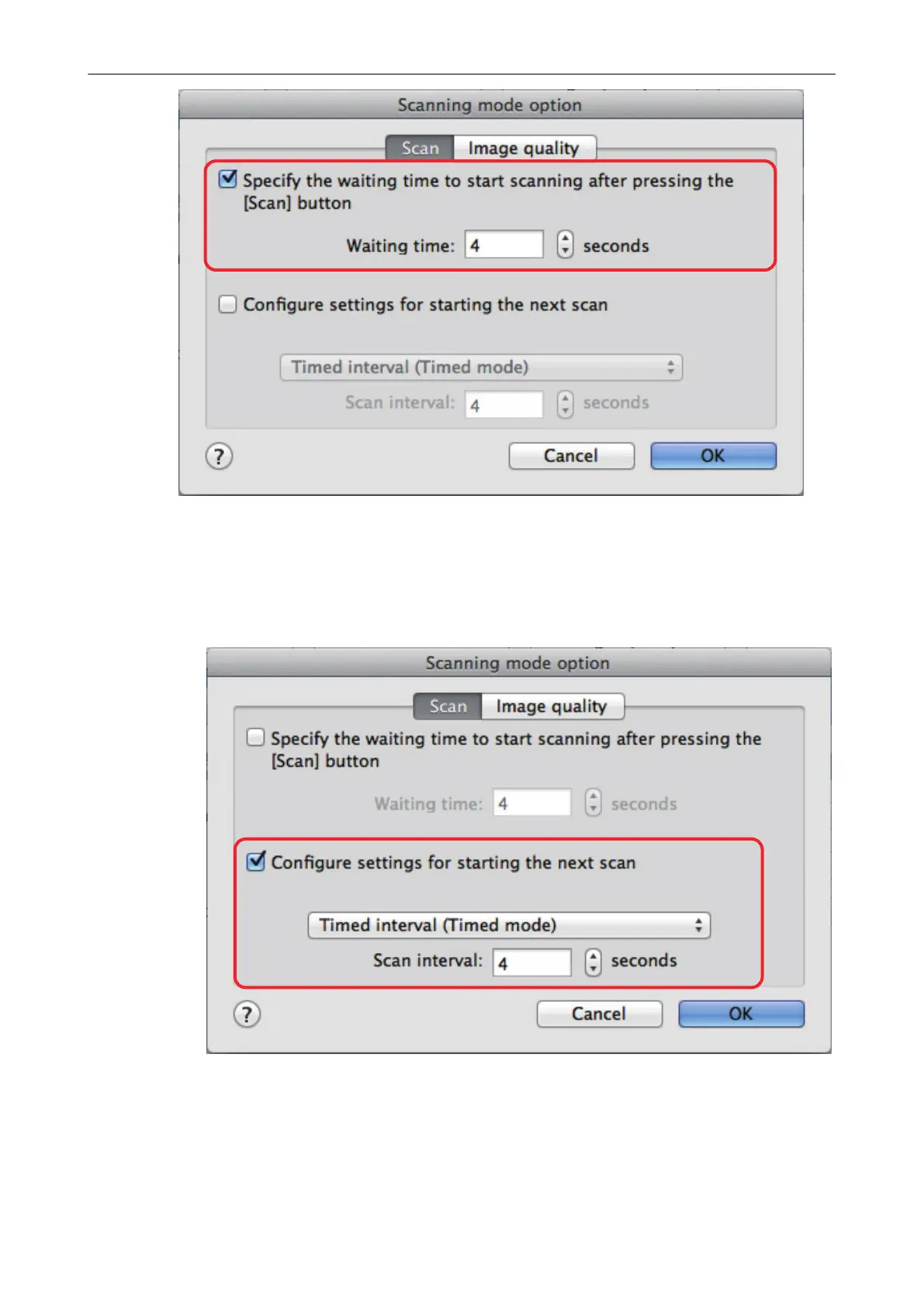l To set the time period for the ScanSnap to start the next scan when a document is
scanned continuously:
1. Select the [Configure settings for starting the next scan.] checkbox, and then select
[Timed interval (Timed mode)].
2. Specify [Scan interval].
4. Click the [OK] button to close the [Scanning mode option] window.
5. Click the [Apply] button in the ScanSnap setup window.
Scanning Documents Using Timed Mode
83
