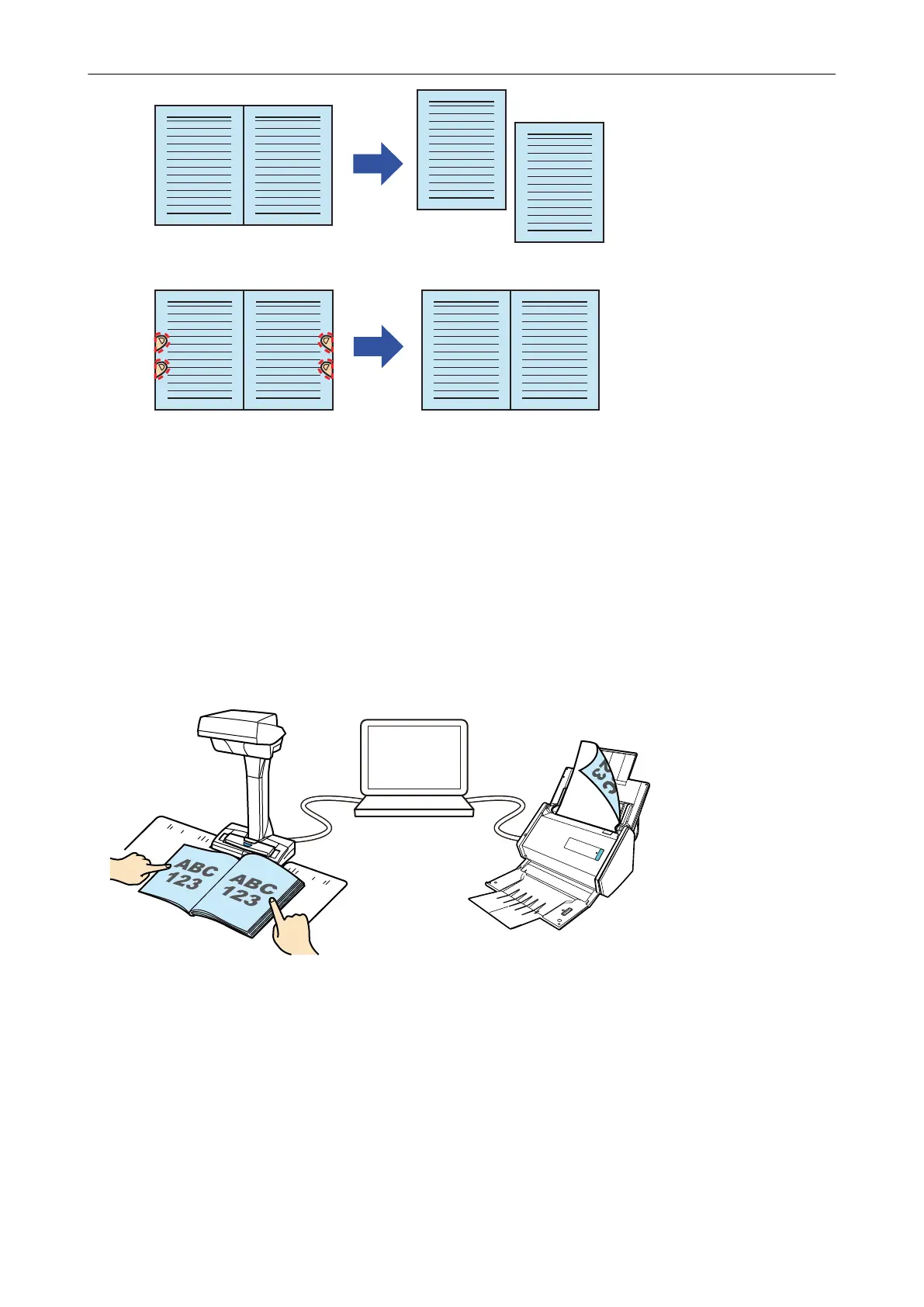l "Filling in Fingers Captured in a Scanned Image (When a Book Is Scanned)" (page 100)
When multiple documents are scanned at once
l "Correcting the Scanned Image Orientation" (page 105)
l "Modifying the Crop Area" (page 108)
l "Adding the Necessary Scanned Images" (page 110)
l "Deleting Unnecessary Scanned Images" (page 112)
Scanning Documents with Two ScanSnaps Connected to a Computer
You can use SV600 and another ScanSnap connected to a computer.
For details, refer to "Scanning Documents with Two ScanSnaps Connected to a Computer" (page
85).
What You Can Do with the ScanSnap
17
