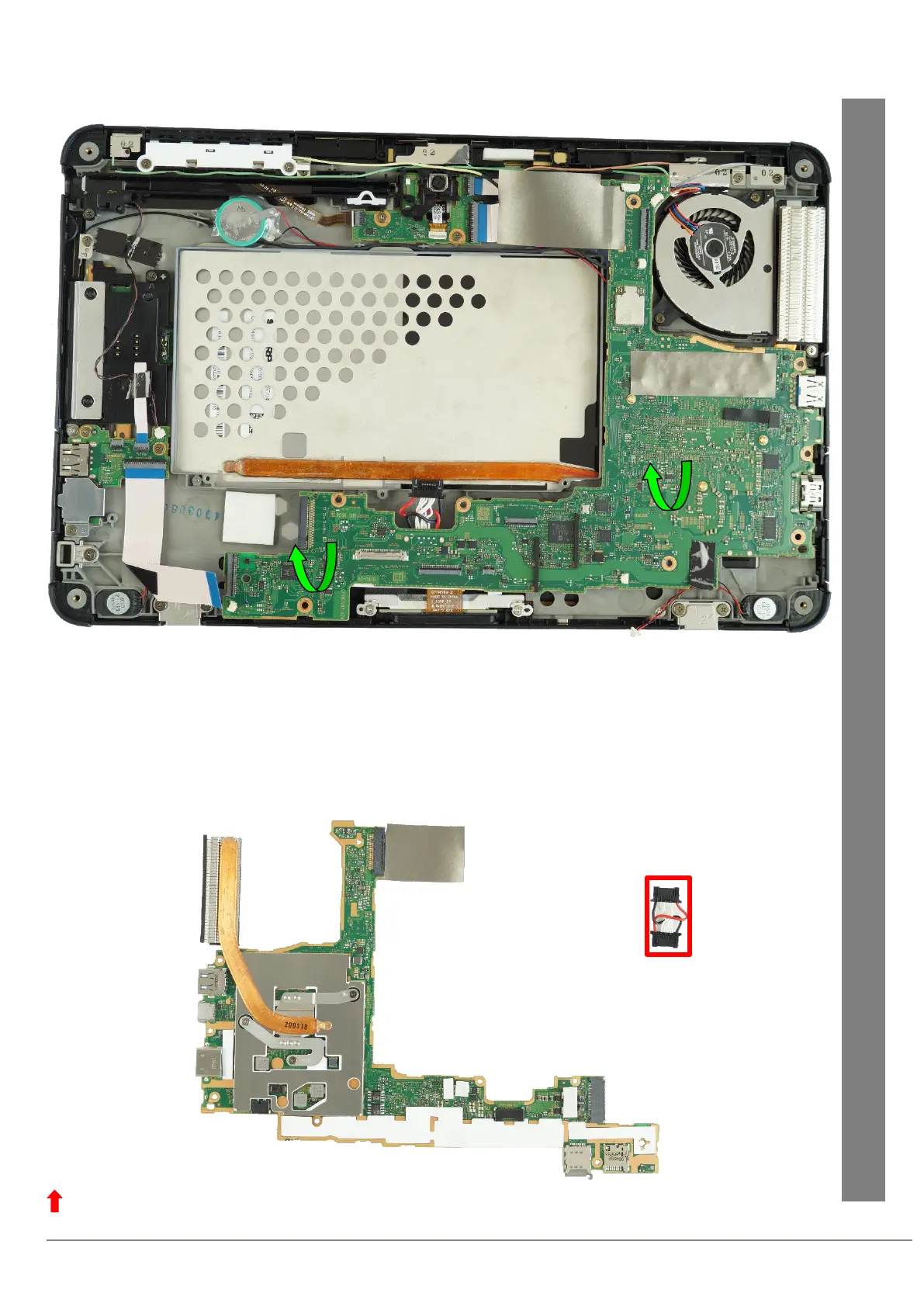► Now carefully lift the mainboard (green arrows).
■ When you remove the mainboard, pay attention also to the housing, as the mainboard may be a bit jammed or canted.
■ The device may be equipped with antenna cables even if no WLAN/WWAN module is installed.
■ When assembling the device, if no module is installed make sure to protect the antenna cables from possible short-circuits, e.g. with
ESD adhesive tape.
■ The mainboard is always supplied with a heatsink.
■ The connecting cable between the mainboard and the battery (red rectangle) can be ordered separately and must be removed from
the main board.
Return to Table of Contents
