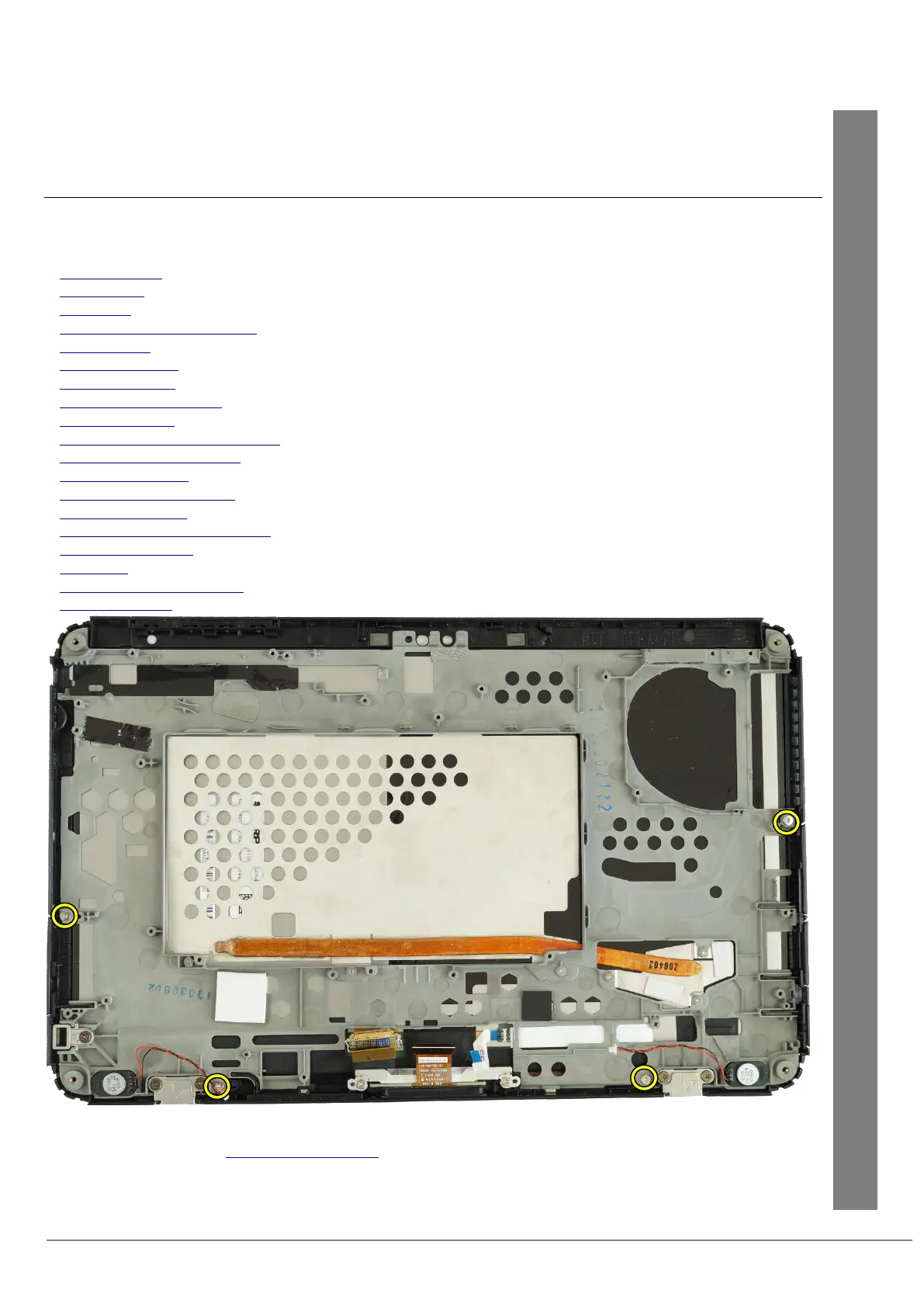Required work steps:
■ Remove keyboard
■ Remove cradle
■ Remove pen
■ Removing the LCD back cover assy
■ Remove battery
■ Remove M.2 module
■ Remove LTE module
■ Remove the camera module
■ Remove pen garage
■ Remove the application key sub board
■ Removing the WWAN antennas
■ Remove SAR antennas
■ Removing the WLAN antennas
■ Remove CMOS battery
■ Removing the USB / audio sub board
■ Remove corner rubbers
■ Remove fan
■ Removing the SmartCard reader
■ Remove mainboard
►
Before you can remove the inner support plate including the speaker, the covers must be pulled out.
See also chapter Remove the various covers
► Remove the four M2XL3 screws (yellow circles).
