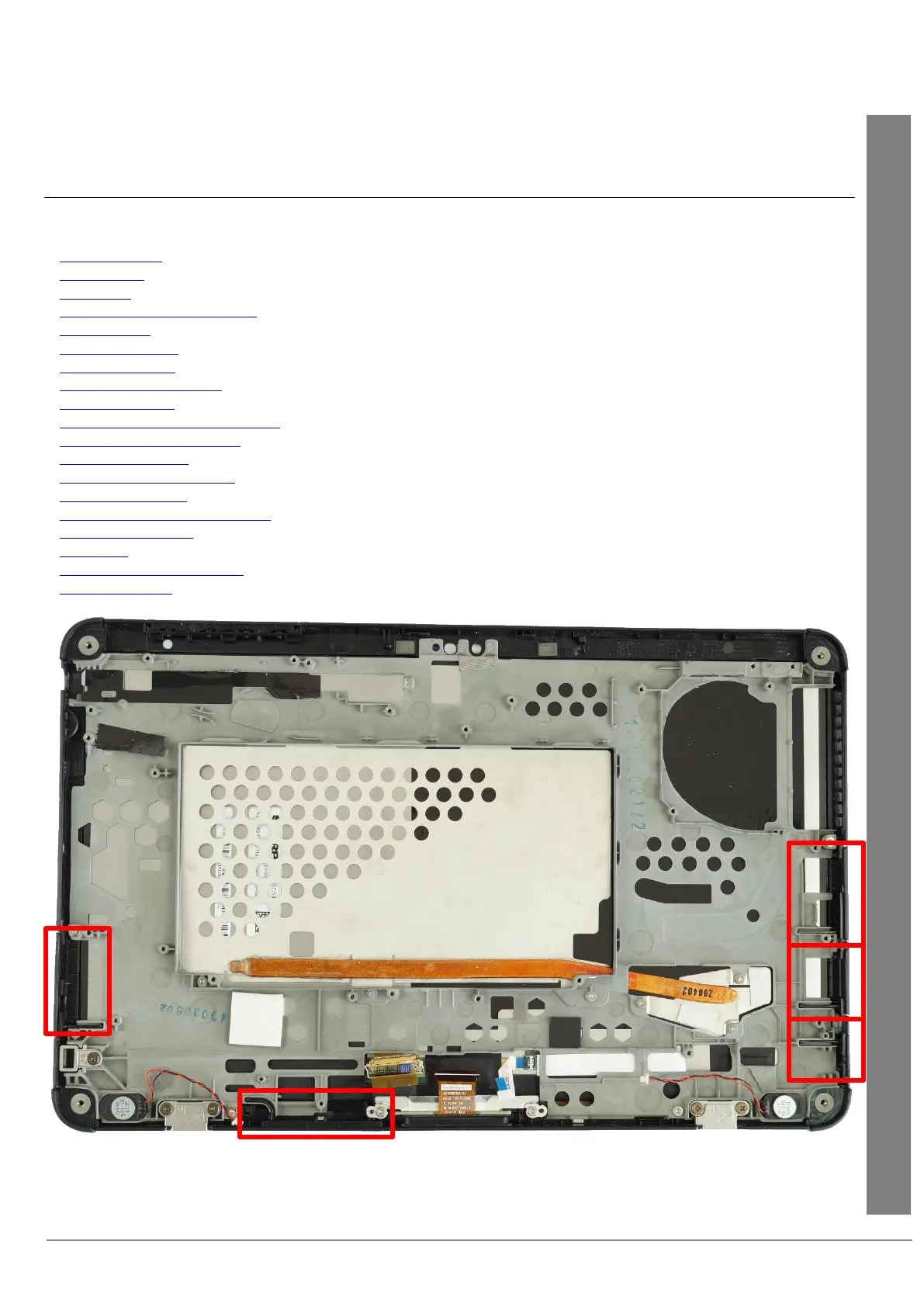Required work steps:
■ Remove keyboard
■ Remove cradle
■ Remove pen
■ Removing the LCD back cover assy
■ Remove battery
■ Remove M.2 module
■ Remove LTE module
■ Remove the camera module
■ Remove pen garage
■ Remove the application key sub board
■ Removing the WWAN antennas
■ Remove SAR antennas
■ Removing the WLAN antennas
■ Remove CMOS battery
■ Removing the USB / audio sub board
■ Remove corner rubbers
■ Remove fan
■ Removing the SmartCard reader
■ Remove mainboard
►
If it is necessary to replace the LCD assy, release the covers (red rectangle) by guiding them through the recesses (yellow
rectangles, lower picture). This procedure applies t all covers.
