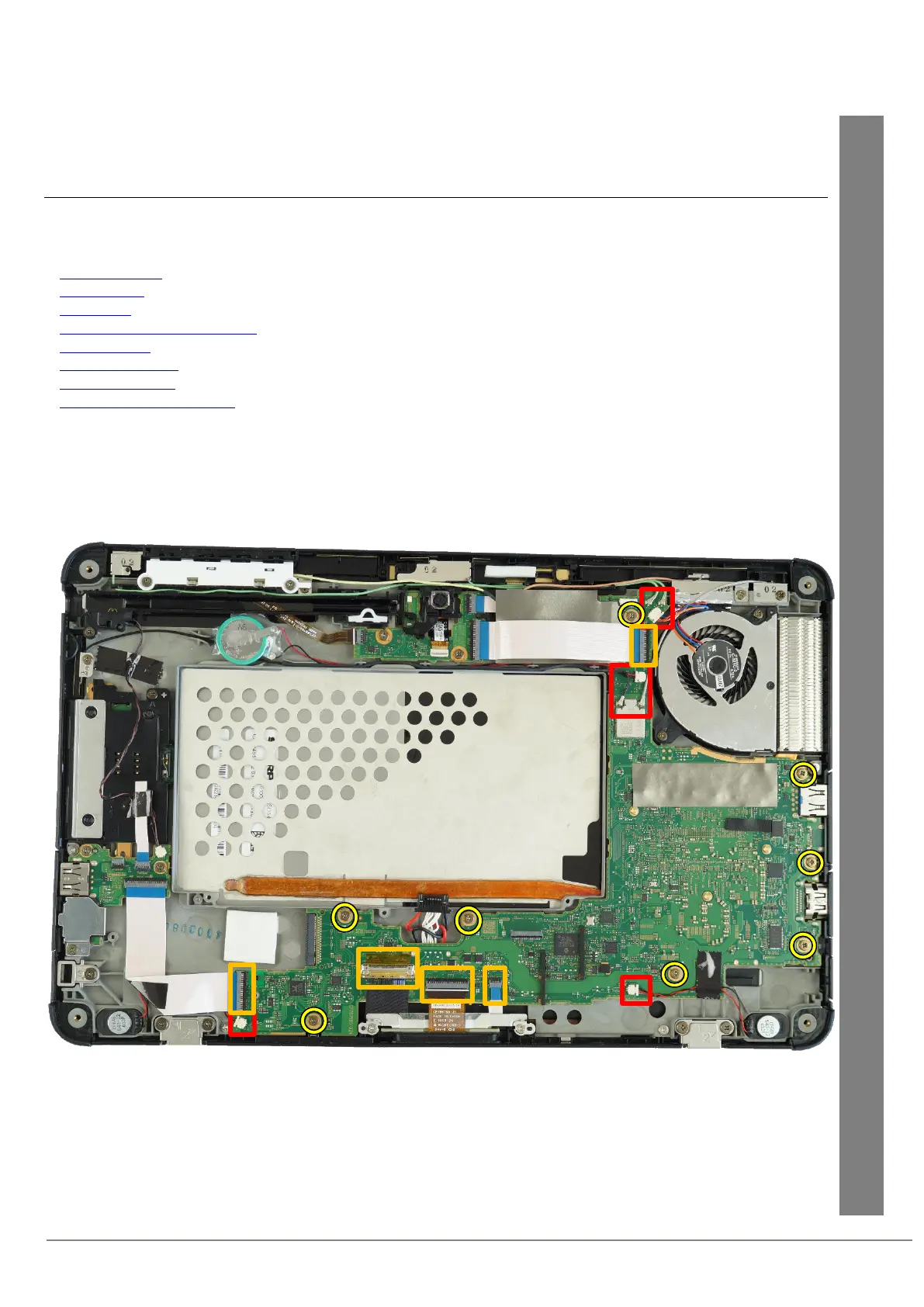Please note!
■ If you replace the mainboard with a new one, please do not forget to also remove the LTE module, the M.2 module, the SIM tray
and the connecting cable between the main board and the battery.
■ The new mainboard is supplied with a mounted heatsink, integrated TPM module, WLAN module and working memory and a
CMOS battery.
► Remove all cards or plastic dummies (e.g. SIM card, SD card, etc.) and the relevant pen.
► Disconnect the SAR and WLAN antenna cables, the fan cable, the cable of the CMOS battery and the cables of the
speakers (red rectangles).
► Loosen the cables from their brackets (orange rectangles).
► Remove the eight M2XL3 screws (yellow circles).
