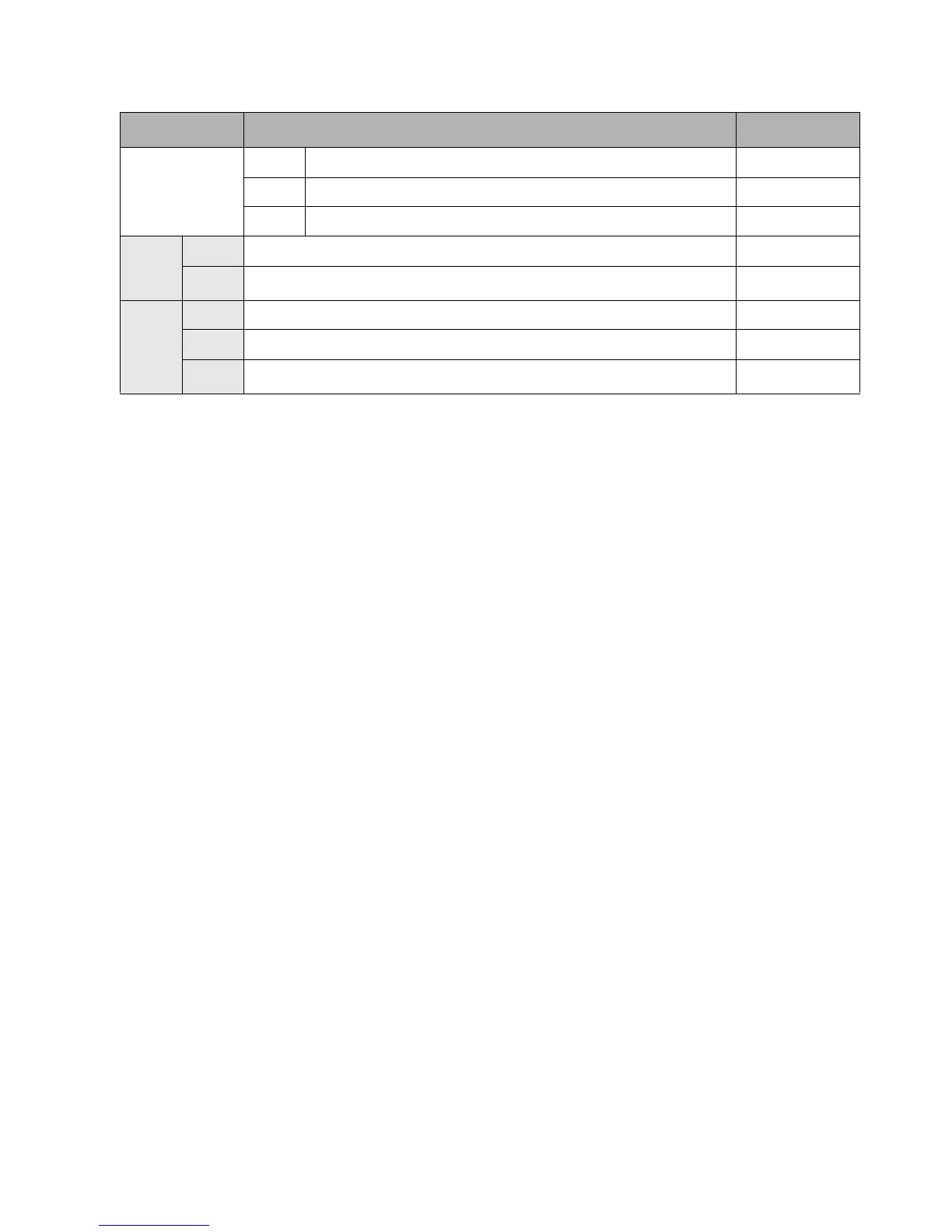AT Commands Table 61
=21 Attempt to connect at 53333bit/s
=? Shows the current value.
? Shows the range [0-21]
%C 0 V.42bis/MNP5 disable. No data compression.
1 V.42bis/MNP5 enable. Data compression enabled.
3
%E 0 Disable line quality monitor and auto-retrain.
1 Enable line quality monitor and auto-retrain.
2 Enable line quality monitor and fall back/fall forward.
3
Command Specification Default
